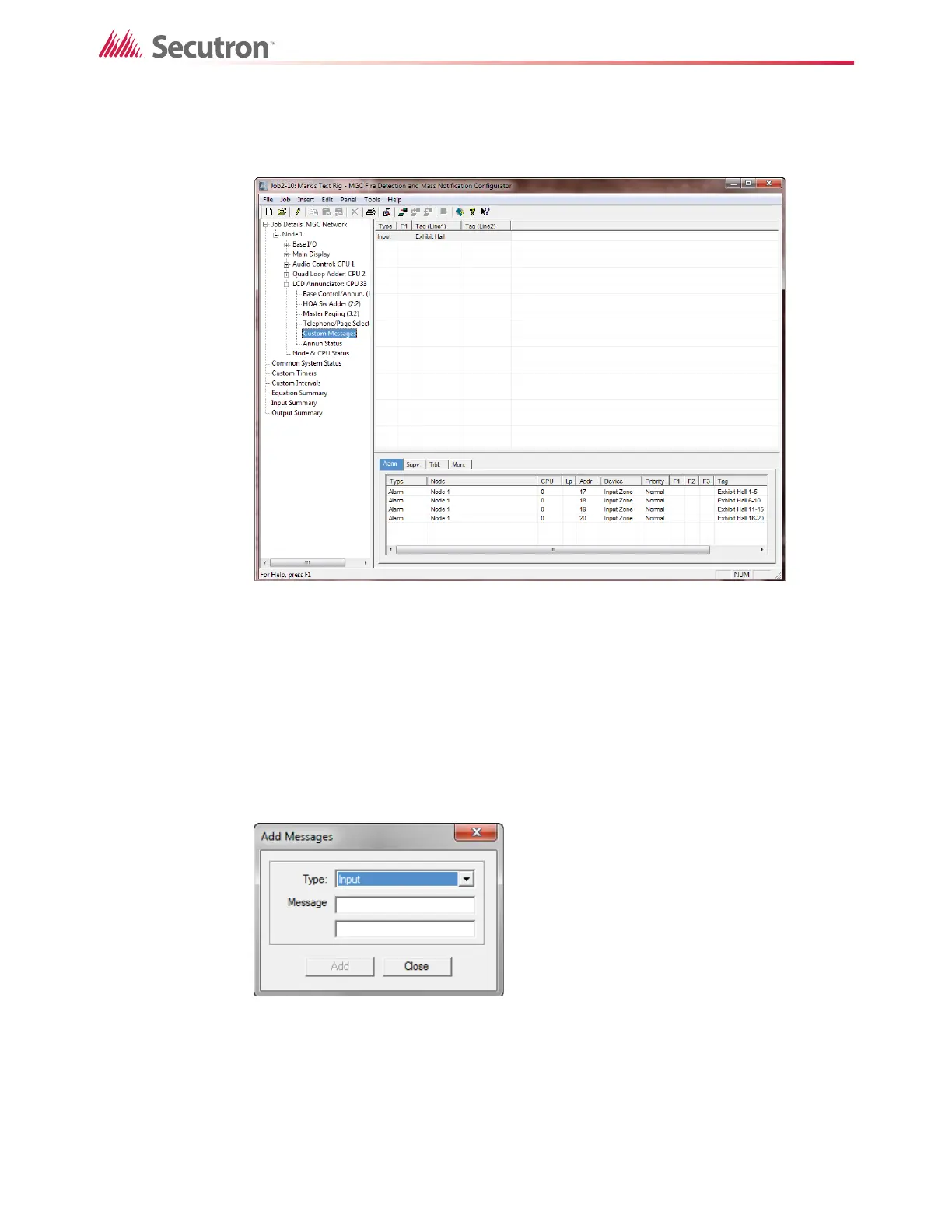173
Using the Configurator
• The devices are correlated with zones, and the zones are correlated with the custom
message Exhibit Hall. When any device becomes active, the custom message is
displayed on the remote annunciator.
Figure 122 Custom Messages
The ND (No Display) flag can be set for input message types. When set, no message will be
shown on the target CPU's LCD. This feature can used to suppress fire related activations on
a Mass Notification System node and vice versa.
To create a custom message
1. Select Custom Messages under the remote LCD Annunciator in the Job Tree.
2. Click Insert > Add Message.
The Add Messages window appears.
Figure 123 Add Messages
3. In the Type menu, click either Input or Output. Input messages can be correlated with
input zones and zone switches. Output messages can be correlated with signals and
relays.
4. Type your message. The message can be up to 40 characters long. Each field holds 20
characters.
5. Click Add, then click Close.
