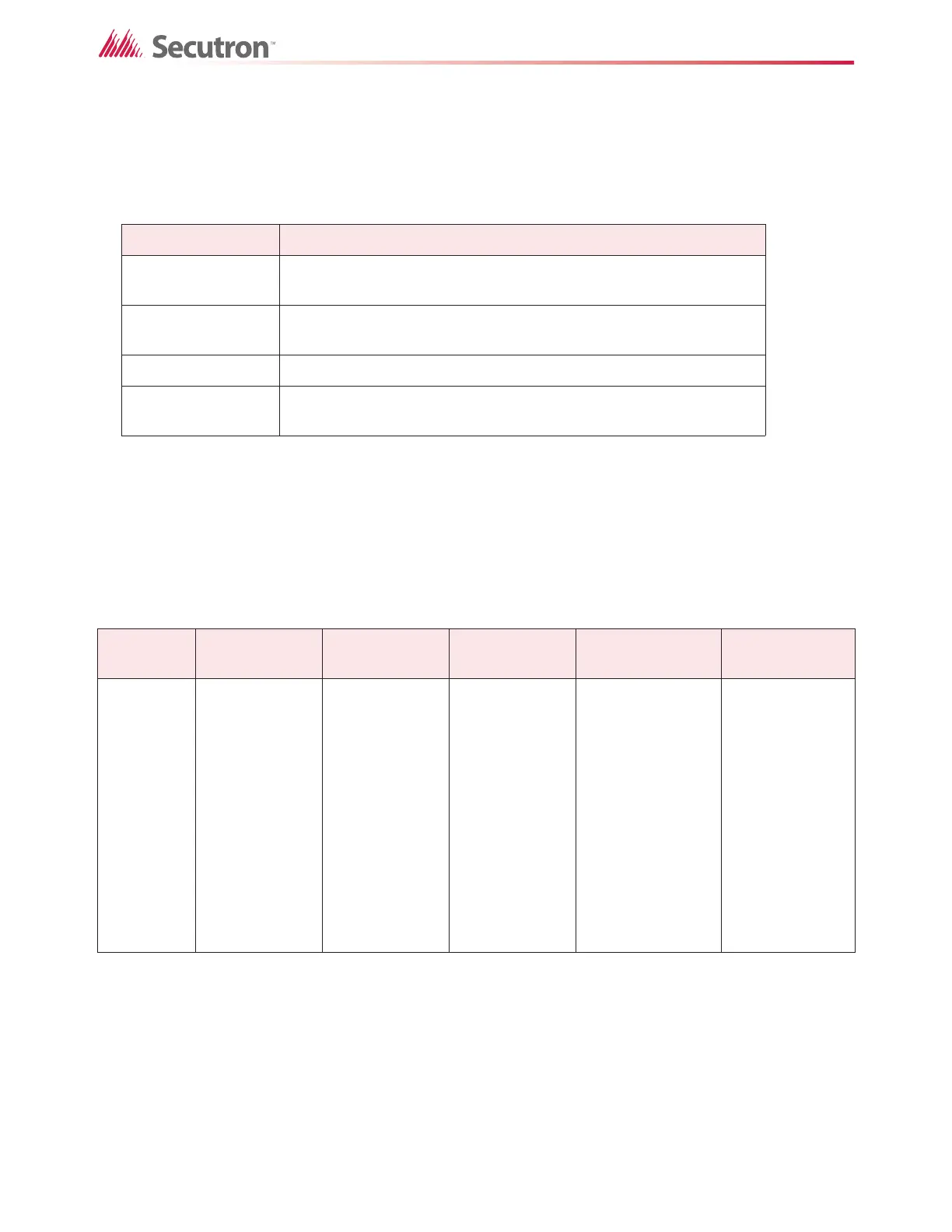126
Connecting to a BACnet system
17.4 Object Types
Table 20 shows how MMX classifies its devices according to the BACnet object types.
17.5 Object Type Properties
Each of these object types has a set of properties, which identify the object and its state. Table
21 lists the properties associated with each BACnet object that MMX uses. Some of the
properties are static (they do not change), while others are dynamic (they change depending
on the state the object is in). The dynamic properties are bold.
Table 20 Object Types
Object Type Fire Device Types
Binary Input Conventional Input, System Status, Page Select Switches, Manual
Control Switches, Miscellaneous Input Circuits
Analog Input and
Multi-State Input
Ion Detector, Photo Detector, Heat Detector, Laser Detector,
COPTIR, 4-20mA Module, Acclimate Detector
Life Safety Point Fire Phone, Telephone Line, Generic Input
Binary Output Amplifier, Addressable Relay, Conventional Relay, Conventional
Signal, Control
Table 21 Object Type Properties
Object
Type
Binary Input Analog Input Multi-State
Input
Life Safety Point Binary Output
Object
Properties
Object
Identifier
Object Name
Object Type
Present Value
Status Flags
Event State
Out of Service
Polarity
Description
Object
Identifier
Object Name
Object Type
Present Value
Status Flags
Event State
Out of Service
Units
Description
Object
Identifier
Object Name
Object Type
Present Value
Status Flags
Event State
Out of Service
Number of
States
Description
State Text
Object Identifier
Object Name
Object Type
Present Value
Status Flags
Event State
Out of Service
Reliability
Mode
Accepted Modes
Silenced
Operation
Expected
Description
Object Identifier
Object Name
Object Type
Present Value
Status Flags
Event State
Out of Service
Polarity
Priority Array
Relinquish
Default
Description
Active Text
Inactive Text
