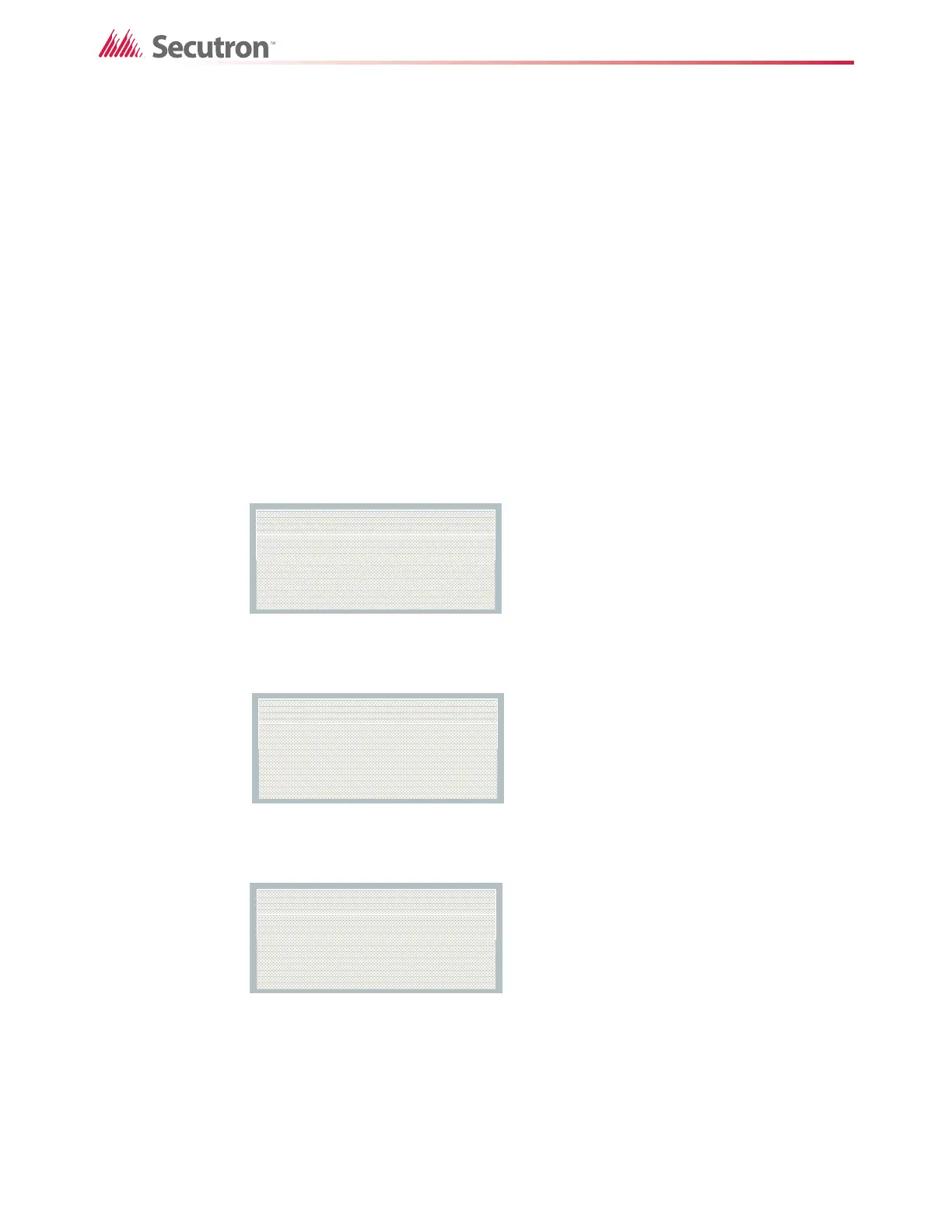53
7.0 Walk Test
The walk test allows an operator to test the system or part of the system. While the system is
in walk test mode, devices can be tested without causing a real alarm situation.
There are two kinds of walk test:
• One man walk test: used on single node systems and can be done by one person
• Assisted walk test: used on single node or multinode systems and requires two people
7.1 One Man Walk Test
The one man walk test is for single node systems where one operator can conduct the walk
test in a short time. The entire system switches to walk test mode for the duration of the test.
To start a one man walk test
1. Enter walk test mode from the command menu.
Figure 25 Enter walk test
2. Select the one man walk test option.
Figure 26 Walk test menu
3. Select the walk test type (audible or silent).
Figure 27 Select audible or silent
- Command Menu -
2 Bypass
ޚ
3 Walktest
4 Day/night mode
ޙ
- Walktest -
1 One Man
2 Walktest report
- Walktest -
1 Audible Test
2 Silent Test