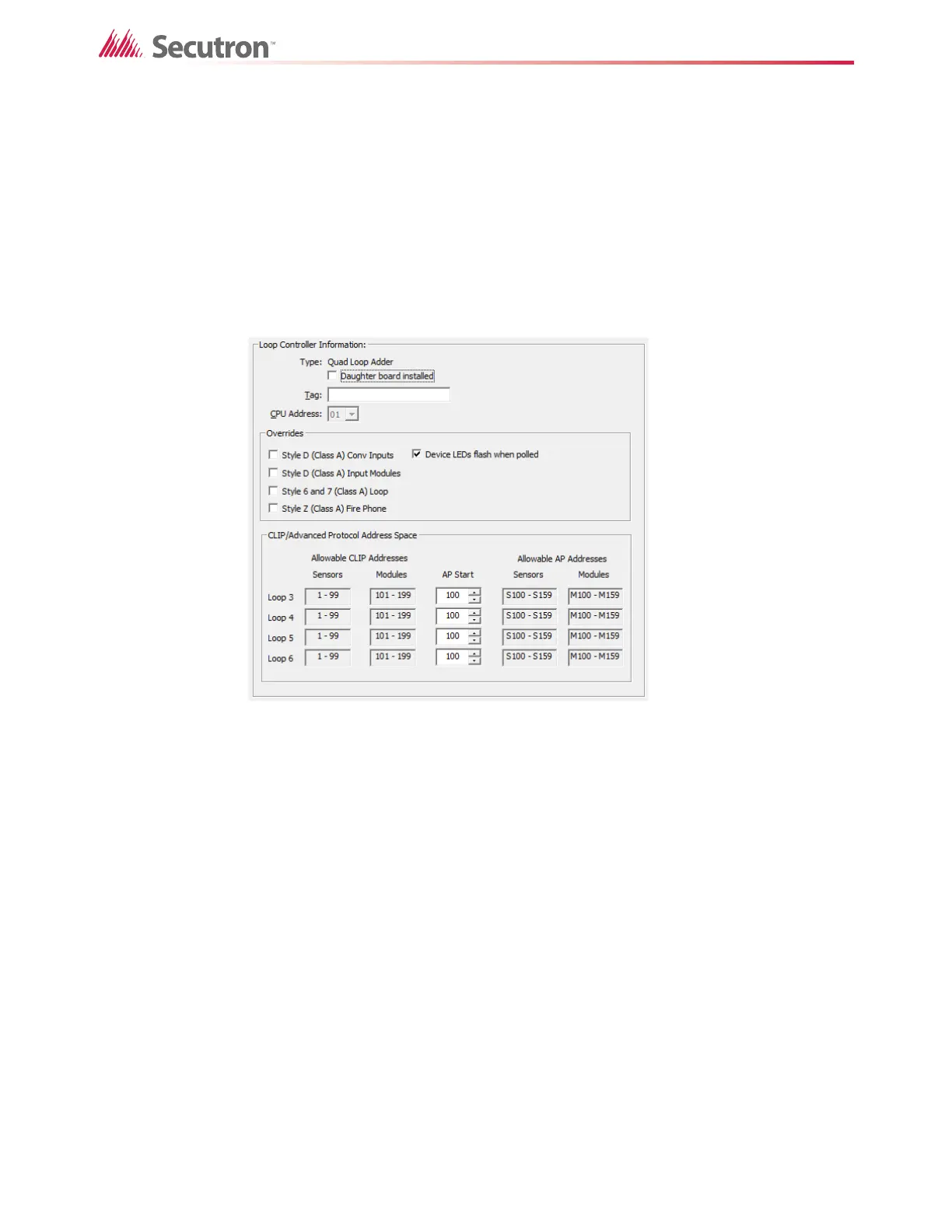170
Using the Configurator
6. Click Add.
The Configurator adds the loop controllers.
If the number of loop controllers that you selected exceeds the maximum number of loop
controllers allowed on this node, an error message appears saying that the Configurator
cannot add some of the CPUs.
7. Click Close.
To see the loop controller
1. Click the loop controller in the Job Tree.
Figure 119 Loop Controller
Type Conventional Adder or Loop Adder.
Daughter board installed Select this check box if the quad loop adder’s daughter
board is installed.
Tag Type a description for the loop controller.
CPU Number Select the CPU address for the loop controller.
Overrides These options override the options on the Job Details
page.
CLIP/Advanced Protocol
Address Space
Defines the address boundary between CLIP devices and
Advanced Protocol devices.
• AP Start: Enter the starting address of the AP devices
on the loop. The address space below this entry are
allocated for CLIP devices and the address space
above and including this entry are allocated for AP
devices. Valid AP Start values - 001 to 100.
