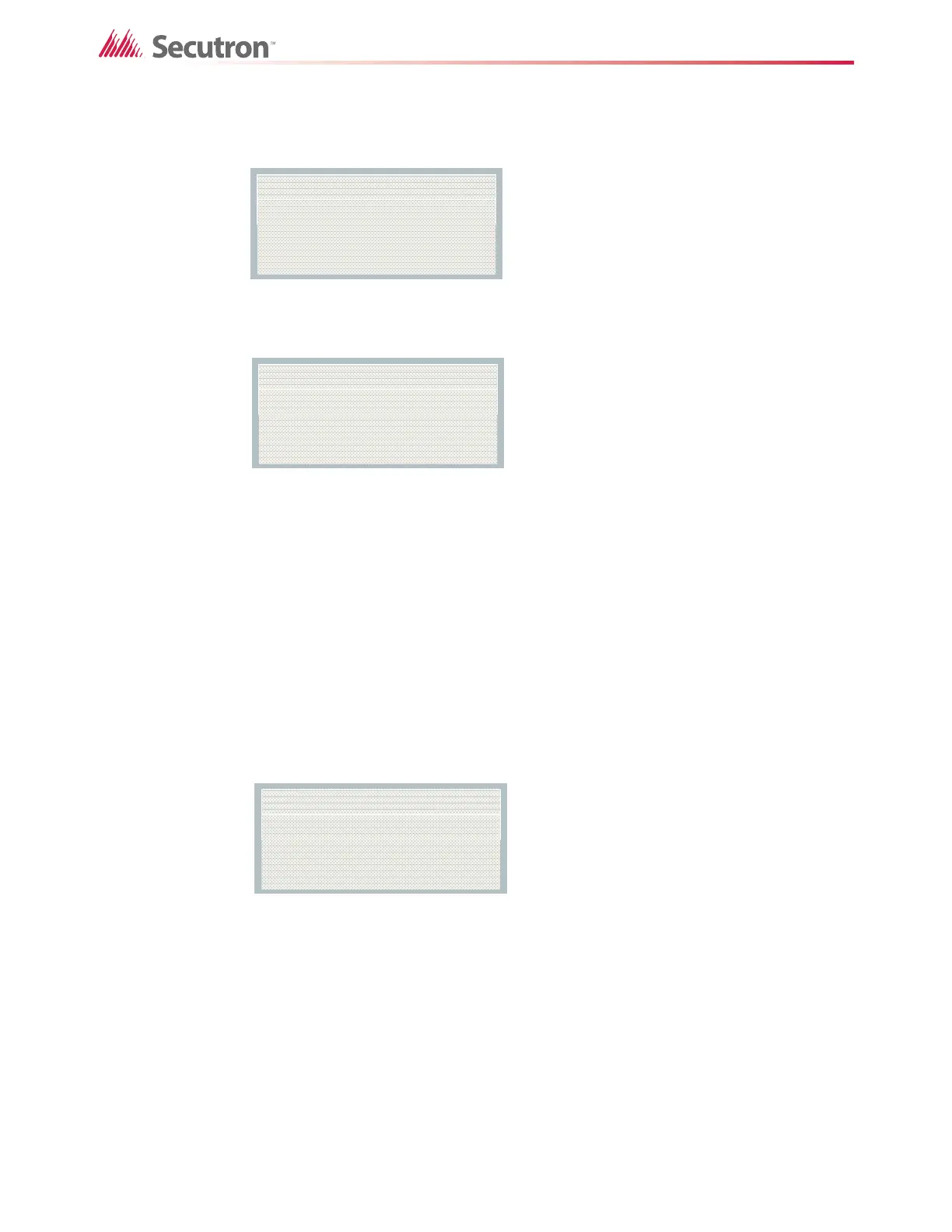54
Walk Test
4. Press the UP or DOWN button to change the walk test termination timeout.
The valid range is from 1 hour to 12 hours, and the default value is 6 hours.
Figure 28 Walk test termination timeout
5. Select 1 to start the walk test.
Figure 29 Start walk test
6. Test the devices.
When a device is tested, signals and relays activate and the audio plays the walk test
trouble or alarm signal (if the walk test is an audible test).
To stop the walk test
• Press the CANCEL button on the panel.
7.1.1 Results
During the walk test, the system displays the number of alarm and trouble events since the
walk test started, the number of duplicate trouble and alarm events, and the number of
expected events remaining for walk test completion.
Figure 30 Walk test results
• A - Number of devices that reported alarm events from the moment the walk test
started.
• T - Number of devices that reported trouble events from the moment the walk test
started.
• D - Number of duplicate events recorded from the moment the walk test started. The
duplicate event counter is separate for alarm events and for trouble events.
• R - Number of remaining events until the walk test is completed. The remaining event
counter is separate for alarm events and for trouble events.
- Walktest -
Timeout 6 hours
- Walktest -
1 Start
2 Resume
OneMan
A:nnnn D:nnnn R:nnnn
T:nnnn D:nnnn R:nnnn
Press CANCEL to end
