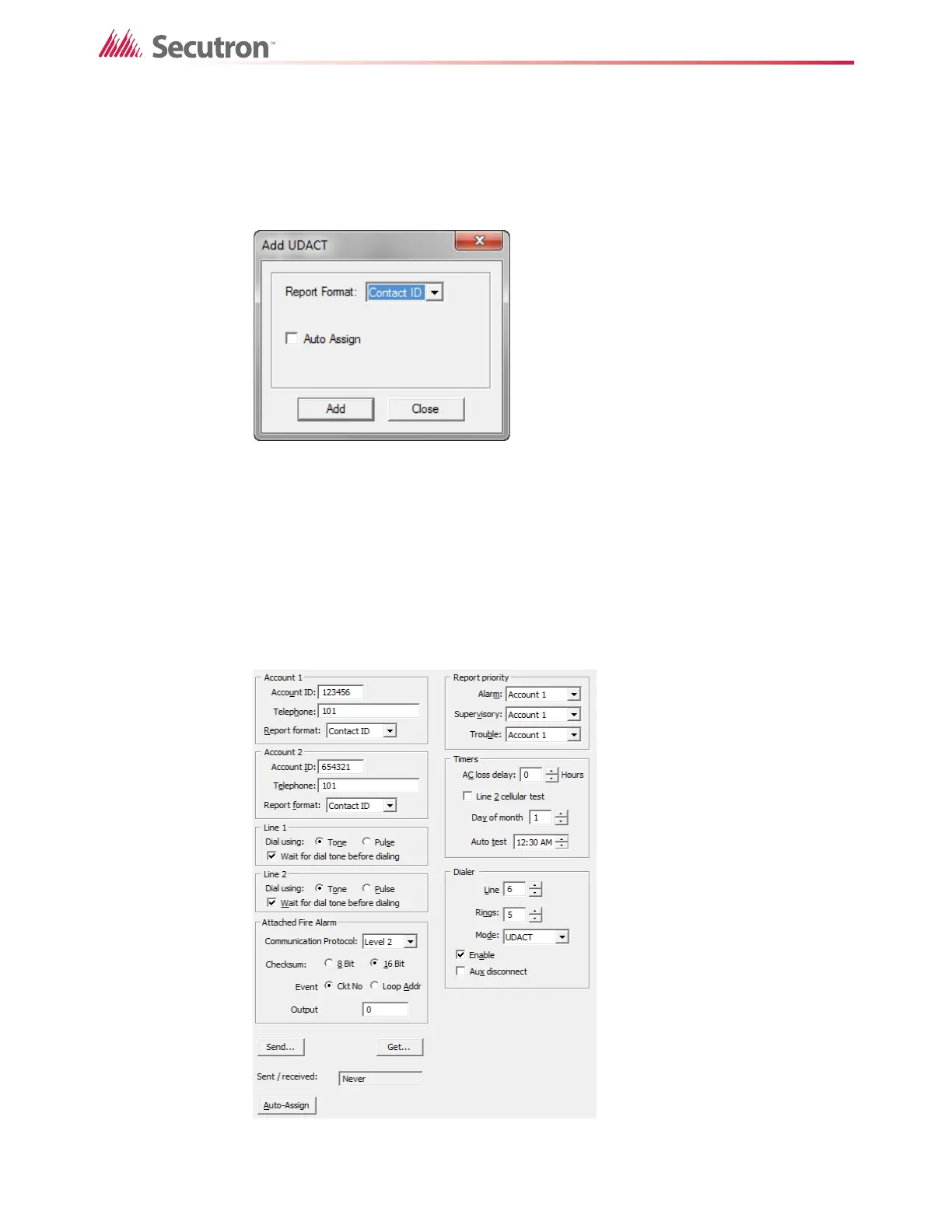164
Using the Configurator
To add a UDACT
1. Select the node that you want to add a UDACT to.
2. Click Insert > Add UDACT.
The Add UDACT window appears.
Figure 112 Add UDACT
3. Select Contact ID, SIA300 or SIA110 in the Report Format menu.
4. Select Auto Assign if you want to assign a UDACT group of the correct type to every
input zone and output circuit.
5. Click Add.
To view the dialer
• Select Dialer in the Job Tree.
Figure 113 Dialer
