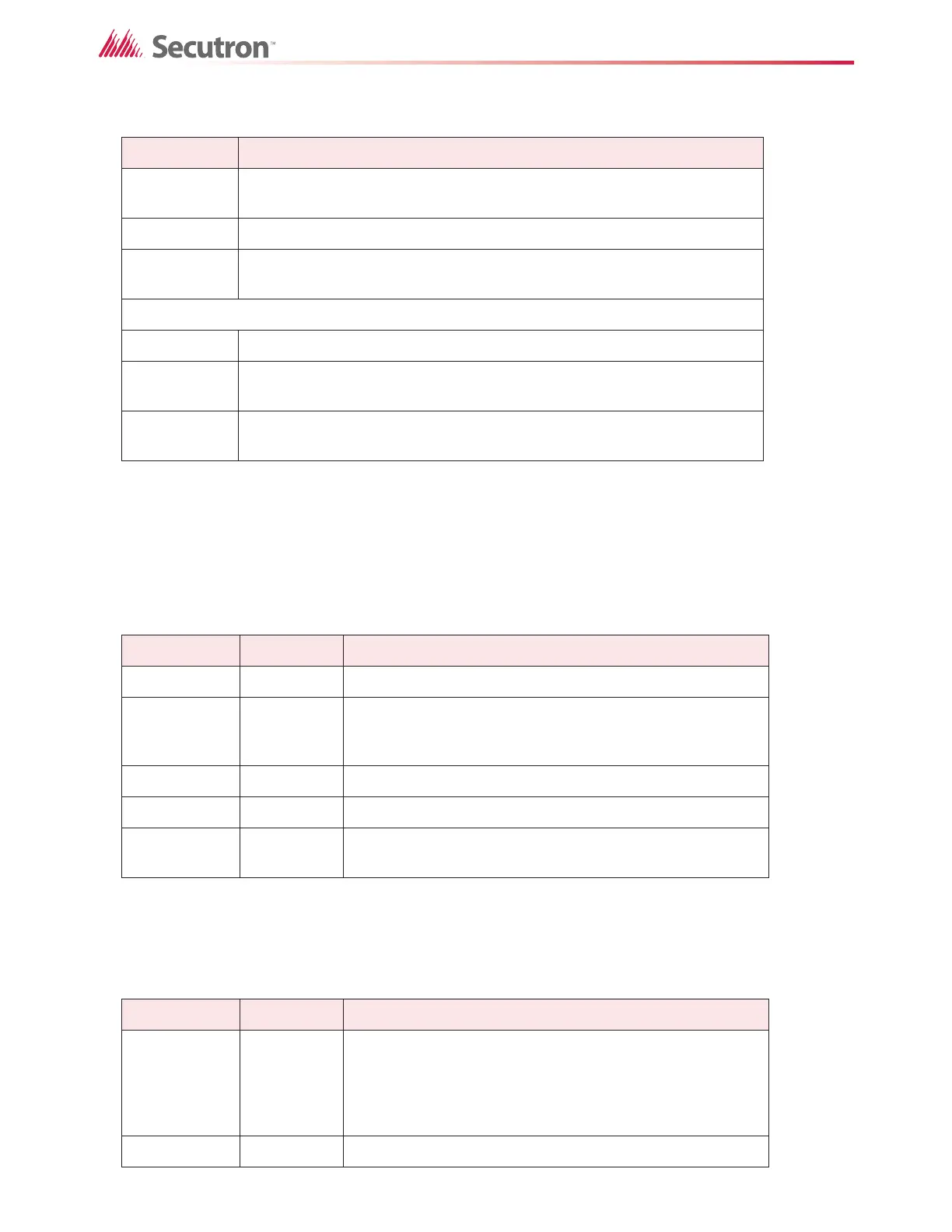211
Using the Configurator
19.47.4 Edit Menu
The Edit menu contains the following commands.
Some commands may be disabled (greyed) depending on what items are selected on the user
interface.
19.47.5 Panel Menu
The Panel menu contains the following commands.
Add Display
Adder
Add a Display Adder to an Annunciator or Base Panel.
Add UDACT Add UDACT capability to the selected network node.
Add Audio
Controller
Add an Audio Controller to the selected network node. A maximum of one
Audio Controller is allowed per node.
Context Dependent
Add Device If the selected tree item is a device loop, add a device or circuit.
Add Message
Add a Message if the selected tree item is a remote annunciator that can
accept Custom Messages.
Add
Correlations
Launch a dialog that allows correlations to be added to the selected
devices or display items.
Table 31 Edit Menu
Name Short cut Description
Delete Item Del Deletes the currently selected item.
Modify Item Ctrl+M
If the currently selected item is a row in an editable list, then
the first changeable cell is selected and prepared for
editing.
Copy Ctrl+C Copies the selected item(s) to the clipboard.
Paste Ctrl+V Pastes items from the clipboard to the selected destination.
Paste Special Ctrl+Shift+V
Similar to Paste: Opens the Paste Special dialog to allow
defaults to be changed before pasting.
Table 32 Panel Menu
Name Short cut Description
Connect Ctrl+L
This command will establish a connection between the
configuration tool and the panel, enabling most of the other
commands in this menu. Remember to disconnect when
you are finished, as a trouble will be indicated on the fire
alarm panel as long as the laptop is connected.
Send Job Ctrl+S Build the job and send the configuration to the panel.
Table 30 Insert Menu (Continued)
Name Description
