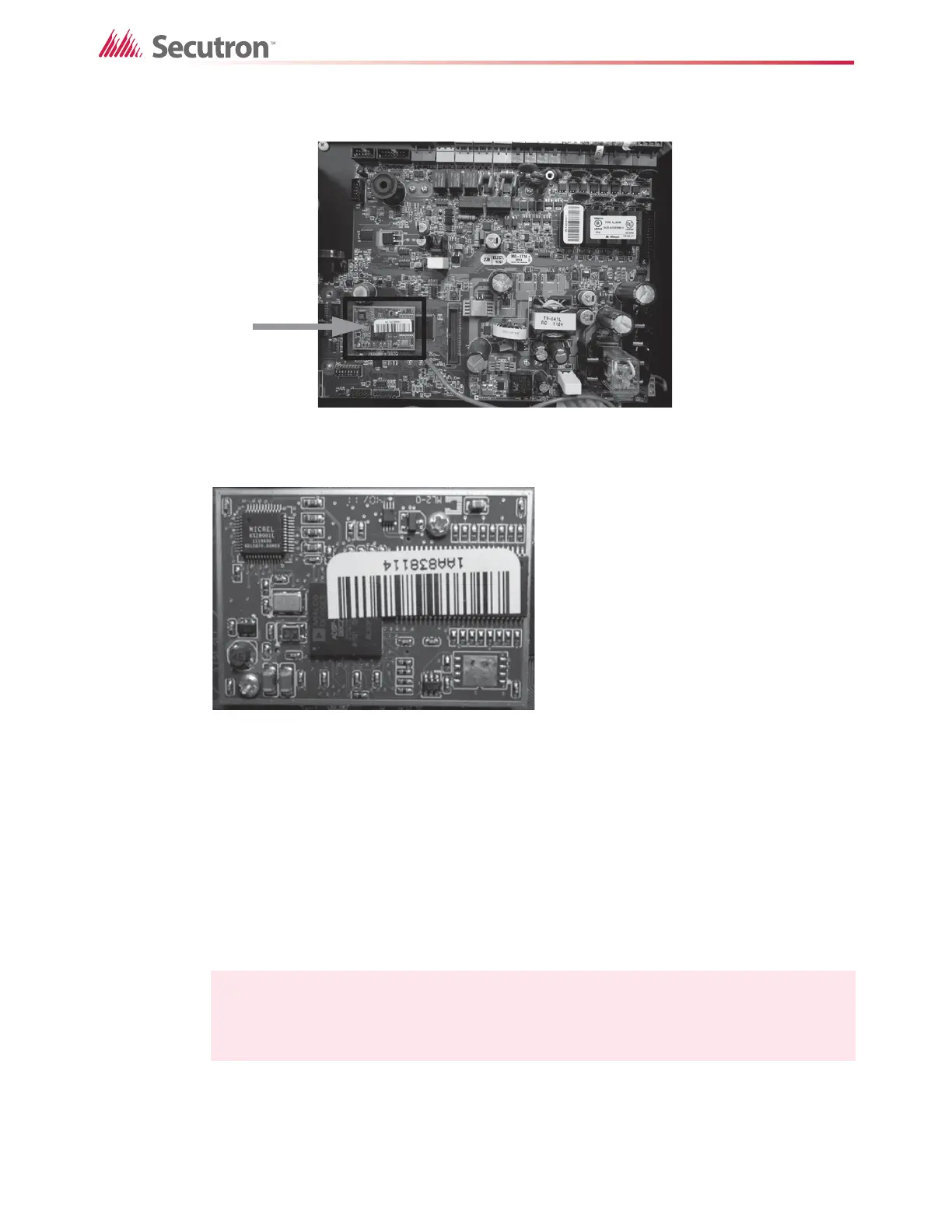27
Working with the Fire Alarm Control Panel and the Configurator
See Figures 15 and 16 for pictures of a CPU.
Figure 15 MMX-2003-12NDS board showing the CPU
Figure 16 Close-up of a CPU
2. Set DIP switch 8 to ON (the up position) on all the components that have CPUs.
3. On the main display of any node or on an annunciator for any node in the system, press
the MENU button.
4. Scroll down to Network Restart, and press ENTER.
5. Press ENTER to confirm.
After the FACP restarts, it should display Configuration data wiped.
6. Set DIP switch 8 back to OFF (the down position) on all the components that have
CPUs.
2.11 Watchdog Jumpers
The watchdog jumper controls the watchdog timer, which restarts the CPU if there is a
malfunction. Every CPU has a watchdog jumper. For proper operation of the CPU, the
Attention: Remember to set DIP switch 8 back to OFF after a hard restart.
