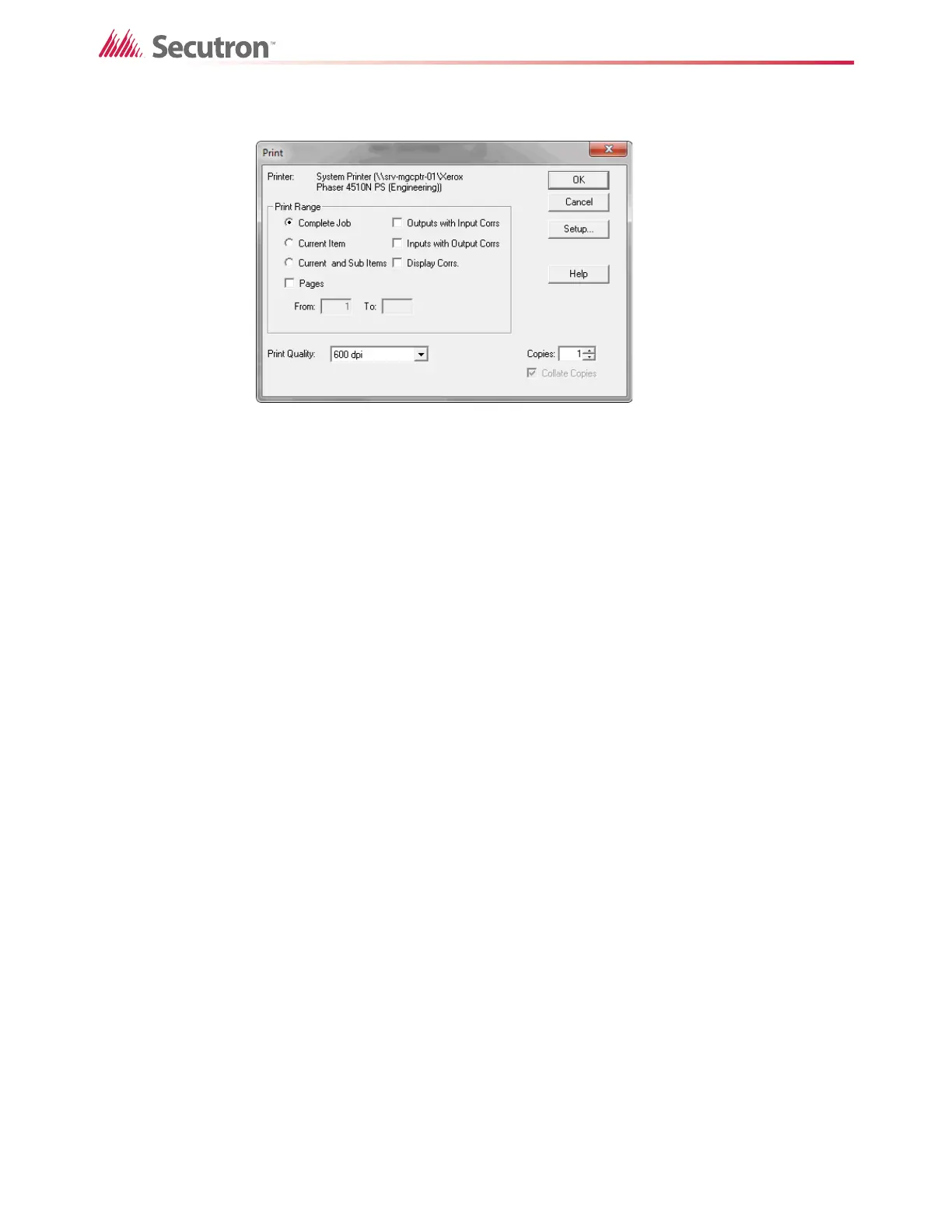190
Using the Configurator
The Print window appears.
Figure 140 Print
If you need to repeat part of a print job (because the printer jammed part way through a job, for
example), then you must note the start page and the end page - up to the maximum number of
calculated pages - and enter them in the From and To fields.
Complete Job Prints the complete job, and prints each major item of the
Job Tree on a new page.
Current Item Prints only the currently selected item. No details of
contained loops are printed.
Current Item and Sub Items Prints only the currently selected item and any items
contained in it.
Outputs with Input Corrs Prints the inputs correlated to outputs. Does not print an
item if it has no correlations.
Inputs with Output Corrs Prints the outputs correlated to inputs, including status
correlations. Does not print an item if it has no
correlations.
Display Corrs Prints the display correlations. Does not print an item if it
has no correlations.