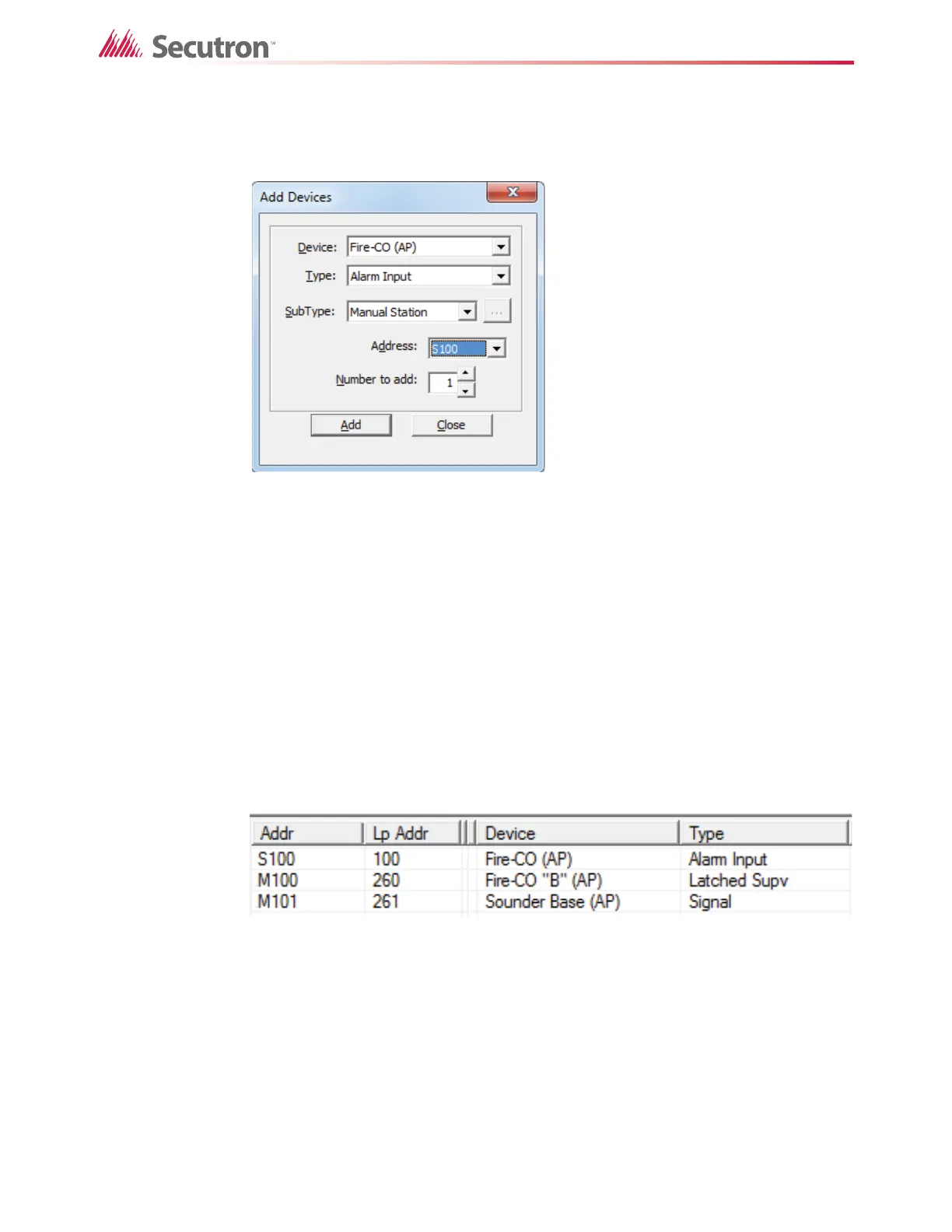168
Using the Configurator
When you add a COSAP device, by default the starting number is S100. This number must
match the address physically set on the device’s dials. For example, if device’s physical
address is 100, then set the number in the Configurator to S100.
Figure 115 Add COSAP device
You can change the starting address for advanced protocol devices under Base I/O. See
section 19.7 on page 156.
The real detector is assigned the same number but distinguished by the prefix S for “sensor”.
The virtual detector is assigned the same number but distinguished by the prefix M for
“module”. The virtual sounder base is assigned the next highest number and given the prefix
M for “module”.
For example, if the COSAP device is physically set to address 100, then the virtual device
addresses are assigned as follows:
• Fire-CO (AP): S100
• Fire-CO “B” (AP): M100
• Sounder Base (AP): M101
Figure 116 A COSAP device with the physical address 100
You cannot physically set COSAP devices with consecutive addresses. For example, if you
set one device with the address 100, you cannot set the next device with the address 101. You
must give it the address 102 or higher.
19.14 Adding a Circuit Adder
You can add a circuit adder to a conventional hardwired loop.
