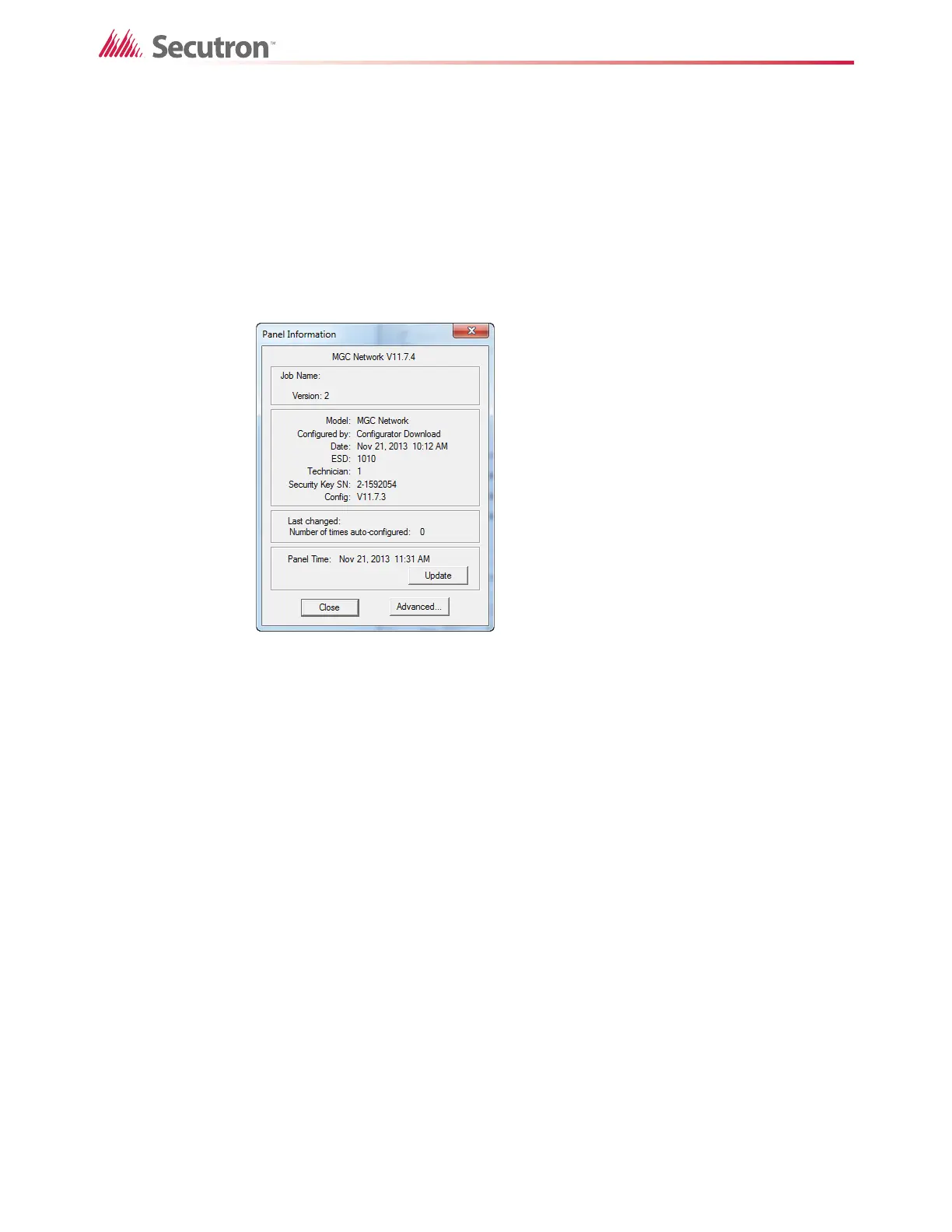177
Using the Configurator
19.19 Panel Information
This window displays a summary of panel and the configurator information.
To view configuration information from the Configurator
1. In the Configurator, click Panel > Connect.
2. Click Panel > Panel Information.
The Panel Information window appears.
Figure 126 Panel Information
Job Name The name of the job that is currently active on the FACP.
Version The version number of the job that is currently active on the FACP.
Date The date and time when the job was sent to the FACP.
ESD The ESD (Electronic Systems Distributor) number of the organization
that sent the job. Each organization has a unique ESD number, so
that one organization cannot modify systems that another
organization has configured.
Technician The number of the technician who sent the job.
Config The version of the Configurator that sent the job to the FACP.
Last changed The date and time the FACP was last changed.
Panel Time The date and time on the FACP.
