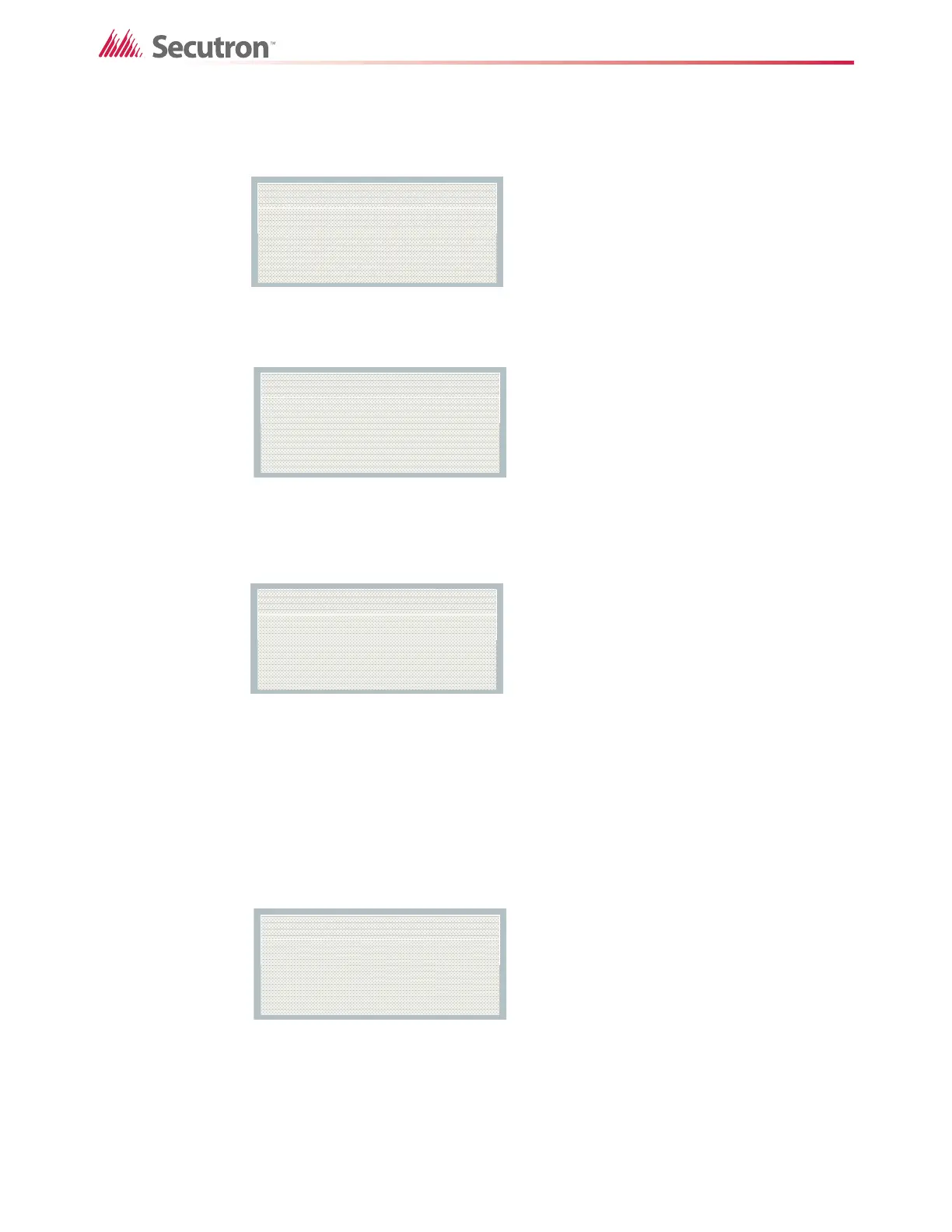56
Walk Test
To start an assisted walk test
1. Enter walk test mode from the command menu.
Figure 33 Enter walk test
2. Select 1 for assisted walk test.
Figure 34 Select assisted walk test
3. Select the walk test area.
Walk test areas are configurable. See section 7.4 on page 60.
Figure 35 Walk test areas
4. Test the devices.
7.2.1 Results
During the walk test, the system displays the number of alarm and trouble events since the
walk test started, the number of duplicate trouble and alarm events, the number of expected
events remaining for walk test completion, and the location (node, CPU, loop, address) of the
last device generating the event.
Figure 36 Walk test results
• A - Number of devices that reported alarm events from the moment the walk test
started.
• T - Number of devices that reported trouble events from the moment the walk test
started.
ޚ
3 Walktest
4 Day/night mode
ޙ
- Walktest -
1 Assisted
2 Walktest report
- Walktest -
1st Floor
2nd Floor
Walktest 1st Floor
A:nnnn D:nnnn R:nnnn
T:nnnn D:nnnn R:nnnn
Press CANCEL to end
