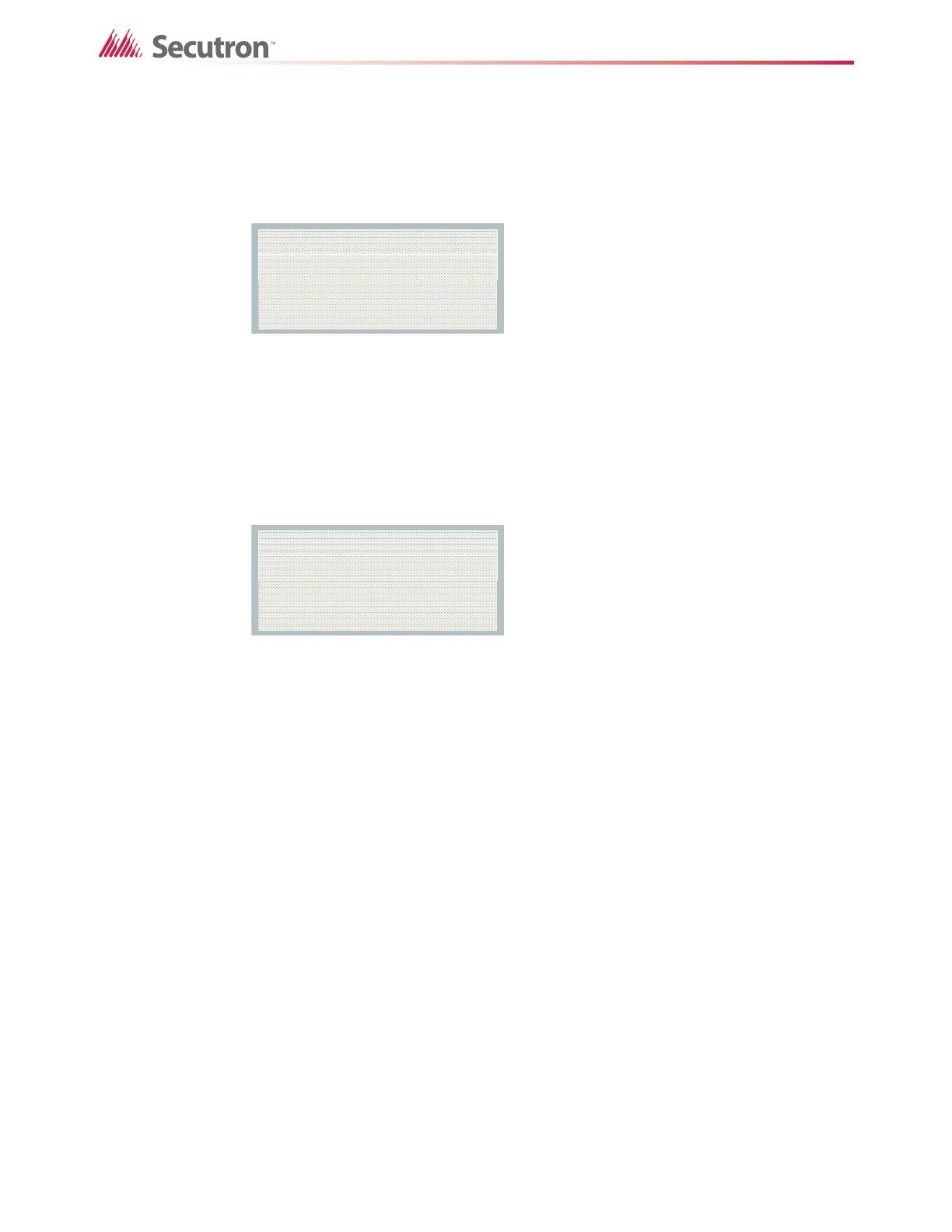55
Walk Test
To browse the devices in the walk test list
• Press the UP and DOWN buttons.
The display indicates if the device is already tested (A:nnn for the total number of alarm
events and T:nnn for the total number of trouble events reported on the device).
Figure 31 Walk test device information
To view the device information for the last selected device
• Press the INFO button.
The operator can observe if the results are expected.
The first row indicates if the last event was an alarm (A) or non-alarm (T) event. The
bottom 3 rows show the device information.
Figure 32 Walk test device information
7.2 Assisted Walk Test
The assisted walk test is for large systems where the walk test is activated only for a specific
area at a time. Multinode systems have the assisted walk test option only; they do not have a
one man walk test option.
In order to use the assisted walk test, the system must have walk test areas configured (see
section 7.4 on page 60).
At least two operators are required to complete a walk test session. One operator (the
assistant) should observe the panel and guide the walk test process. The second operator (the
tester) should go to the device currently in test to generate the required conditions for the test.
The assistant and tester should use cell phones or walkie-talkies to be in direct communication
with each other.
In the case of an alarm on a device outside the walk test area, the system automatically ends
the walk test and enters a verification process to allow the assistant to either acknowledge the
event or proceed with the regular operation of the system.
Nnn Lnn Adrnnnnnnnn
A:nnn T:nnn
Tag 1
Tag 2
Nnn Lnn Adrnnnnnnnn
A:nnn T:nnn
Tag 1
Tag 2