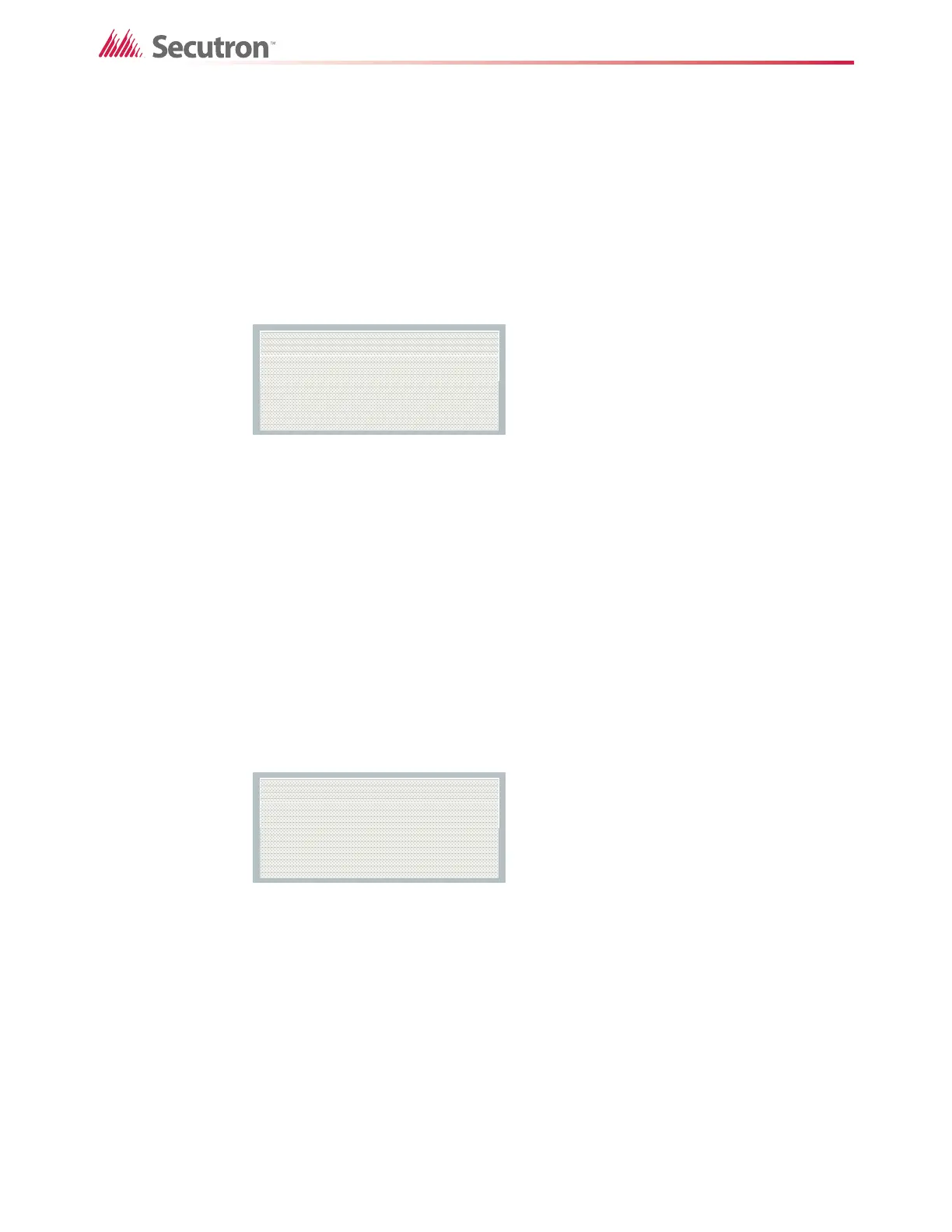57
Walk Test
• D - Number of duplicate events recorded from the moment the walk test started. The
duplicate event counter is separate for alarm events and for trouble events.
• R - Number of remaining events until the walk test is completed. The remaining event
counter is separate for alarm events and for trouble events.
To browse the devices in the walk test list
• Press the UP and DOWN buttons.
The display indicates if device is already tested (A:nnn for the total number of alarm
events and T:nnn for the total number of trouble events reported on the device).
Figure 37 Walk test device information
The assistant should guide the tester on one of the following actions:
• Select a device to be tested using the UP and DOWN buttons.
• Once an alarm or trouble is triggered by the tester, the assistant can view the count
change in real-time for the device.
• Press the INFO or MENU button to switch to the main walk test display screen.
To view the device information for the last selected device
• Press the INFO button.
The assistant can observe if the results are expected and instruct the tester accordingly.
The first row indicates if the last event was an alarm (A) or non-alarm (T) event. The
bottom 3 rows show the device information.
Figure 38 Walk test device information
If any alarm event from outside the test area activates, the system ends the walk test and
enters alarm mode.
7.3 Walk Test Report
The results of the last walk test are saved and can be printed or displayed.
Nnn Lnn Adrnnnnnnnn
A:nnn T:nnn
Tag 1
Tag 2
Nnn Lnn Adrnnnnnnnn
A:nnn T:nnn
Tag 1
Tag 2
