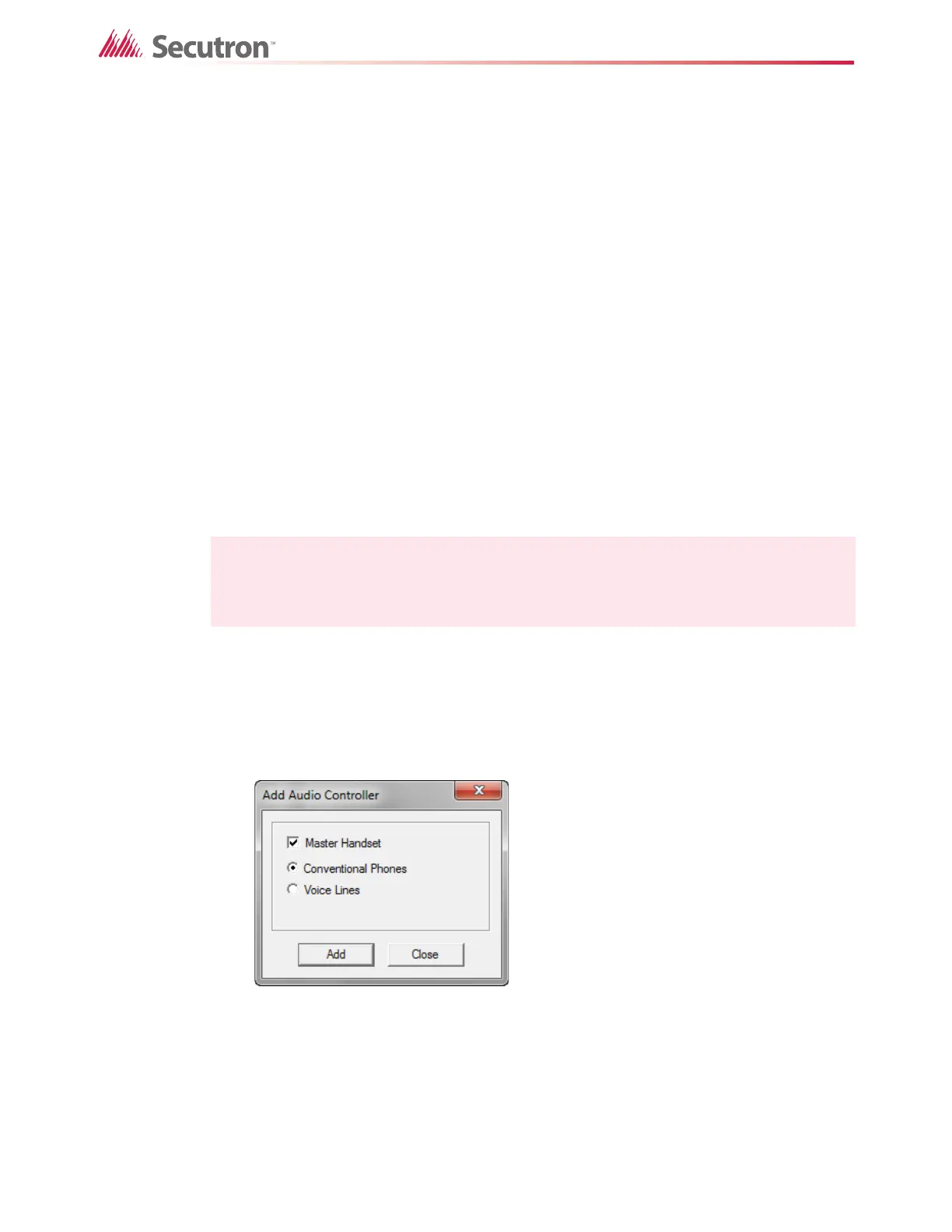174
Using the Configurator
The message appears in the Details Pane.
To correlate a custom message with an input or output
1. Right-click your custom message, and then click Add Correlations.
For input messages, the possible correlations are separated into Alarm, Supervisory,
Trouble and Monitor.
For output messages, the possible correlations are separated into Signal and Relay.
2. Select the input or output that you want to correlate with the message, and then click
Add.
For an input message, the message is displayed in the corresponding queue when the
zone becomes active.
You can correlate an input or output with only one custom message at a time.
You cannot correlate inputs of different types with the same message. For example, if you
correlate a message with a monitor zone, you cannot also correlate it with an alarm zone.
19.18 Audio Controller
To add an audio controller
1. Select the node that you want to add the audio controller to.
2. Click Insert > Add Audio Controller.
The Add Audio Controller window appears.
Figure 124 Add Audio Controller
3. Select Master Handset if this audio controller supports a master handset (there must be
at least one master handset per job). Each job must have at least one master handset. If
you choose to support a master handset, it will consume one of the controller’s five lines.
4. Select either Conventional Phones or Voice Lines depending on whether the lines are
configured as conventional phones or as voice lines (for addressable phone modules).
5. Click Add.
Notes: Your organization needs audio systems training in order to add an audio
controller to a job. To check whether you have this training, see section 2.9 on
page 24.
