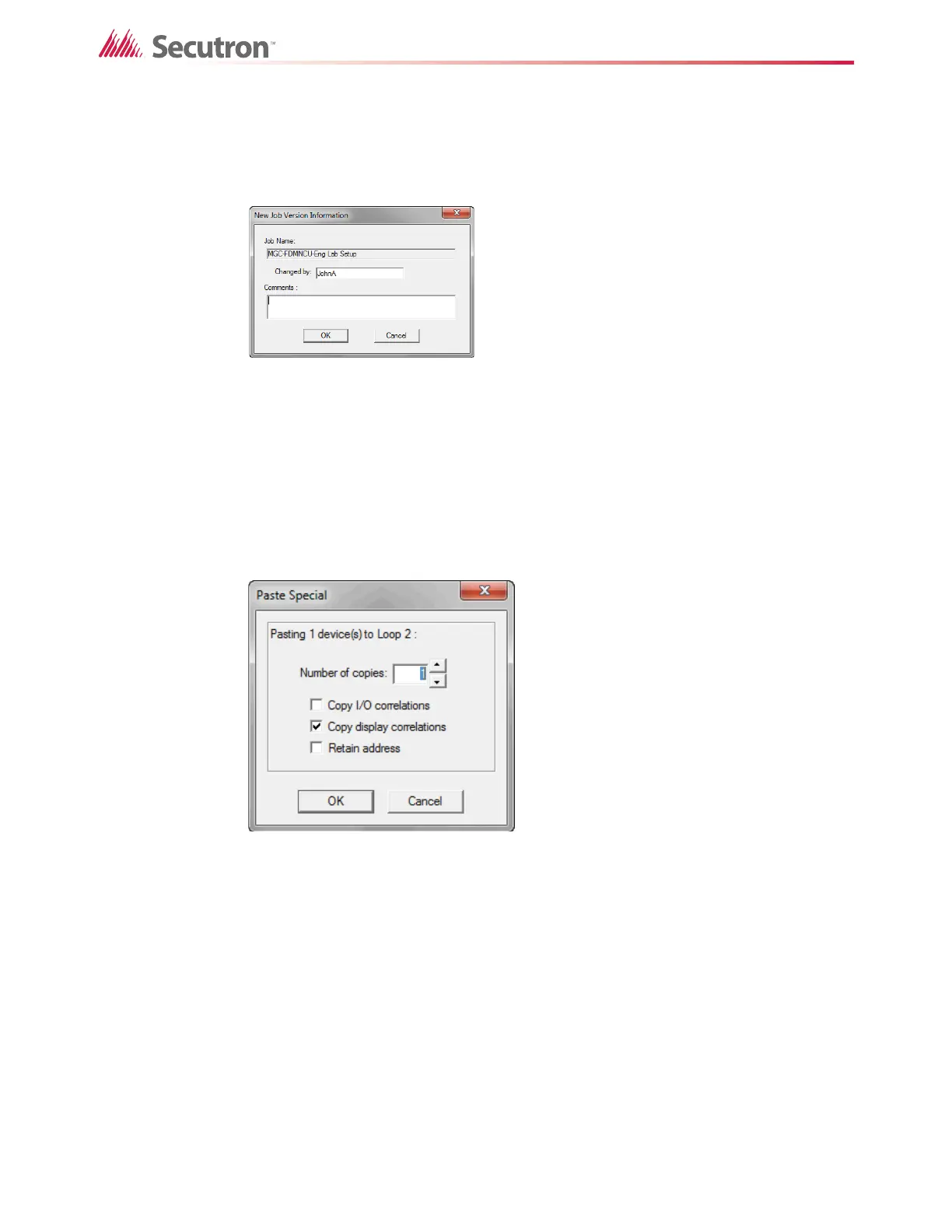188
Using the Configurator
To create a new version of a job
1. Click Job > New Version.
The New Job Version Information window appears.
Figure 137 New Job Version Information
2. Type a comment in the Comments field. This is required.
3. Click OK.
19.30 Paste Special
You can use the Paste Special command to paste circuits, conventional adders, or entire
loops.
Figure 138 Paste Special for loops
Number of copies Select the number of copies to make.
Copy I/O correlations Select this check box if you want the copied devices to
have the same I/O correlations as the original.
Copy display correlations Select this check box if you want the copied devices to
have the same display correlations as the original.
Retain Address Select this check box to keep the same addresses on the
copied devices.
