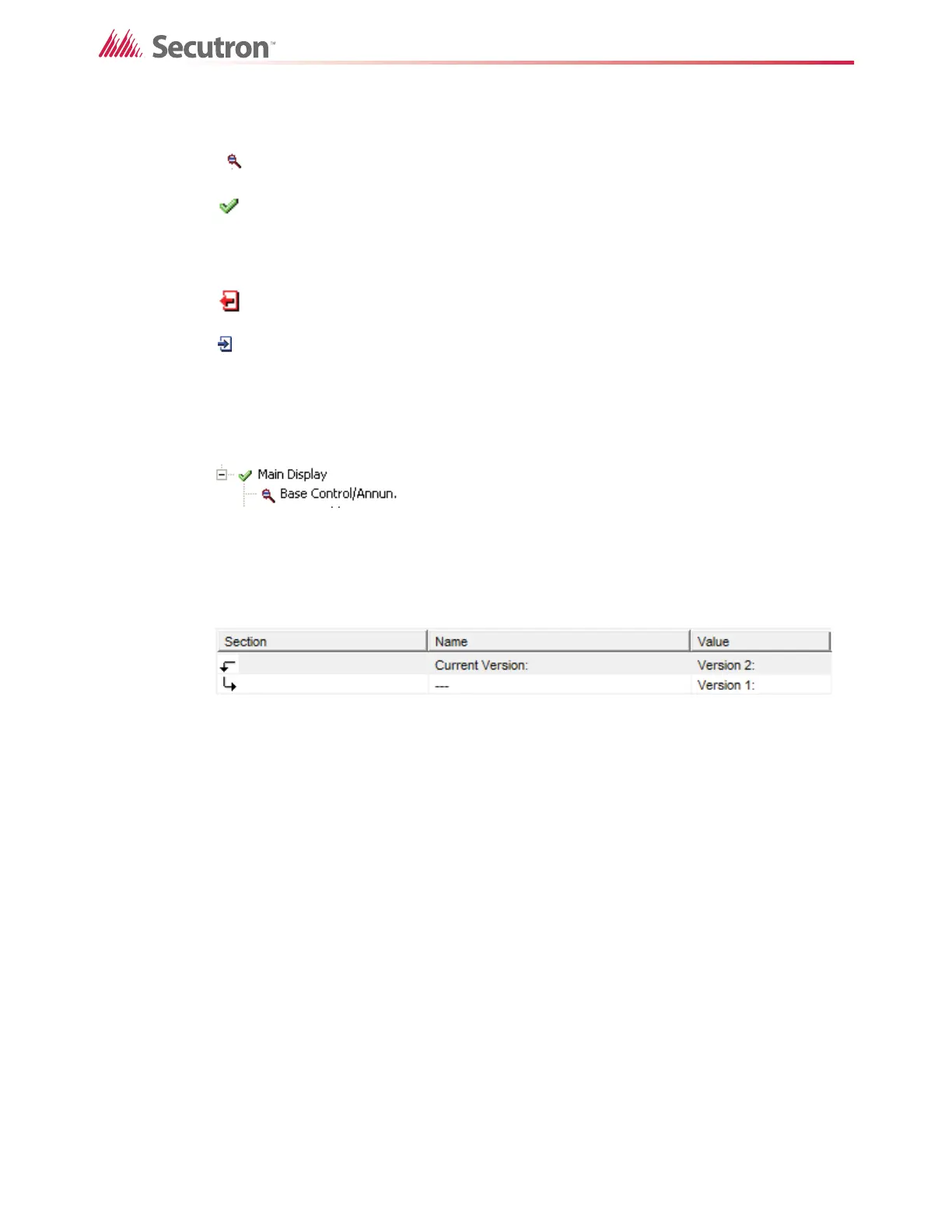182
Using the Configurator
For example, in Figure 130, the Main Display did not change, so it is marked with a green
check mark. However, some changes were made to its Base Control/Annunciator, so that item
is marked with a magnifying glass.
Figure 130 Comparison Example
Where a minor modification to a form, device, LED, or switch has been made, two adjacent
rows appear. The attributes that remained the same are represented by an ellipsis (...) in the
second row.
Figure 131 Minor Modifications
19.24.3 Printing the comparison
You can print the differences of the entire job, a single node, or a node and its sub-nodes. In
addition to choosing how much of the job to print, you can also decide whether to print outputs
with input correlations, inputs with output correlations or display correlations.
To print the job comparison
• See section 19.31 on page 189.
If you did not select Show Identical Items when you made the comparison, then any node in
the tree that is marked with a green check mark will not be printed.
On the printout, the symbols - - > and < - - are used in place of the blue and red check marks.
• - - > An item has been added (it is not present in the primary job, but is present in the
secondary job).
• < - - An item has been removed (it is present in the primary job, but not present in the
secondary job).
The same symbols are used on pairs of lines to indicate which line indicates the primary ( < -
- ) and which line indicates the secondary ( - - > ).
A magnifying glass indicates items that have been modified. Click the item to see
the change.
A green check mark indicates items that are the same.
If you unselect Modified in the Advanced Compare Options, then a green check
mark appears next to items that have been modified, but that have no deletions or
additions.
A red arrow indicates items that have been removed (they are present in the primary
job, but not present in the secondary job).
A blue arrow indicates items that have been added (they are not present in the
primary job, but are present in the secondary job).
