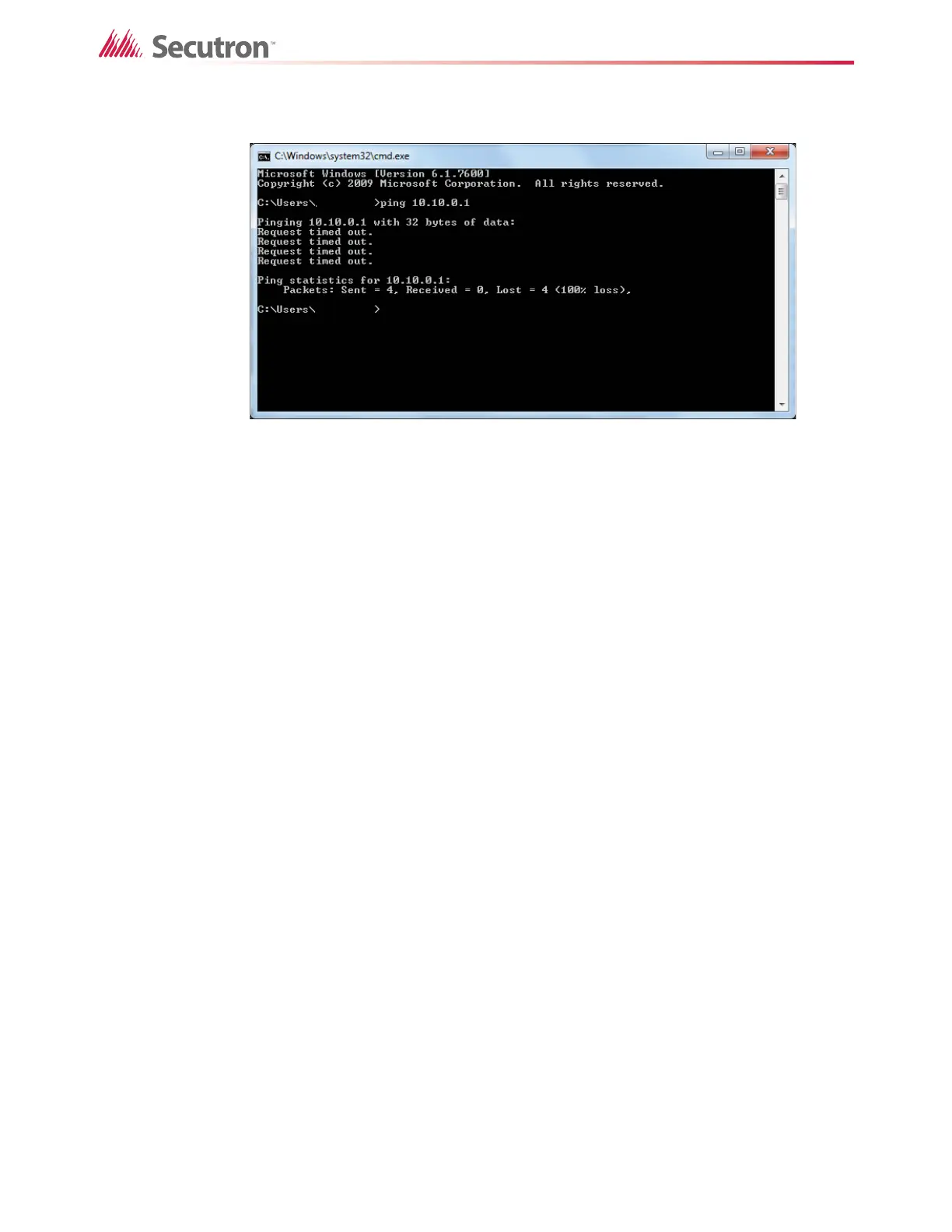124
Connecting to a BACnet system
Figure 80 Unsuccessful ping
17.3 Generating Reports
The Configurator can generate a BACnet report that includes the object ID of each object, and
other identifying information such as node, CPU and loop number.
To generate a report
1. In the Configurator, click Job > Export Job.
The Export Current Job to a File window appears.
2. Choose a location to save the report, and type a name for the report.
3. Select BACnet Report - Excel (*.xml) under the Save as type pulldown menu.
4. Click Save.
The Select Firmware Version window appears.
5. In the Select Firmware Version window, make sure that the numbers in the first two
fields match the firmware version of the panel that is running the job.
6. Click OK.