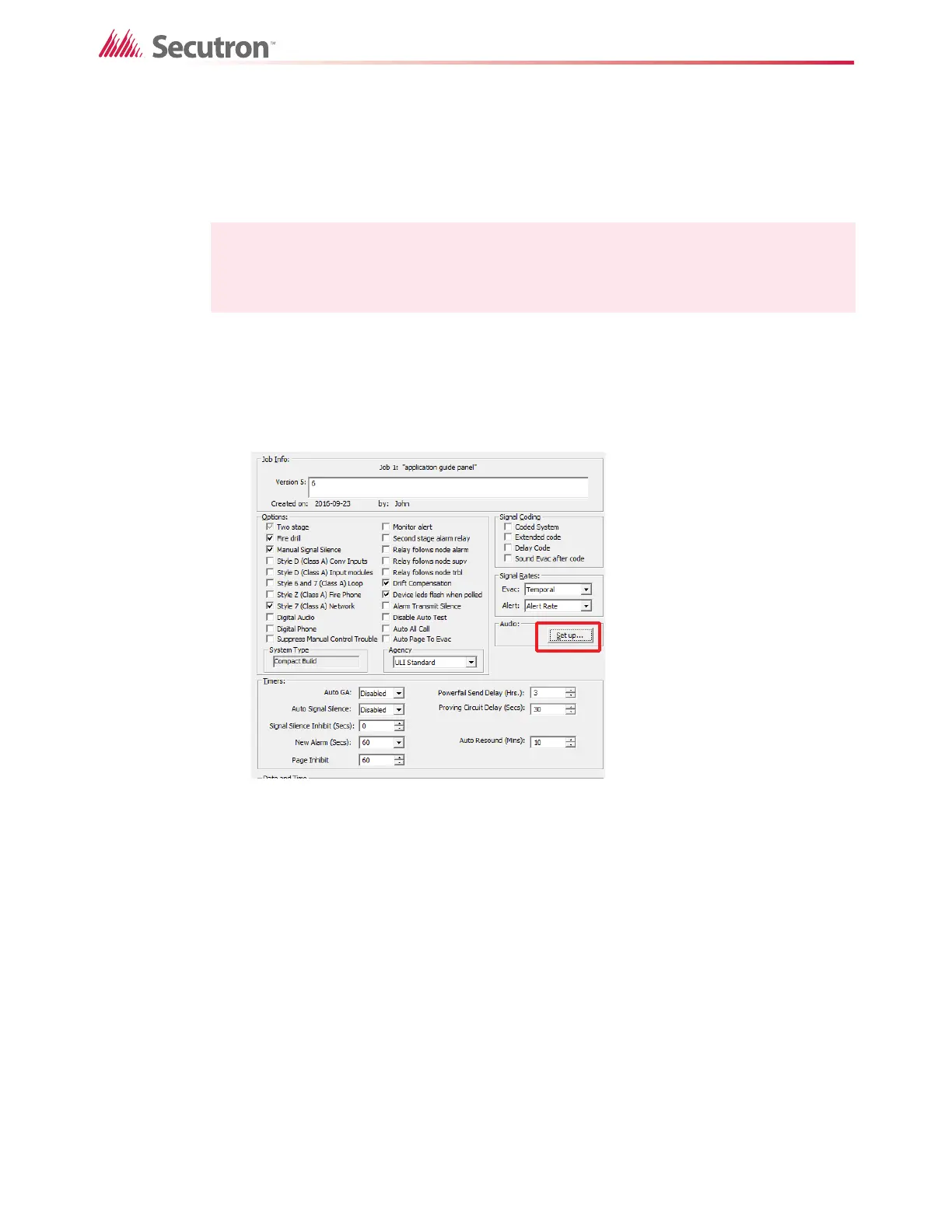113
16.0 Digital Messages
A digital message is a pre-recorded announcement or alarm tone. You compose a digital
message by combining clips (audio files) into a composition.
16.1 Creating a Digital Message
To create a digital message
1. In the Job Details window of the Configurator, click the Set up button under Audio.
Figure 70 Job Details window showing Audio Setup
Note: You can have up to 96 digital messages used in correlations per job.
