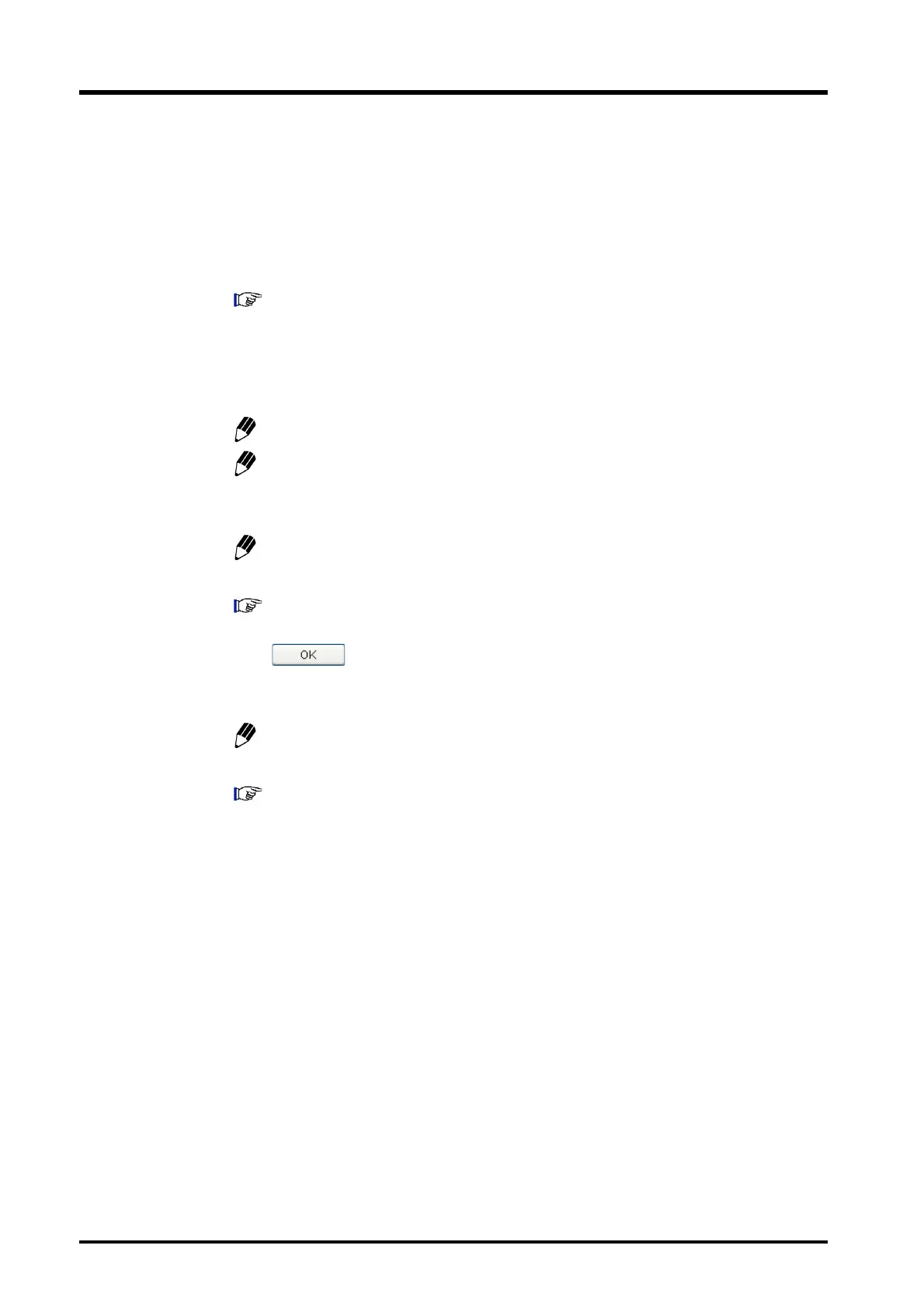4. Basic Operation
4-32
CBM-20A/20Alite
2
Select a component from the pull-down menu in the [Module] column.
3
Select a function from the pull-down menu in the [Function] column.
4
If the function is a parameter (i.e., a value is required), input a value within the setting
range for the parameter.
"5.13 List of Time-program Commands" P. 5-115
5
The input method for line 2 and subsequent lines are the same as for line 1.
Note that the default values displayed in the [Module], [Function], and [Value] columns
are the same as the input values for the previous line.
Up to 400 lines can be input in a time program.
When editing a time program, if the system configuration has changed since the
time program was created, functions for components that no longer exist cannot
be changed. (They can, however, be deleted.)
The procedure for editing time programs is the same as that for editing sequence
tables.
"4.3.4 Editing Sequence Tables" P. 4-27
6
Click .
The time program is saved to the selected method file and the "Time Program" window
closes.
To perform analysis using time programs, select the appropriate method files in
the sequence table's [Method] column.
For details on analysis procedures, refer to "4.1 Overall Flow of Operation" P. 4-2.
