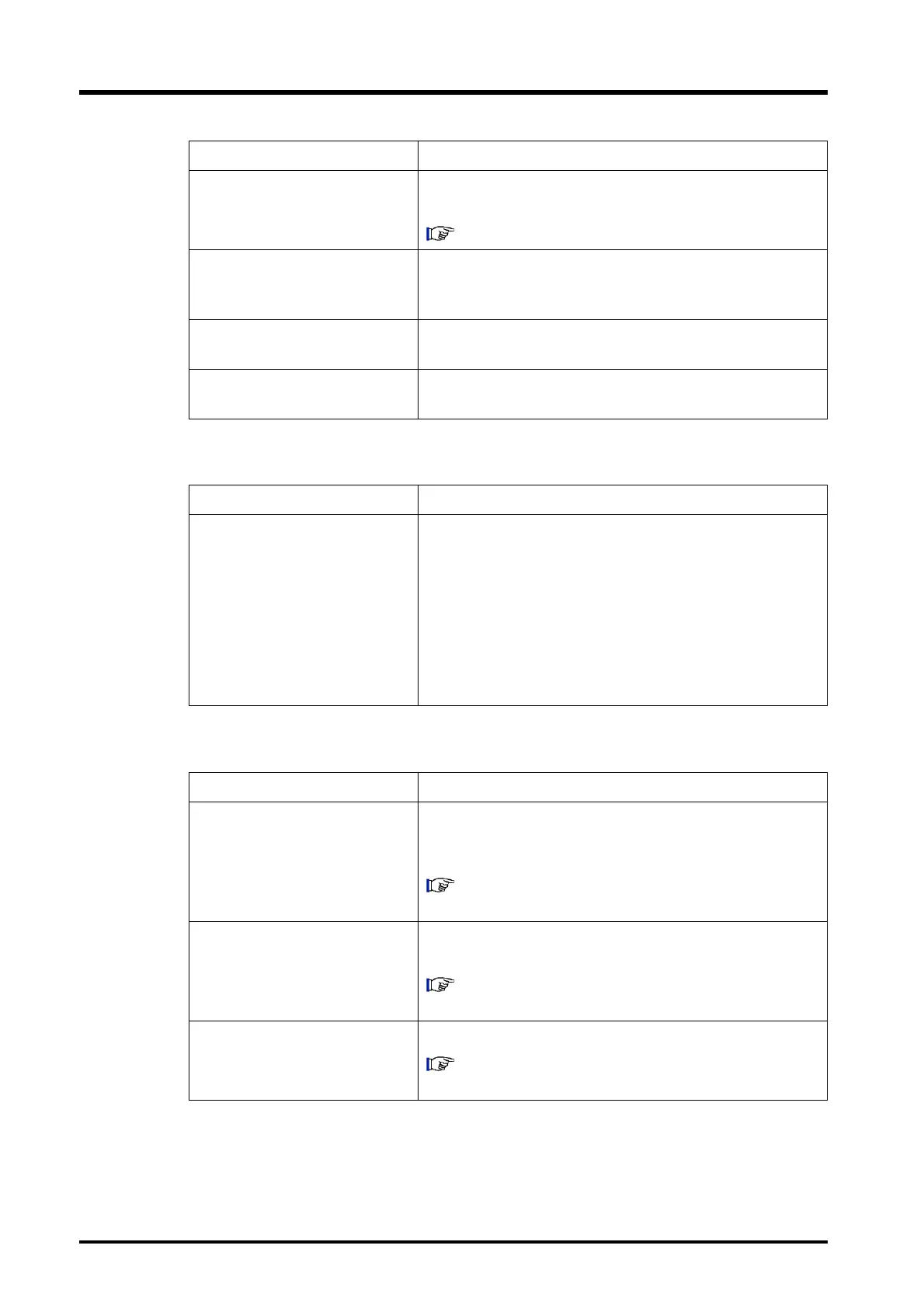6. Troubleshooting
6-4
CBM-20A/20Alite
Login
Browser (Internet Explorer)
The status remains at pause and
sequence analysis doesn’t move
to the next step.
Check that "Event In 3" under system controller’s configuration
parameter is set to "Alarm In".
"5.12.6 System Controller" P. 5-111
The system-check results are not
displayed for any components.
System checks can only be executed for components in the LC-
30A/20A Series or the LC-10Avp Series (except the sub-
controller).
Characters are garbled when
CMD information is displayed.
If the CMD is shared with an LC-2010, use ASCII characters.
System P.Max error occurs.
Verify that the system P.Max value for the system controller is
appropriate.
Symptom Corrective action
It is not possible to log in.
1. Check that the user ID and password are correct.
Passwords are case sensitive.
2. Check that the user trying to log in is authorized for access
(i.e., is registered as a user for the group and an access user
for the system).
3. It is not possible to log in while another user is logged in or
connected to the LC Workstation.
4. Power Users and Operators cannot log into the "Group
Settings" application.
Symptom Corrective action
The [Enter] key does not work.
Settings are confirmed either by using the [Tab] key or by
moving the cursor away from the data input field and clicking the
mouse button.
"2.9 Precautions Related to Internet Explorer Operations"
P. 2-32
Maintenance information and
system configuration cannot be
printed.
Press the [P] key while holding down the [Ctrl] key. The browser
"Print" window is displayed.
"2.9 Precautions Related to Internet Explorer Operations"
P. 2-32
The windows are not displayed
properly.
Internet Explorer doesn’t start.
Check the Internet Explorer settings.
"2.9 Precautions Related to Internet Explorer Operations"
P. 2-32
Symptom Corrective action
