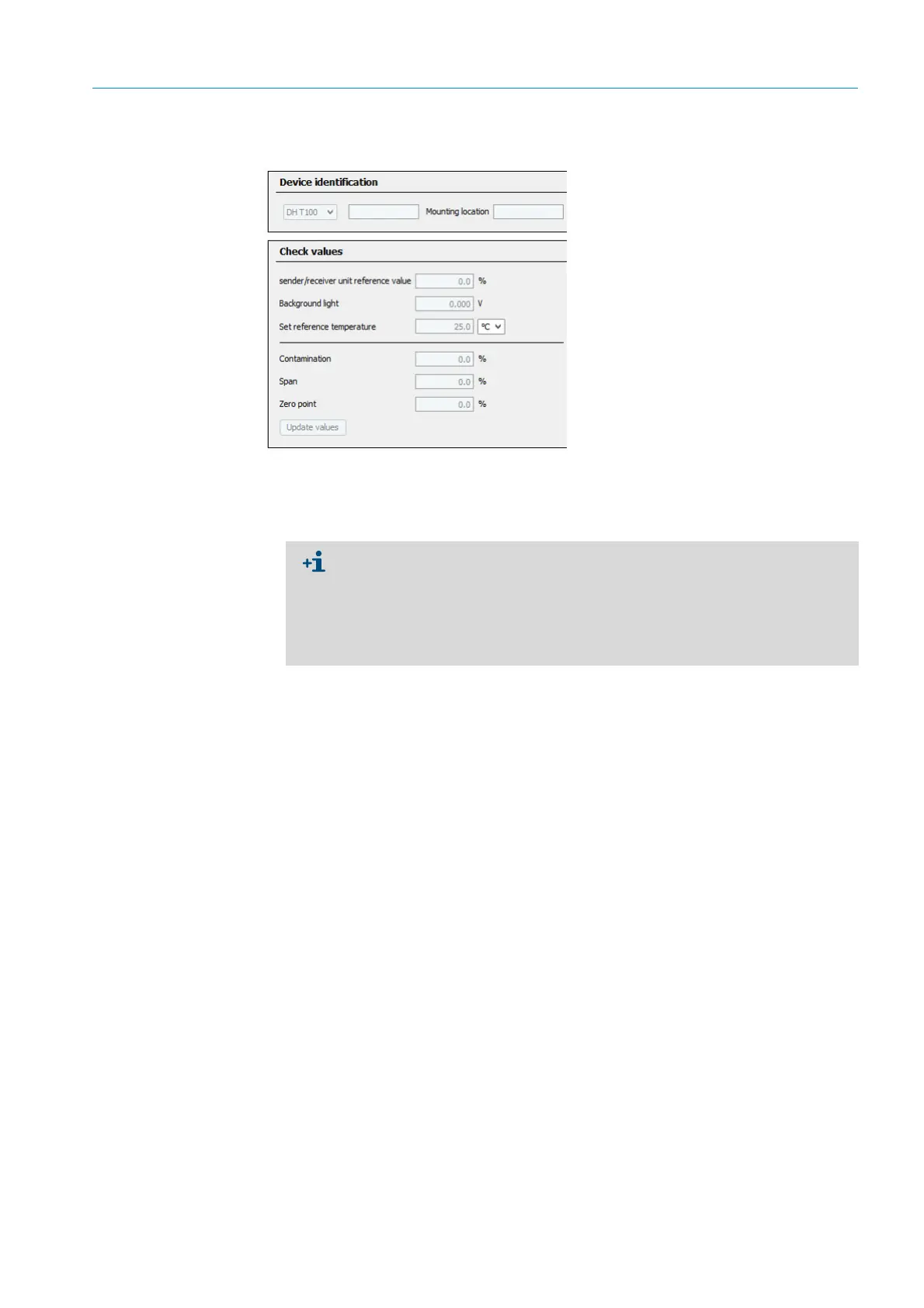97
8012428/YWL2/3-0/2016-08| SICK O P E R A T I N G I N S T R U C T I O N S | DUSTHUNTER T
Subject to change without notice
MAINTENANCE 5
Fig. 67: SOPAS ET menu: DH T100/Diagnosis/Check values
▸ If the measured values for contamination, zero point and span are within the allowed
ranges, save them to the device by clicking the “Refresh” button (“Check values” field); if
not, repeat cleaning and check the contamination value again by triggering a renewed
function check.
▸ Put the pivoted shutter cover back on, remove the cover from the assembly flange,
swivel the enclosure back in and lock with the knurled screws.
▸ Move the pivoted shutter back into the measuring position. To do this, click the
“Measurement” button in the “Adjustment / Manual adjustment / Motor control”
directory (see “SOPAS ET menu: DH T200/Adjustment/Manual Adjustment/Motor
control”, page 99) .
▸ Resume Measuring mode.
● The contamination value can also be displayed on the LC display of the MCU
(initiate a function check and select the “T100/Diagnosis” or “T200/Diagnosis”
menu, see “Menu structure”, page 87).
● If the contamination value does not sink below the value for warning in spite of
several cleaning processes, check the glass pane for damage and the pivoted
shutter for correct positioning. If no malfunction can be detected, contact SICK
Service.
