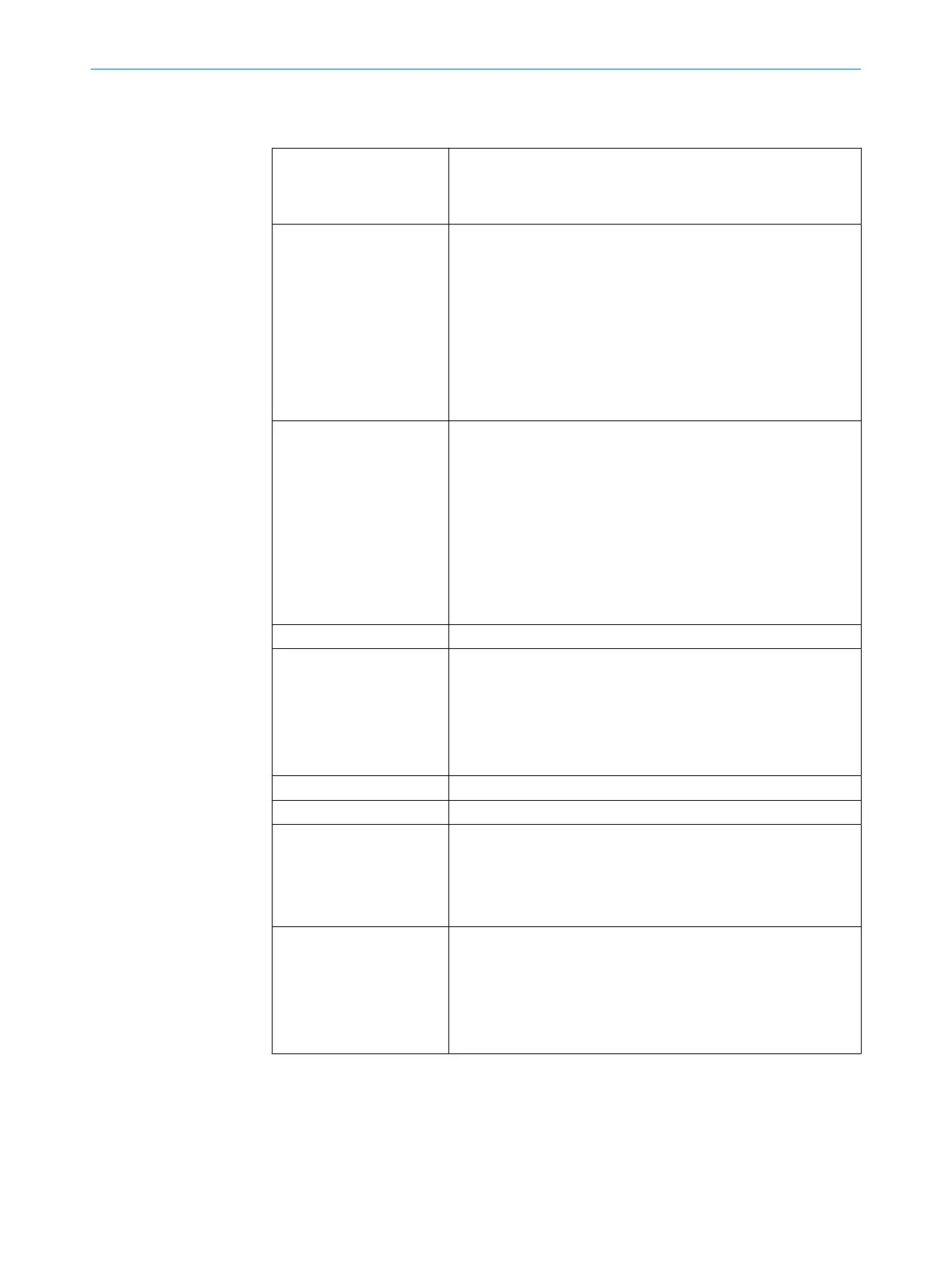15 Glossary
Contour detection field The contour detection field monitors a contour of the environment.
T
he safety laser scanner switches the associated safety outputs
to the OFF state if a contour does not match the set parameters,
because, for example, a door or flap is open.
Control input A control input receives signals, e.g. from the machine or from
the control. Use of control inputs is how the protective device
receives information about the conditions at the machine, e.g., if
there is a change of operating mode. If the protective device is
configured appropriately, it will activate a different monitoring case
after receiving a new control input.
The control input information must be transmitted reliably. Gener‐
ally, at least 2 separate channels are used to do this.
Depending on the device, a control input can be realized as a
static control input or a dynamic control input.
Dangerous state A dangerous state is a status of the machine or facility, where
people ma
y be injured. Protective devices prevent this risk if the
machine is operated within its intended use.
The figures in this document always show the dangerous state of
the machine as movement of a machine part. In practice, there
are different dangerous states, such as:
•
Machine movements
•
Electrical parts
•
Visible and invisible beam
•
A combination of multiple hazards
EDM External device monitoring
Electro-sensitive protective
de
vice
An electro-sensitive protective device is a device or system of
devices for safety-related detection of people or parts of the body.
It is used to protect people from machines and facilities that pose
a risk of injury. It triggers the machine or facility to adopt a safe
state before a person is exposed to a hazardous situation.
Examples include safety light curtains and safety laser scanners.
ESD Electrostatic discharge
ESPE Electro-sensitive protective device
EtherCAT EtherCAT® (Ethernet for Control Automation Technology) is an Eth‐
er
net-based network used in industrial automation.
With the Safety over EtherCAT® (FSoE, Failsafe over EtherCAT)
protocol extension, EtherCAT® is also suitable for safety-related
data communication.
EtherNet/IP EtherNet/IP™ (EtherNet Industrial Protocol) is an Ethernet-based
ne
twork used in industrial automation.
EtherNet/IP™ implements the CIP™ (Common Industrial Protocol)
based on the Ethernet and TCP/IP protocol family.
EtherNet/IP™ with the CIP Safety™ protocol extension is also suit‐
able for safety-related data communication.
GLOSSARY 15
8025870/2020-09-04 | SICK O P E R A T I N G I N S T R U C T I O N S | microScan3 Core I/O
153
Subject to change without notice