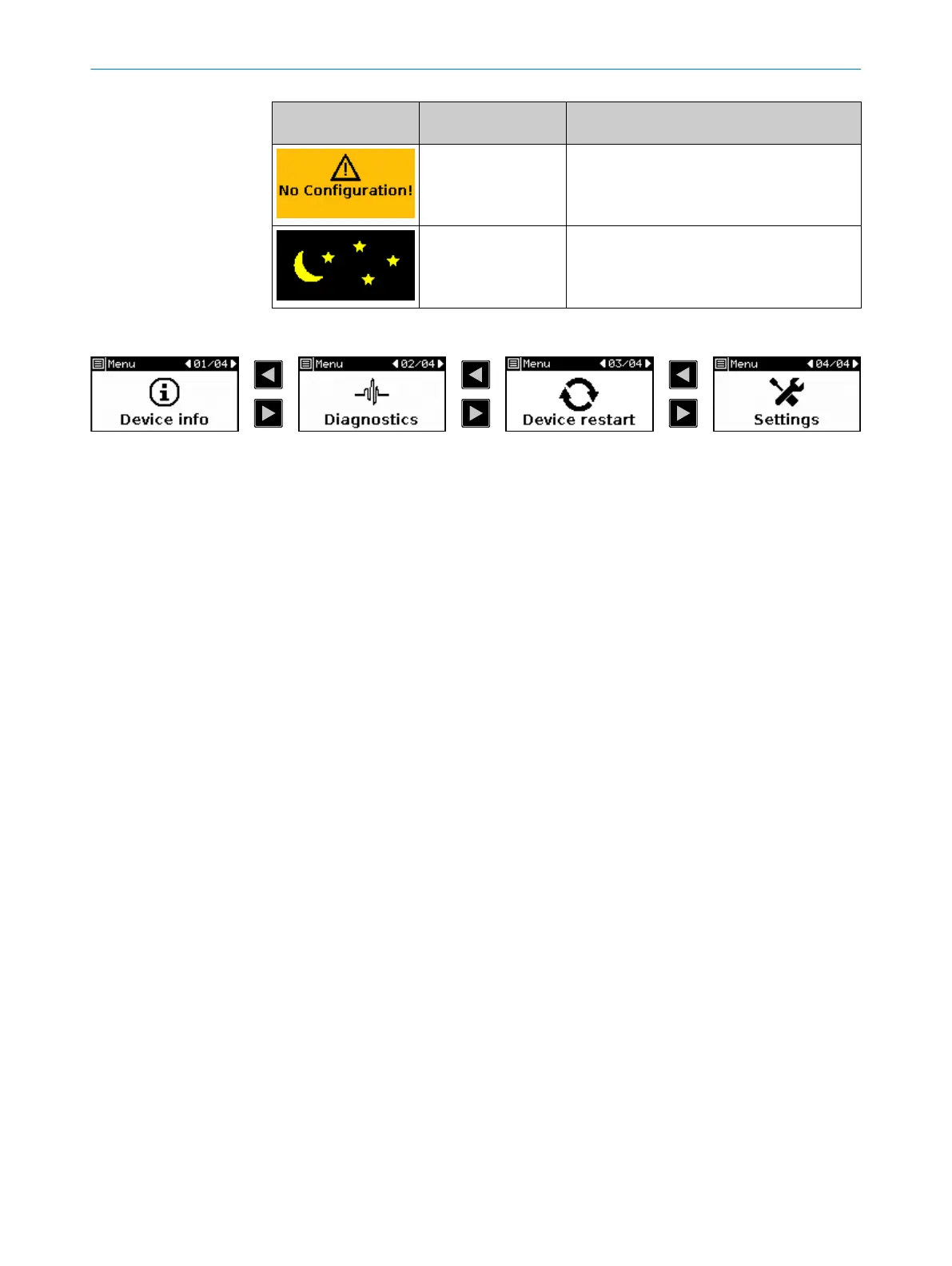Display Device or configura‐
t
ion
Meaning
All devices The device is not configured. The device is in
t
he as-delivered state or has been reset to
factory settings. All safety outputs in the OFF
state.
All devices and config‐
ur
ations
Sleep mode. All safety outputs in the OFF
state. Press any pushbutton to obtain more
information.
Menu
Figure 76: Menu
The menu offers access to the main areas of device information, diagnostics, device
restart and settings.
b Press the OK pushbutton 4 twice in succession to call up the menu.
b Change to the desired menu point using the arrow buttons 1, 2.
b Confirm the desired menu point using the OK button 4.
b
Use the same pushbuttons to navigate through the sub-menus.
b Press the back button 3 to return to the higher-level menu point.
b Press the back button 3 multiple times to return to the status display. If you do
not press any pushbuttons for a time, the display likewise changes back to the
status display.
Device information
Y
ou will find information about the following subjects in the device information area:
•
Hardware: for example type code, part numbers, serial numbers, firmware ver‐
sions, functional scope of device
•
Configuration: for example device name, application name, checksum, date of last
configuration, functional scope of the configuration
Diagnostics
Y
ou will find information about the following subjects in the diagnostics area:
•
Intrusion history: position and time of the last 10 objects in a protective field that
have led to a safety output switching to the OFF state.
•
Message history: error code and error type of the last 10 error messages.
•
Service: currently measured contamination of the optics cover, operating hours,
number of power-up processes.
Device restart
Y
ou have the following options in the device restart area:
•
Restart the safety laser scanner.
Settings
Y
ou have the following options in the settings area:
•
Set the display brightness and contrast.
OPERATION 10
8025870/2020-09-04 | SICK O P E R A T I N G I N S T R U C T I O N S | microScan3 Core I/O
121
Subject to change without notice