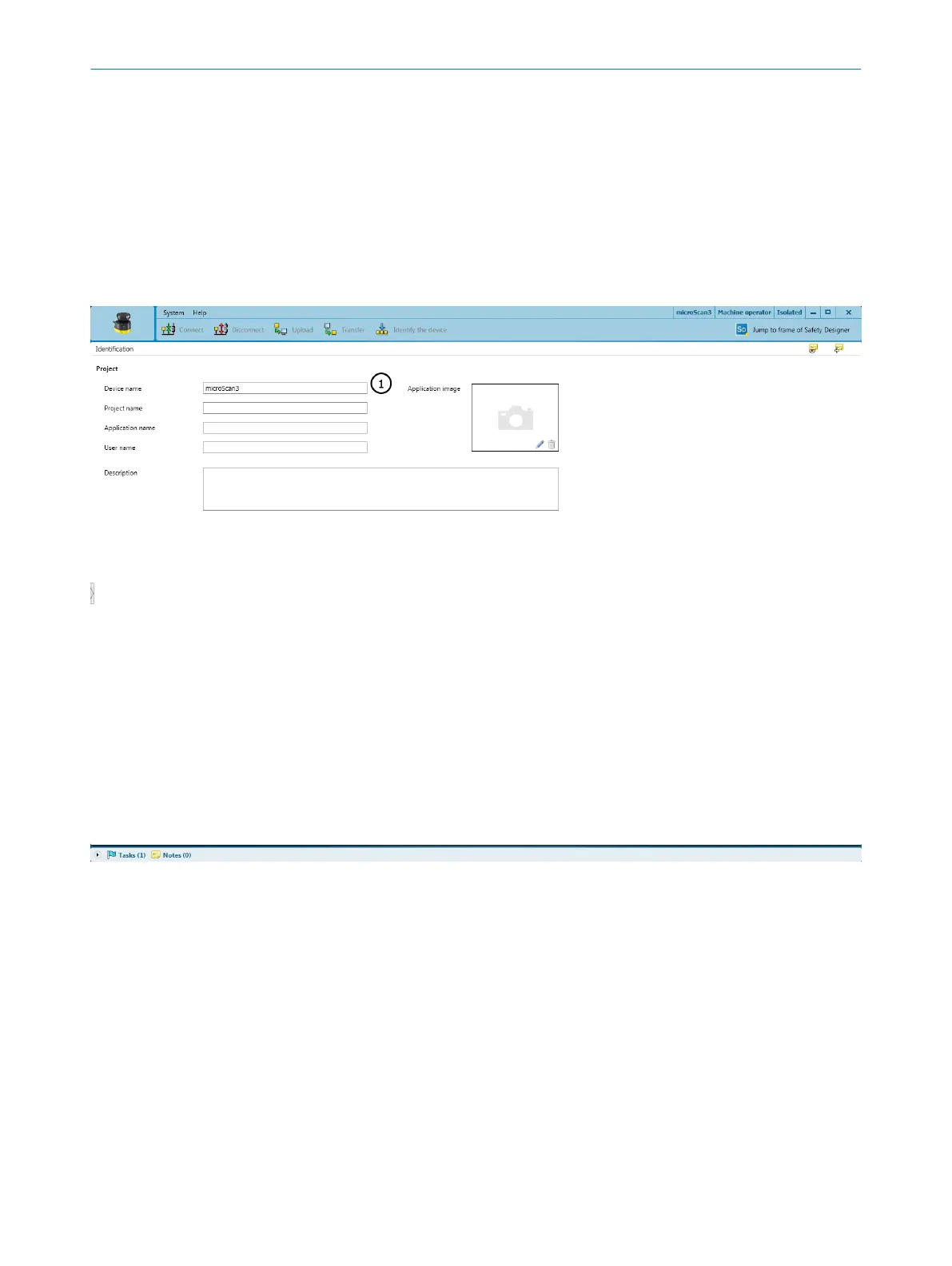A checksum is used as a unique identification for a configuration. Using the
c
hecksum, it is possible to work out whether a setup was changed or whether two
devices have the same configuration.
The checksum of the configuration in the project may not match the checksum
in the device, for example if a field geometry has been modified, but not yet
transmitted to the device.
8.5 Identification
Overview
Figure 56: Identification
1
Parameters for the project and the device
In the Ident
ification dialog box, you can assign names and information to uniquely
identify the application, project, and devices.
Device name
If a number of safety laser scanners are used in an application or in a project, a unique
device name helps to tell the individual devices apart.
b
Give each device a unique device name.
Project name
The project name is used to identify an entire project. The same project name should
be chosen for all devices in the project.
8 C
ONFIGURATION
82
O P E R A T I N G I N S T R U C T I O N S | microScan3 Core I/O 8025870/2020-09-04 | SICK
Subject to change without notice