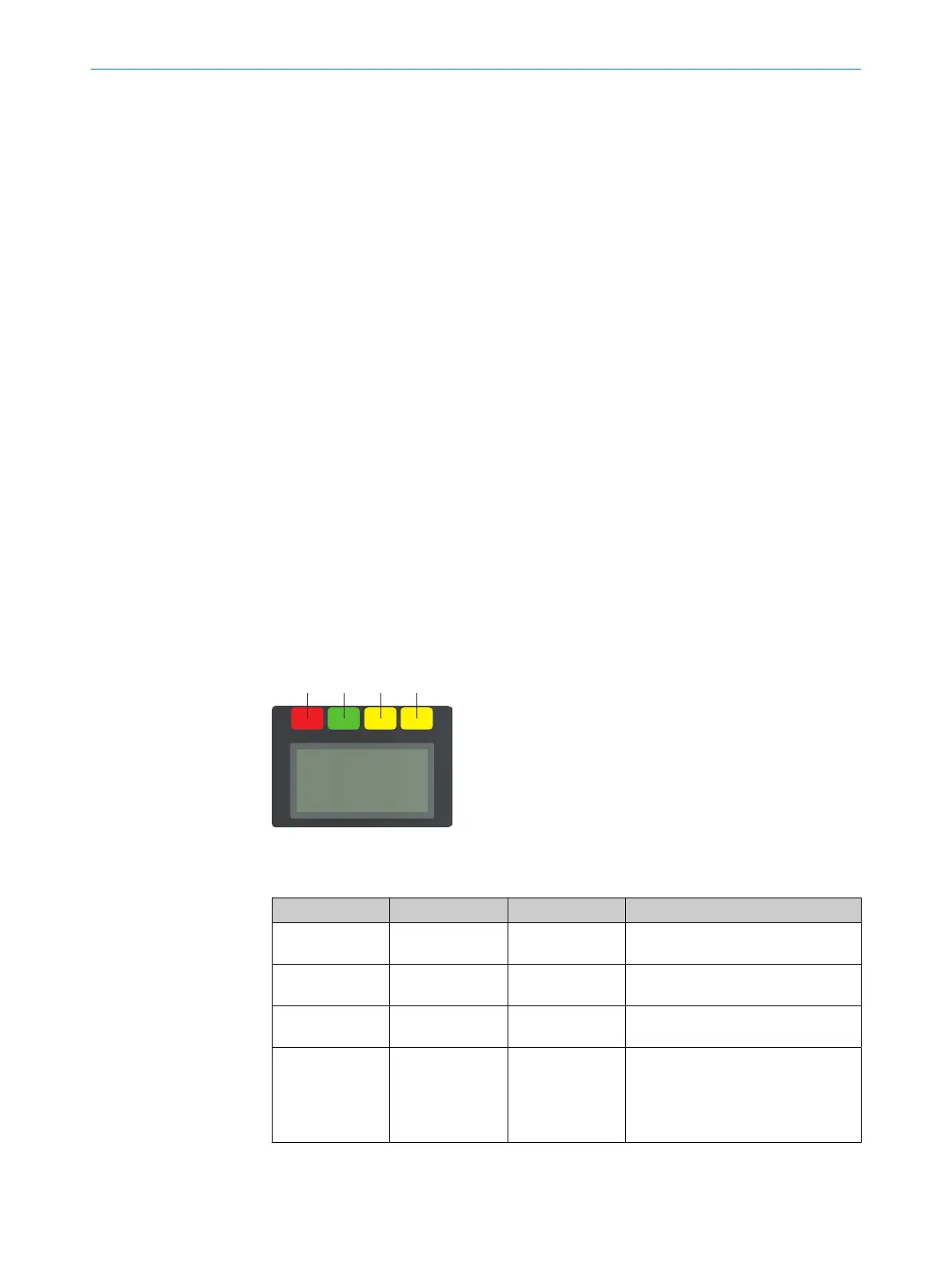4.2.2 Variants
The safety laser scanner is delivered in different variants. You will find an overview of
im
portant distinguishing features of the variants in the following.
Performance package
The Core performance package is characterized by the number of configurable fields
and the number of safety switching functions (OSSD pairs).
•
microScan3 core I/O: 8 fields; safety output: 1 OSSD pair
Integration in the control
T
he safety laser scanner communicates with the machine controller as follows:
•
I/O: local inputs and outputs (incl. OSSDs)
Protective field range
The safety laser scanner is available in variants with the following maximum protective
field range:
•
5.5 m
Further topics
•
"Variant overview", page 142
4.2.3 Status indicators
The safety laser scanner outputs important status information using a number of LEDs.
T
he safety laser scanner has a graphical display and 4 pushbuttons for additional
information.
4 status LEDs are located directly above the display.
Figure 5: Status LEDs
T
able 3: Status LEDs
Number Function Color Meaning
1
OFF state Red Lights up red when the OSSD pair is
in t
he OFF state.
2
ON state Green Lights up green when the OSSD pair
is in t
he ON state.
3
Warning field Yellow Shines yellow if at least one warning
field is interrupted.
4
Restart interlock Yellow Setup with reset: Flashes if the
restart interlock has been triggered.
Configuration with automated restart
after a time: Lights up while the con‐
figured time to restart expires.
4 PRODUCT DESCRIPTION
16
O P E R A T I N G I N S T R U C T I O N S | microScan3 Core I/O 8025870/2020-09-04 | SICK
Subject to change without notice