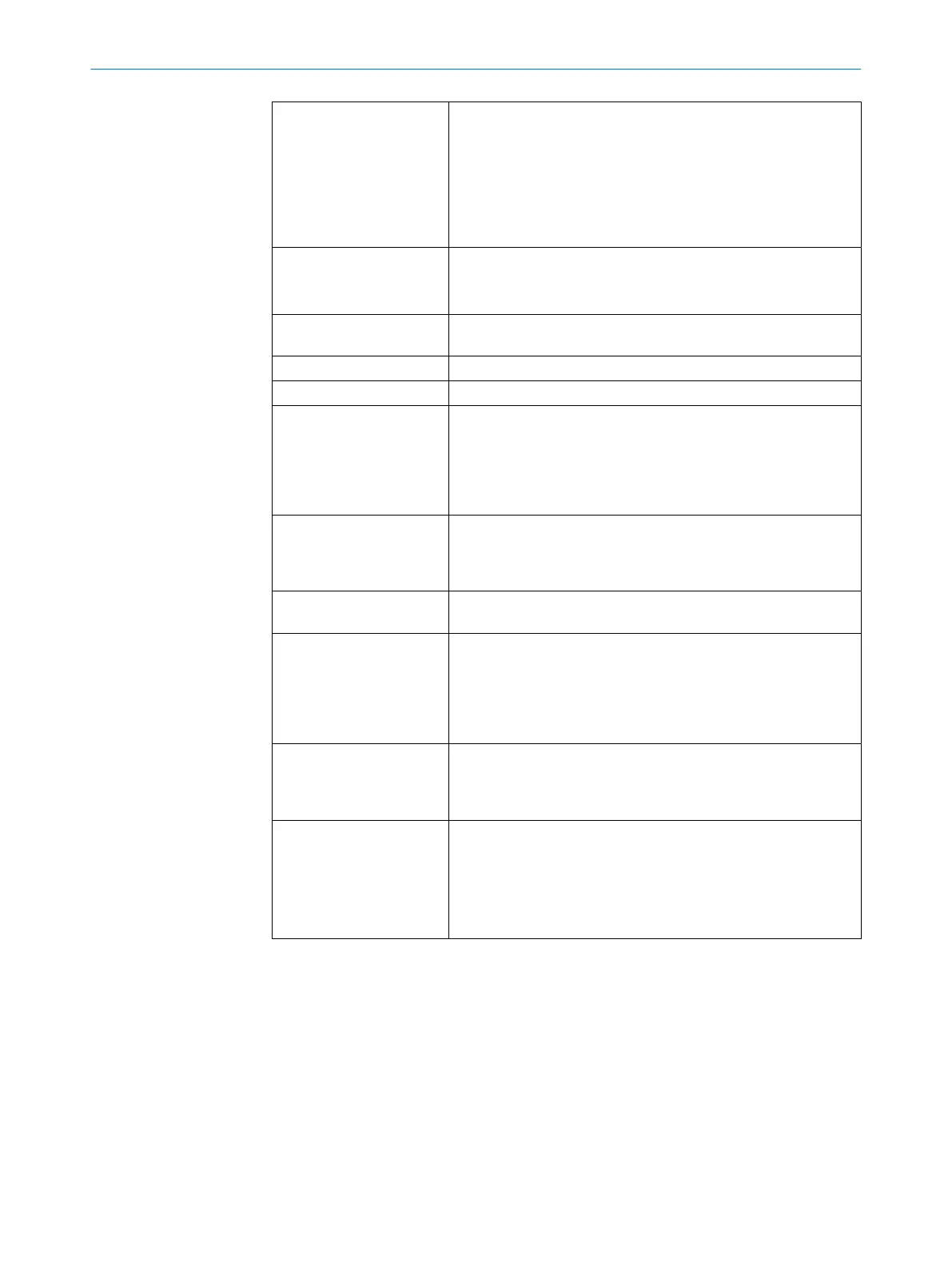Retroreflector A retroreflector is a reflective material that extensively reflects
t
he incoming beam regardless of the alignment of the reflector
mainly in the direction back to the source of the beam (retroflec‐
tion). In contrast to this, other bright or reflective materials reflect
the incoming light in another direction (incoming angle equals
outgoing angle). Examples of retroflectors include rear reflectors
on bicycles, high-visibility vests, and the reflective points on guide‐
posts.
Safety output A safety output provides safety-related information.
Safety outputs are OSSDs, for example, or safety-related informa‐
tion on a safety-related network.
Scan cycle time The scan cycle time is the time required for the mirror of a safety
la
ser scanner to complete one rotation.
SIL Safety integrity level
SILCL SIL claim limit (IEC 62061)
Slave A slave device provides data in a network on request.
A de
vice in the network to which a slave device provides data has
the role of master.
In some modern networks, many or all devices can switch
between roles or have both roles at one time.
Static control input A static control input is a dual-channel control input, which evalu‐
a
tes the status of every channel as the value 0 or 1. The signal
states of one or more static control inputs give a unique signal
pattern. This signal pattern activates a monitoring case.
Universal I/O Universal I/O can be configured as universal input or as universal
output.
Universal input Depending on the device, a universal input can be used for reset‐
t
ing, external device monitoring (EDM), sleep mode, or restarting
the protective device, for example. If sleep mode is activated by
a universal input, the sleep mode must not be used for safety
applications. Certain universal inputs can also be used in pairs as
a static control input.
Universal output A universal output outputs a signal depending on its configuration,
e.g. if the reset pushbutton needs to be pushed or if the optical
cover is contaminated. A universal output must not be used for
safety functions.
Warning field The warning field monitors larger areas than the protective field.
Simple switching functions can be triggered with the warning field,
e.g. a warning light or an acoustic signal can be triggered if a
person approaches, even before the person enters the protective
field.
The warning field must not be used for safety applications.
15 GLOSSARY
156
O P E R A T I N G I N S T R U C T I O N S | microScan3 Core I/O 8025870/2020-09-04 | SICK
Subject to change without notice