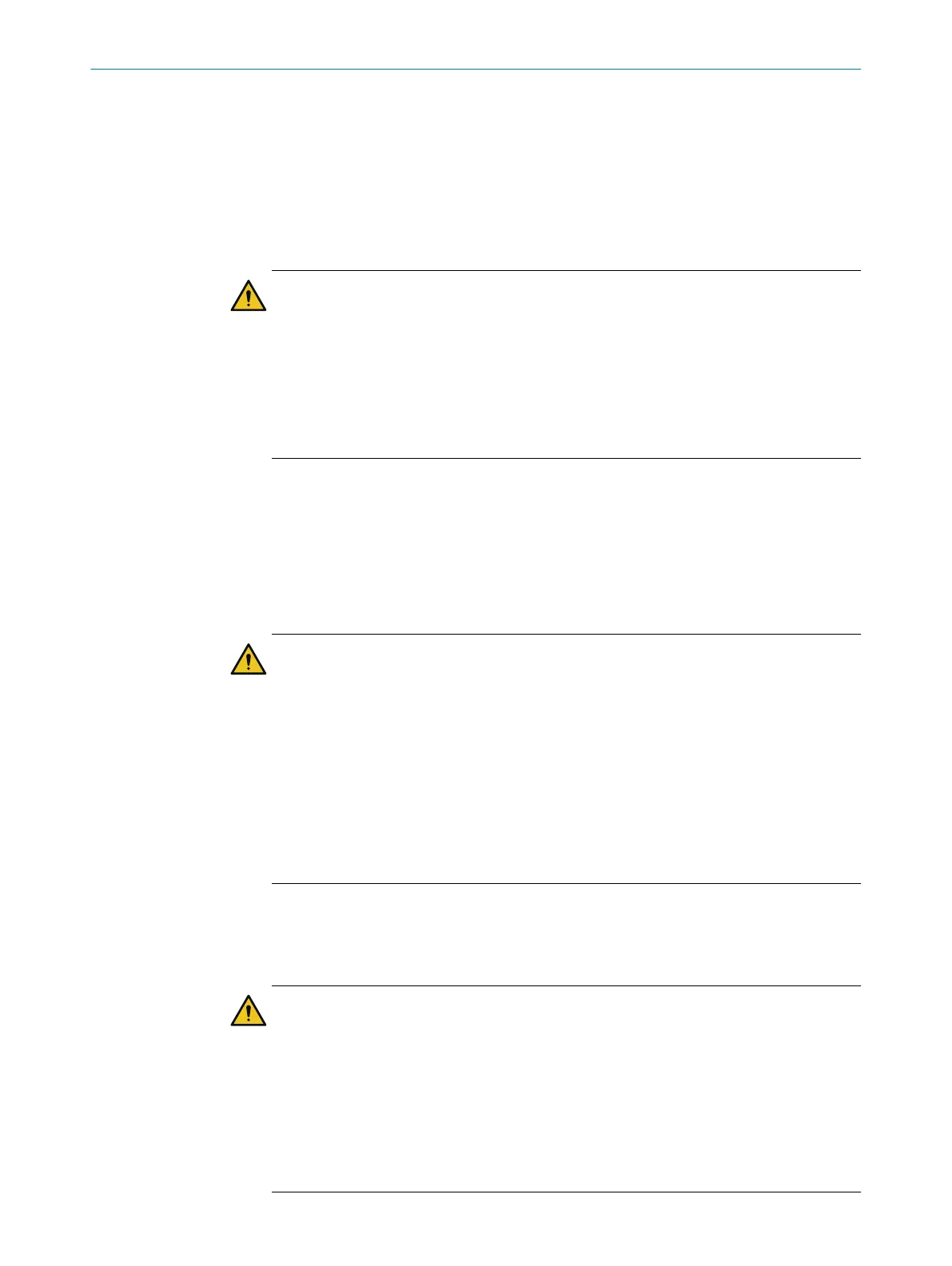•
Y
ou can mark a field in the simulation as interrupted and check which result is
triggered by an object in the relevant field
•
You can move fields to the foreground or to the background using the context
menu (right mouse button)
8.13 Transfer
Transferring configuration
DANGER
H
azard due to lack of effectiveness of the protective device
Persons and parts of the body to be protected may not be recognized in case of
non-observance.
When transferring the configuration, the protective device’s existing configuration may
be overwritten.
b
Check the configuration carefully before transfer.
b
Make sure that the desired device is connected during transfer.
At first, the configuration only exists as a project, namely as a configuration file. The
conf
iguration must be transmitted to the device.
At the left, you see the values configured in the project for the device. If the device is
connected, you see the values saved in the device at the right.
The compatibility of the configuration is checked during transfer.
Checking the configuration
DANGER
H
azard due to lack of effectiveness of the protective device
Persons and parts of the body to be protected may not be recognized in case of
non-observance.
If the configuration is verified, the device automatically starts the safety function after
switching on the voltage supply.
If the configuration is not verified, the safety laser scanner may not be operated as a
protective device. You can start the safety function manually to test the safety laser
scanner and the configuration. The test operation has a time limit.
b
Only operate the safety laser scanner as a protective device if the configuration is
verified.
You can start the safety function manually to test the safety laser scanner with the new
conf
iguration see "Starting and stopping safety function", page 110.
Verifying configuration
DANGER
H
azard due to lack of effectiveness of the protective device
Persons and parts of the body to be protected may not be recognized in case of
non-observance.
By verifying the configuration, you can confirm that the configuration complies with the
planned safety function and fulfills the requirements in the risk assessment.
b
Check the verification report carefully before confirming verification.
b
If the configuration deviates from the planned safety function or does not fulfill the
requirements in the risk assessment, verification must not be confirmed.
CONFIGURATION 8
8025870/2020-09-04 | SICK O P E R A T I N G I N S T R U C T I O N S | microScan3 Core I/O
109
Subject to change without notice