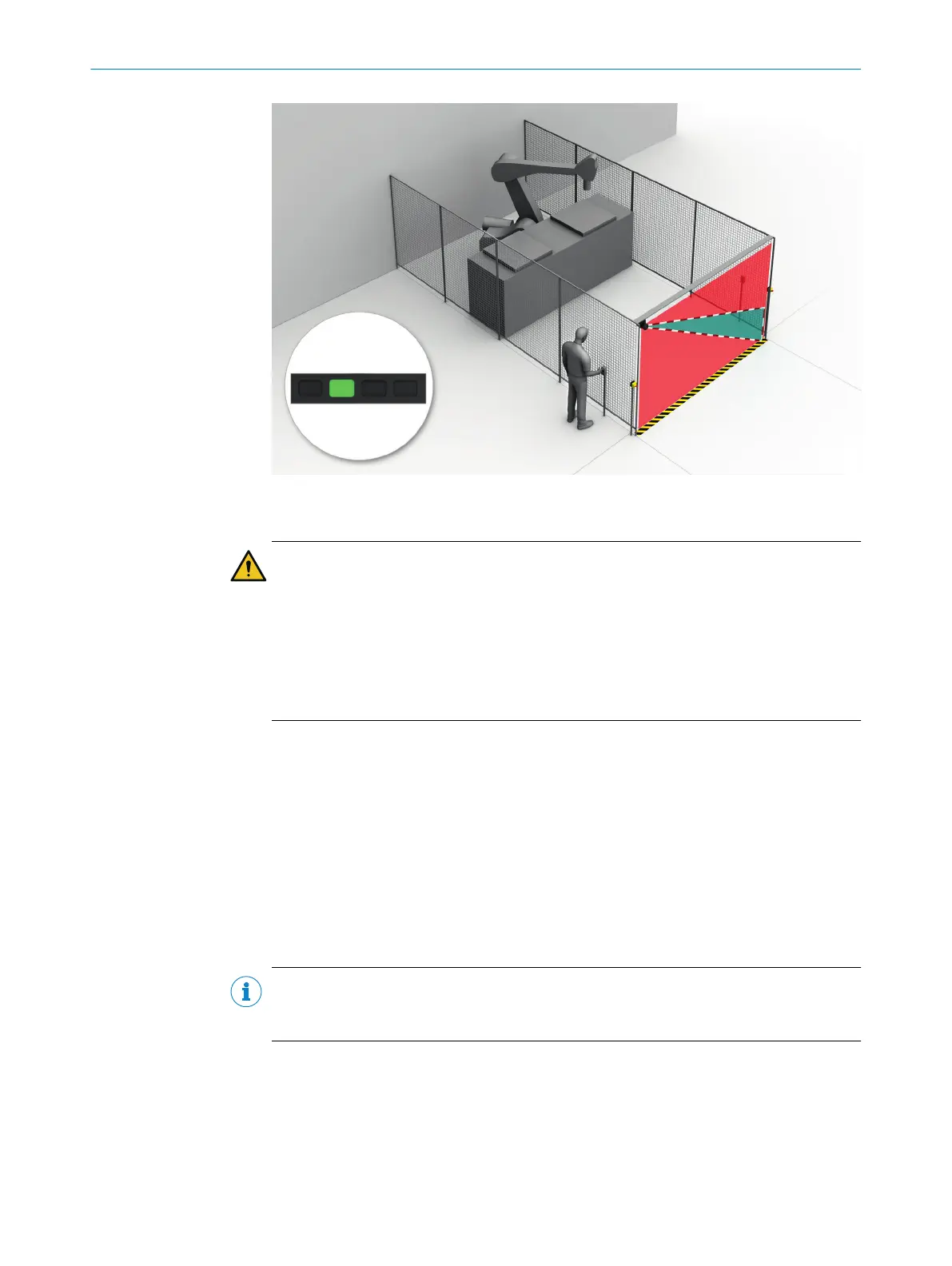Figure 43: How the restart interlock works (4): the reset pushbutton must be pressed before
r
estarting the machine.
DANGER
H
azard due to unexpected starting of the machine
b
Affix the control switch for resetting the restart interlock outside the hazardous
area.
b
Make sure that the control switch cannot be activated by a person who is in the
hazardous area.
b
Also make sure that the person activating the control switch has a complete view
of the hazardous area.
5.4.7 External device monitoring (EDM)
The external switching elements (external device monitoring, EDM) must be inspected
in line w
ith the regulations which apply at the place of installation or the required
reliability of the safety function.
The external device monitoring (EDM) monitors the status of downstream contactors.
In order to use external device monitoring, positively guided contactors must be used
to switch off the machine. If the auxiliary contacts of the positively guided contactors
are connected to the external device monitoring, the external device monitoring checks
whether the contactors switch correctly when the OSSDs are switched off.
NOTE
Eac
h OSSD pair in the safety laser scanner is equipped with a configurable internal
EDM.
5.4.8 Connection diagrams
Restart interlock and external device monitoring (EDM)
T
he safety laser scanner can be connected directly to relays/contactors. It is operated
with restart interlock and external device monitoring.
PROJECT PLANNING 5
8025870/2020-09-04 | SICK O P E R A T I N G I N S T R U C T I O N S | microScan3 Core I/O
59
Subject to change without notice
