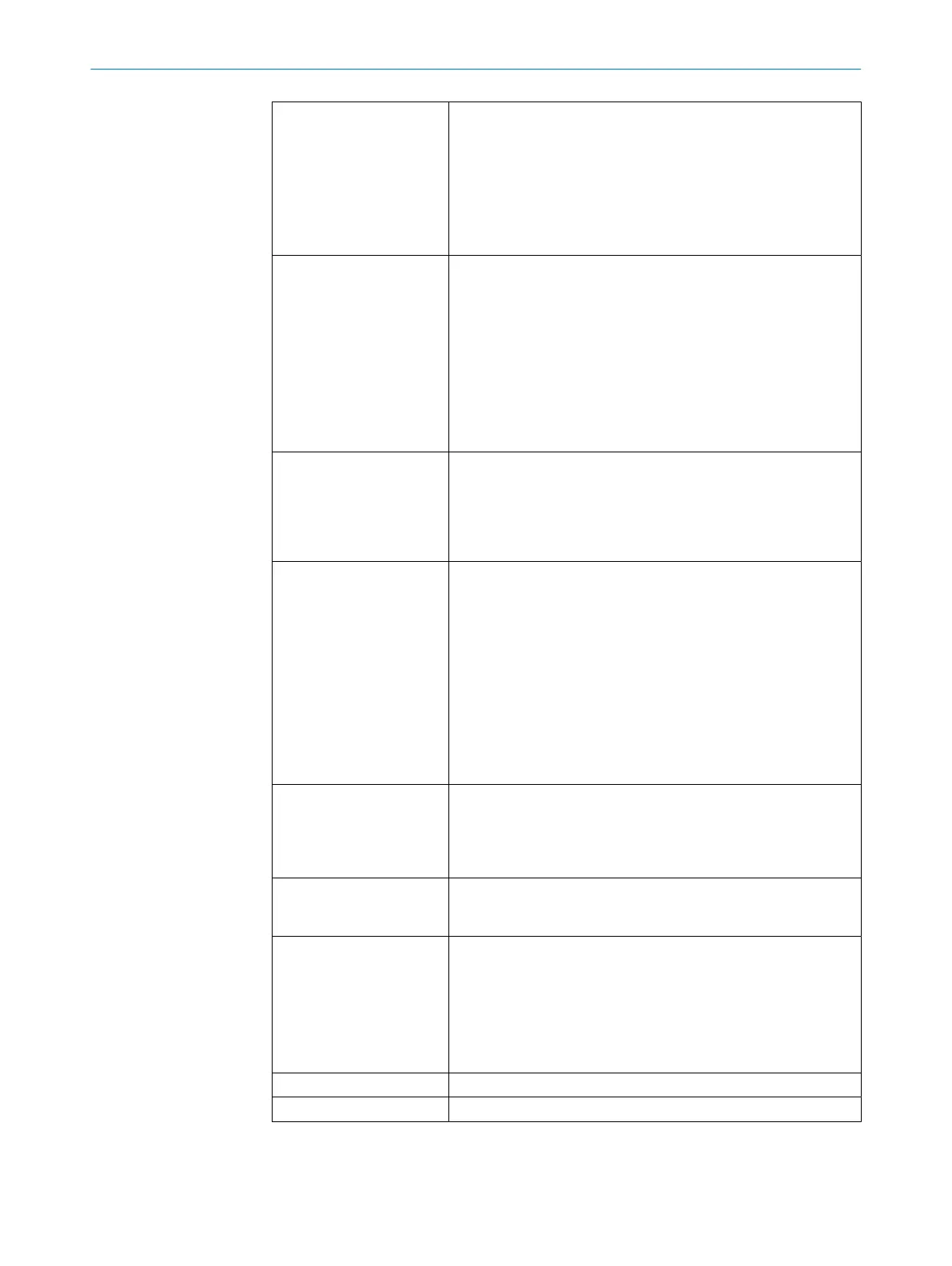External device monitoring The external device monitoring (EDM) monitors the status of down‐
s
tream contactors.
In order to use external device monitoring, positively guided con‐
tactors must be used to switch off the machine. If the auxiliary
contacts of the positively guided contactors are connected to the
external device monitoring, the external device monitoring checks
whether the contactors switch correctly when the OSSDs are
switched off.
Field set A field set consists of one or more fields. The fields in a field set
ar
e monitored simultaneously.
A field set can contain various types of field.
A typical application is the use of a protective field with one or
more warning fields: if a vehicle approaches a person, a warning
field triggers an optical or acoustic signal. If the person does
not react to this and the vehicle continues to approach, the
safety laser scanner detects an object in the protective field and
switches the associated safety outputs to the OFF state. The vehi‐
cle stops before it reaches the person.
Master The master device actively builds data connections in a network.
A de
vice in a network which is addressed by a master device has
the role of slave.
In some modern networks, many or all devices can switch
between roles or have both roles at one time.
Monitoring case A monitoring case signals the machine status to the safety laser
sc
anner. The safety laser scanner activates the field set, which
is assigned to the monitoring case and therefore a particular
machine status.
If a machine, e.g., has various operational statuses, a monitoring
case can be assigned to each operational status. The safety laser
scanner receives a defined signal for the current operational sta‐
tus via the control inputs or the network. If there is a change of
signal, the safety laser scanner switches from one monitoring case
to the monitoring case that is assigned to the new signal (as well
as the new operational status). Generally, one field set is assigned
to each monitoring case.
OFF state The OFF state is the status of the outputs of the protective device,
wher
e the controlled machine is triggered to quit its dangerous
state and the start-up of the machine is prevented (e.g., the volt‐
age at the OSSDs is LOW, so that the machine is switched off and
remains still).
ON state The ON state is the status of the outputs of the ESPE, where the
controlled machine is permitted to operate (e.g., the voltage at the
OSSDs is HIGH so that the machine can run).
OSSD Output signal switching device: signal output for the protective
de
vice, which is used for stopping the dangerous movement.
An OSSD is a safety switching output. The functionality of each
OSSD is tested periodically. OSSDs are always connected in pairs
and must undergo dual-channel analysis for safety reasons. An
OSSD pair is formed from 2 OSSDs that are connected and ana‐
lyzed together.
PFHD Probability of dangerous failure per hour
PL Performance level (ISO 13849)
15 GLOSSARY
154
O P E R A T I N G I N S T R U C T I O N S | microScan3 Core I/O 8025870/2020-09-04 | SICK
Subject to change without notice