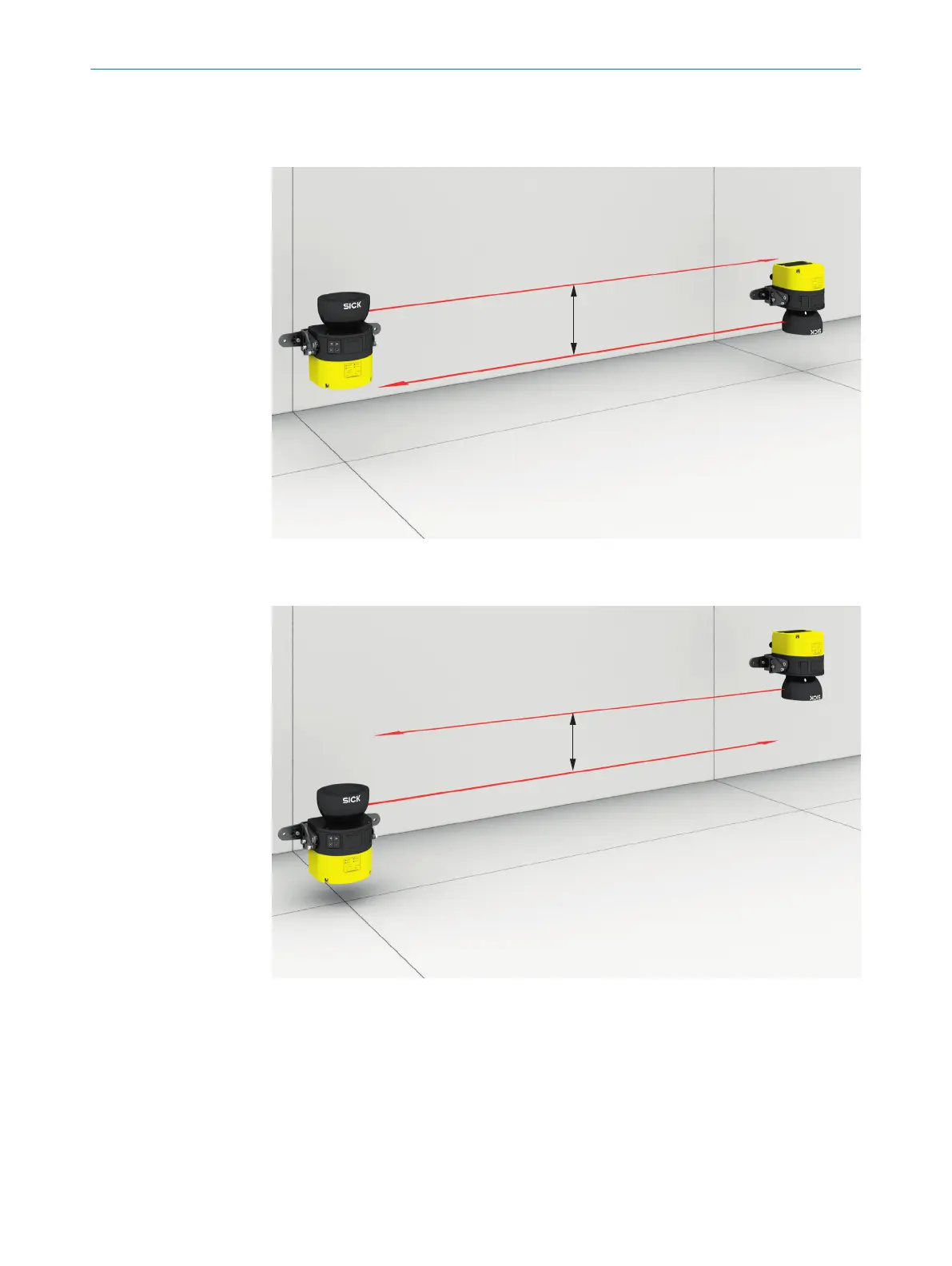The following mounting method has the advantage that both safety laser scanners can
be mount
ed at a similar height. Nonetheless, there is enough space between the scan
planes.
Figure 93: Mounting the upper safety laser scanner with the optics cover facing upward and
mounting the lower safety laser scanner with the optics cover facing downward
Figure 94: Mounting the upper safety laser scanner with the optics cover facing downward and
mount
ing the lower safety laser scanner with the optics cover facing upward
Mount several safety laser scanners crosswise
If y
ou tilt opposite safety laser scanners with respect to one another, both safety laser
scanners must be tilted upward. (If mounted upside down, both safety laser scanners
must be tilted downward.)
In any event, ensure that the protective field is at the right height so that crawling
beneath and climbing over are prevented and so that the set resolution matches the
mounting height.
ANNEX 16
8025870/2020-09-04 | SICK O P E R A T I N G I N S T R U C T I O N S | microScan3 Core I/O
161
Subject to change without notice
