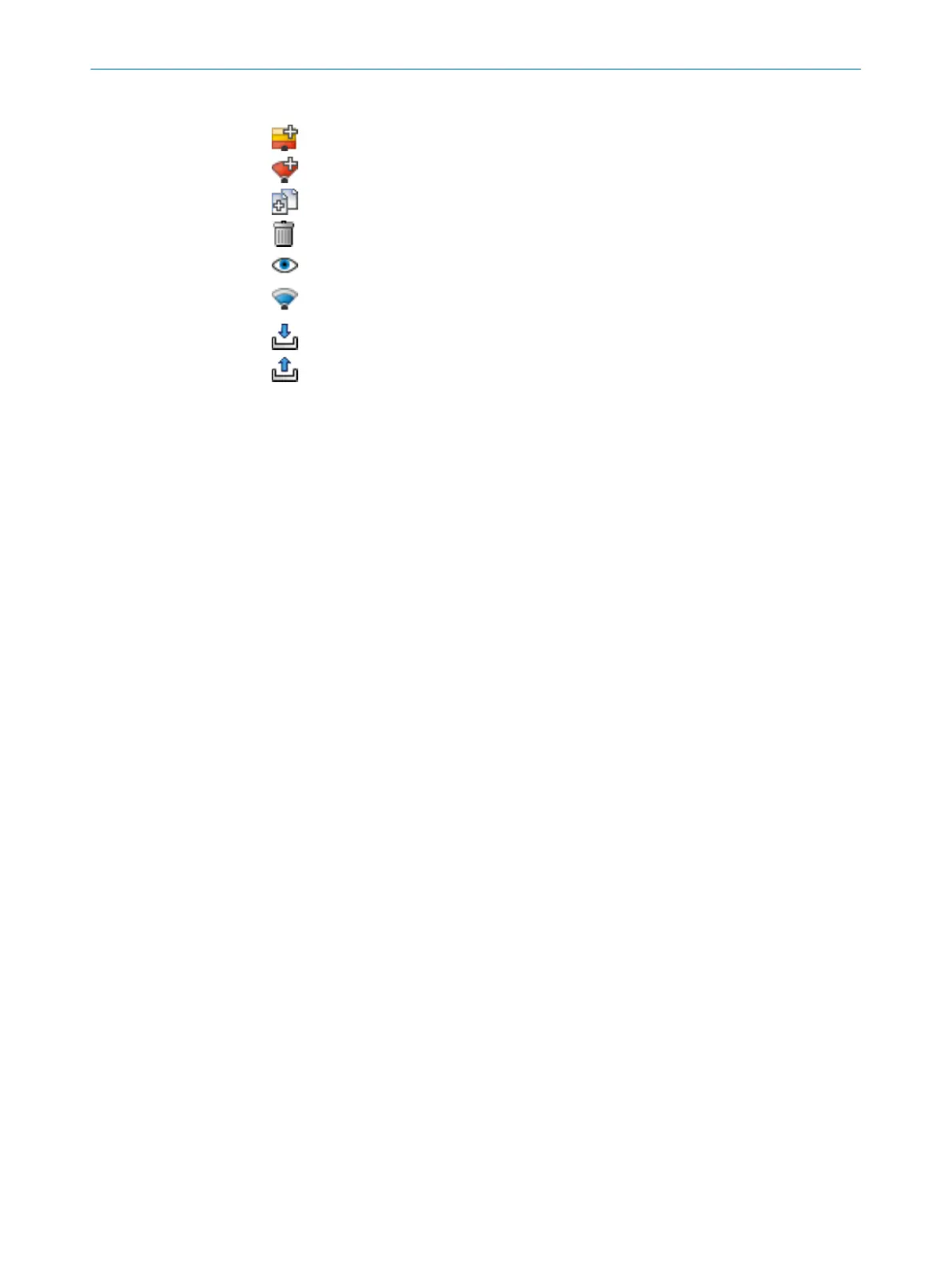Table 12: Buttons for field sets
Add field set
Add field to field set
Duplicate field set
Delete field or field set
Hide or show field sets and fields
Manage field set templates (see "Cr
eating field set templates",
page 94)
Import field sets and fields
Export field sets and fields
Add field set:
T
he menu contains a simple field set template and may contain user-defined field set
templates.
1. Choose Simple field set.
✓
A field set containing one field is created.
2. Enter a unique name for the field set under Name.
3. Add further fields to the field set, if necessary.
Add field:
1. Select the field set to which you would like to add a field.
2. Click on Add field to field set.
✓
Another field is added to the selected field set.
Duplicate field set:
1. Select the field set which you would like to duplicate.
2. Click on Duplicate field set.
✓
The field set is duplicated and pasted in as a copy.
Manage field set templates:
1. Click on Manage field set templates.
✓
The available templates are shown.
2. Edit the field set template or create a new field set template (see "Creating field
set templates", page 94).
Field name and field type
A
ssign a unique name and select a field type for each field. Change the multiple
sampling or the object resolution of a field, if required.
1. Select the field to be edited.
2. Enter the name of the field.
3. Select the field type see "Field types", page 18.
CONFIGURATION 8
8025870/2020-09-04 | SICK O P E R A T I N G I N S T R U C T I O N S | microScan3 Core I/O
93
Subject to change without notice