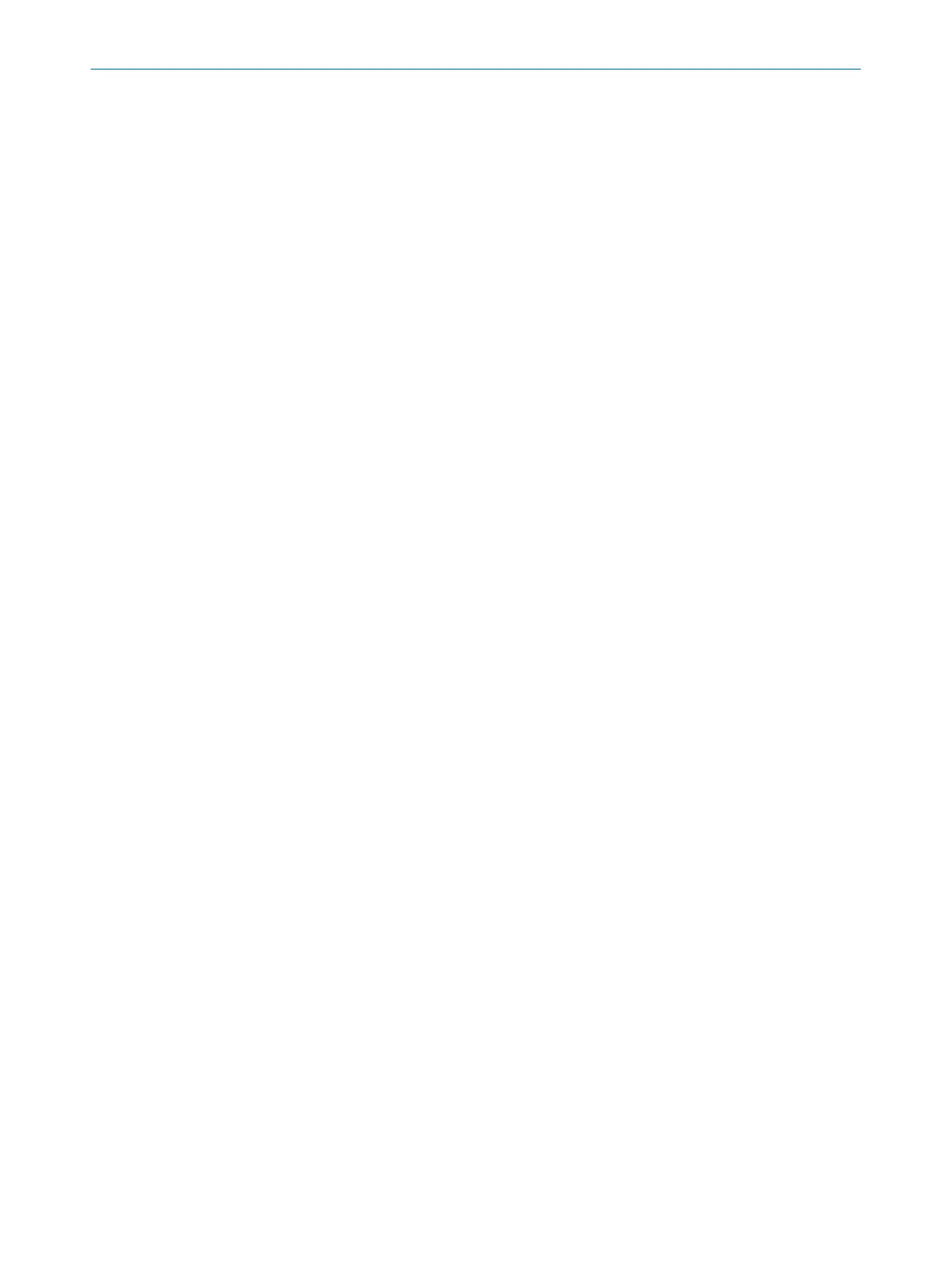Restarting safety function and connections
•
T
he device’s function is also re-established after serious faults if the cause has
been rectified.
•
Communication with the device is interrupted (connections for configuration,
safety function and data not relating to safety). The device sets up communication
again automatically after restarting.
•
Communication beyond the device is not impaired.
Restarting device completely
•
The device behaves exactly as it does when the voltage supply is switched off and
back on again.
•
The device’s function is also re-established after serious faults if the cause has
been rectified.
•
Communication with the device is interrupted (connections for configuration,
safety function and data not relating to safety).
•
Communication beyond the device is interrupted. This may also affect devices
which communicate beyond the device.
8.16.2 Factory settings
Overview
Be
fore reconfiguring the device, you can reset all settings to factory settings.
Resetting safety function to factory settings:
•
The configuration for the safety function is reset to factory settings.
•
Communication beyond the device is not impaired.
Resetting whole device to factory settings:
•
The configuration for the safety function is reset to factory settings.
•
The configuration of device communication is reset to factory settings (connec‐
tions for configuration, safety function and data not relating to safety).
8.16.3 Managing passwords
Assigning or changing passwords
1.
Establish a connection to the device.
2. In the device window, under Service, choose the entry User password.
3. Choose the user group in the User password dialog box.
4. Enter the new password twice and use Transmit to device to confirm.
5. When you are prompted to log on, select your user group and enter the corre‐
sponding password.
✓
The new password is valid for the user group immediately.
Resetting a password
If you have forgotten the password of the privileged user group, you can reset it.
Resetting password of the Authorized client user group:
1. Request the form for resetting your password from SICK support.
2. Connect to the device in Safety Designer.
3. In the device window, under Service, choose the entry User password.
4. Choose the Reset password option in the User password dialog box.
5. Transmit the serial number shown and the device counter together with the prod‐
uct number and the type code on the form to SICK support.
✓
You will then receive a reset code.
6. Enter the reset code under Password reset and use Accept to confirm.
✓
The passwords are reset to factory settings (SICKSAFE for an authorized client, no
8 C
ONFIGURATION
112
O P E R A T I N G I N S T R U C T I O N S | microScan3 Core I/O 8025870/2020-09-04 | SICK
Subject to change without notice