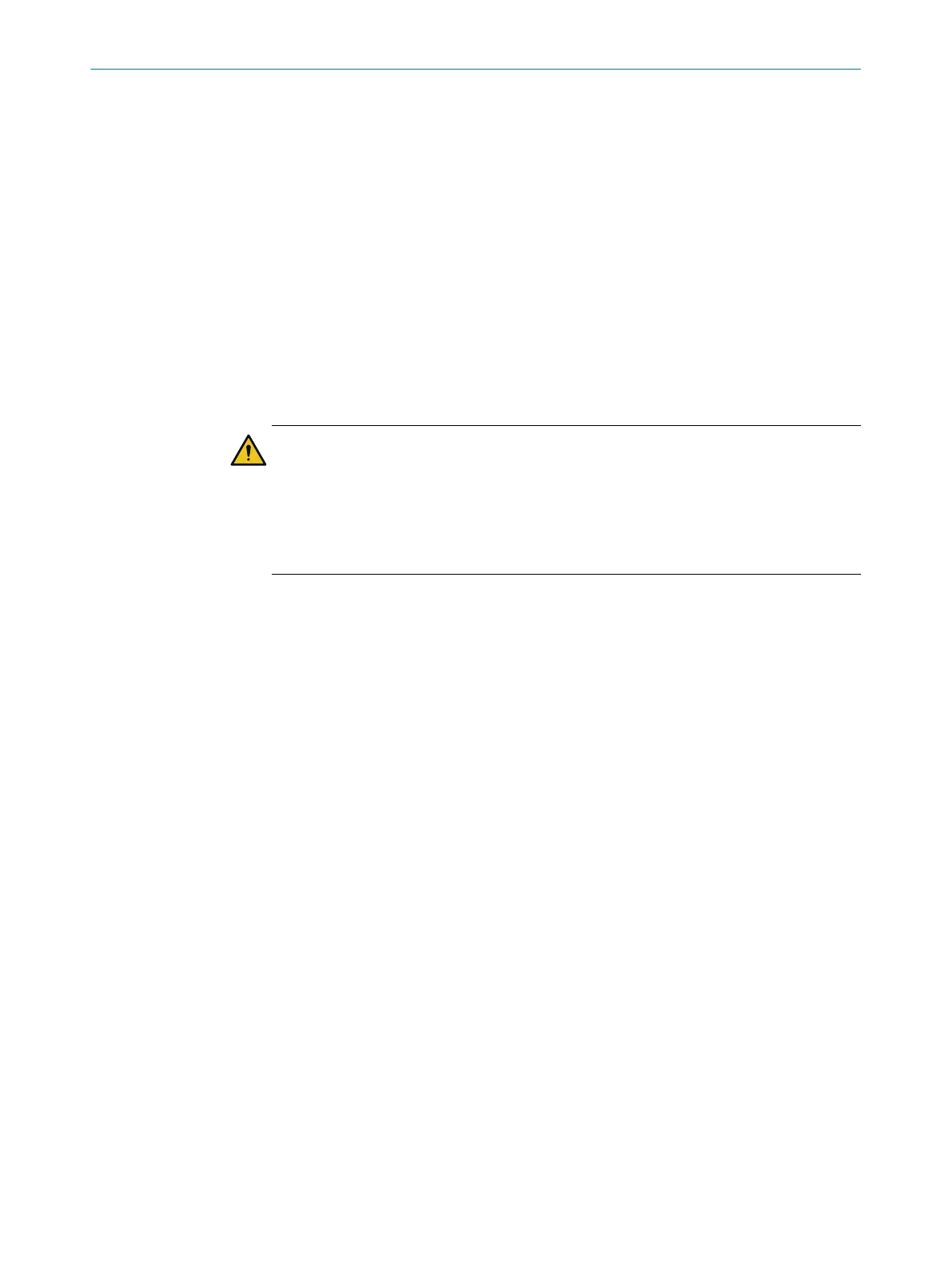Monitoring result
S
ignals the status of the active field. A connected lamp lights up if the currently
monitored field in the cut-off path is interrupted.
Reset required (flashing)
Signals that a reset is possible. A connected lamp flashes if the restart interlock has
been triggered and the protective field is then clear again.
Further topics
•
"Status display", page 130
8.10.3 Further settings for some signals
Safety Designer shows the setting options for some signals under F
urther settings at
bottom right.
DANGER
H
azard due to lack of effectiveness of the protective device
Hazard due to unexpected starting of the machine
By configuring the restart interlock for an OSSD pair, you can influence the restart
interlock behavior for the application.
b
Take account of the notes in the project planning chapter.
Restart interlock for the OSSD pair
T
he safety laser scanner has the following options for the restart behavior of the OSSD
pair (see "Restart interlock", page 56):
•
Instant restart without restart interlock: if there is no longer an object in the
protective field, the safety laser scanner immediately switches the OSSDs to the
ON state.
•
Restart interlock, reset required: if the operator activates the restart or reset
control switch, the safety laser scanner switches the OSSDs to the ON state.
•
Automatic restart after ...: if there is no longer an object in the protective field,
the safety laser scanner switches the OSSDs to the ON state after the configured
delay.
External device monitoring (EDM)
An in
put must be configured for external device monitoring (EDM). This input must
be correctly connected to the electric control (see "External device monitoring (EDM)",
page 59).
If external device monitoring is activated, the safety laser scanner checks whether
voltage is applied at the external device monitoring (EDM) input after the OSSDs have
been switched off.
If no voltage is applied at the input after the OSSDs have been switched off, the safety
laser scanner changes to the locking state and does not switch the OSSDs back to the
ON state.
Configuring the restart interlock
b
S
elect the option Immediate restart without restart interlock.
✓
The OSSDs switch to the ON state if there is no longer an object in the protective
field.
b
Choose the option Restart interlock, reset required.
8 C
ONFIGURATION
104
O P E R A T I N G I N S T R U C T I O N S | microScan3 Core I/O 8025870/2020-09-04 | SICK
Subject to change without notice