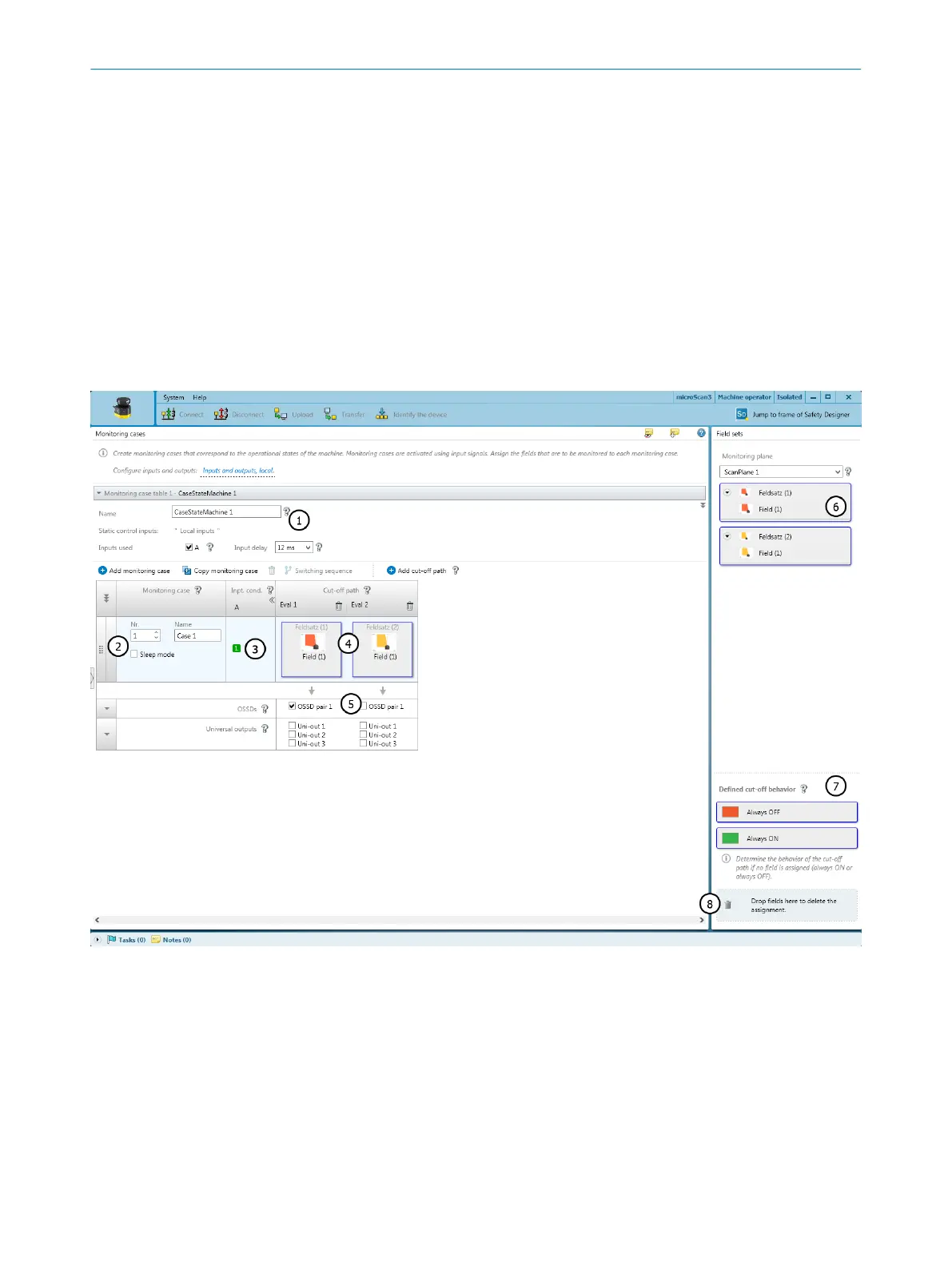✓
T
he OSSDs only switch to the ON state if the operator activates the reset control
switch.
b
Choose the option Automatic restart after ... and enter the delay time.
✓
The OSSDs switch to the ON state if there is no longer an object in the protective
field for the specified duration.
Configuring external device monitoring (EDM)
b
A
ctivate External device monitoring (EDM).
✓
The OSSDs only switch to the ON state if the external device monitoring was
successful.
8.11 Monitoring cases
Overview
Figure 67: Monitoring cases
1
Settings for the whole monitoring case table
2
Settings for the individual monitoring case
3
Input conditions for a monitoring case
4
Cut-off paths
5
Field set in the monitoring case and in the cut-off path
6
Configured field sets
7
Areas for defined cut-off behavior
8
Remove field set from a monitoring case
CONFIGURATION 8
8025870/2020-09-04 | SICK O P E R A T I N G I N S T R U C T I O N S | microScan3 Core I/O
105
Subject to change without notice