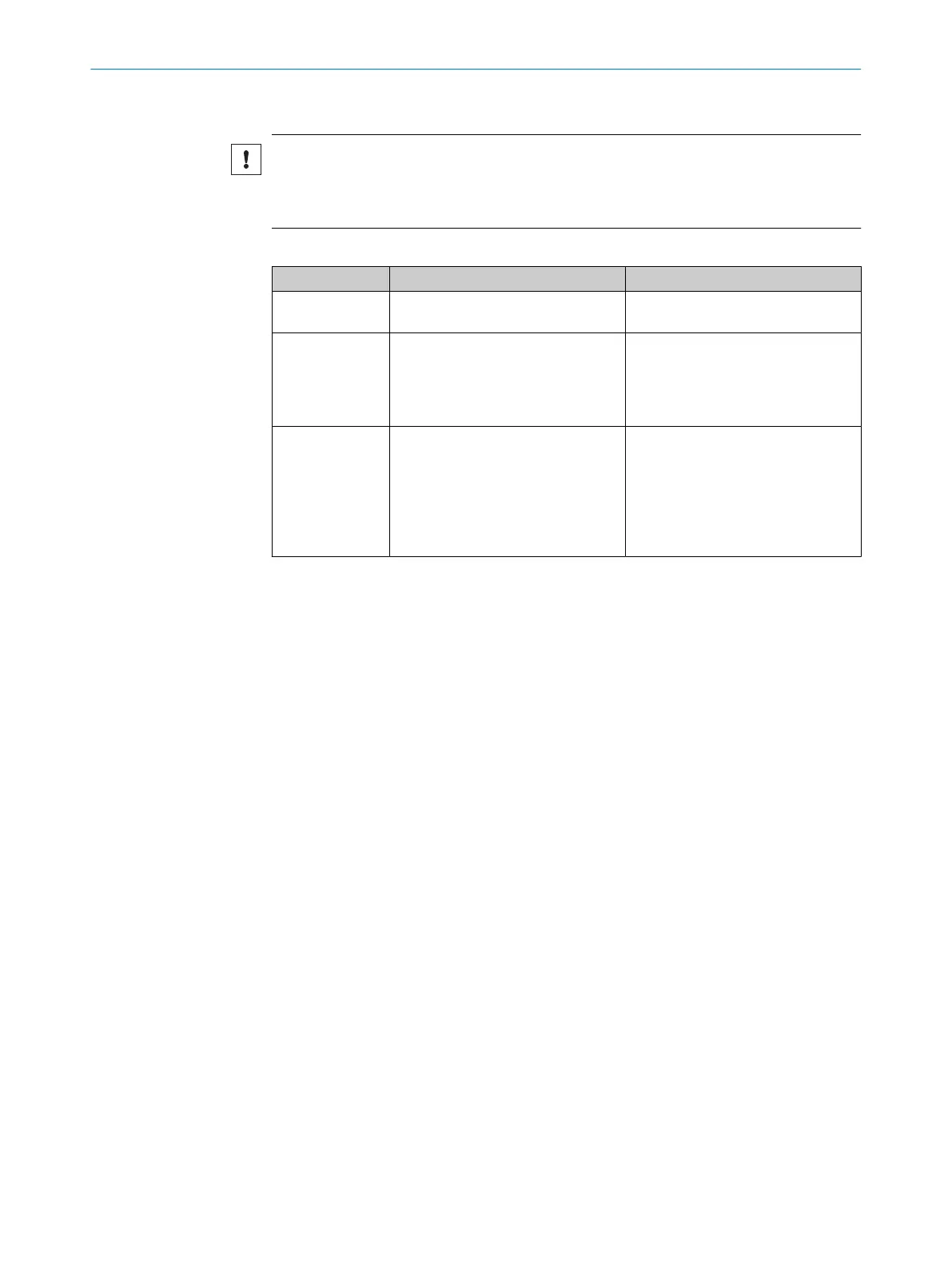Important information
NOTICE
If y
ou leave a computer that is connected to devices unattended, you must log out and
switch to the Machine operator user group so that unauthorized persons cannot transfer
configurations to the devices.
Table 8: User groups
User group Password Authorization
Machine operator Does not need a password (anyone
c
an log in as a machine operator).
•
Ma
y read configuration from the
device (if not blocked).
Maintenance Does not have a factory-set pass‐
w
ord. The password is created by the
authorized client (namely, it is not
possible initially to log in as a mainte‐
nance technician).
•
Ma
y read configuration from the
device.
•
May transfer verified configura‐
tion to the device.
Authorized client The password SICKSAFE is created at
t
he factory. Change this password to
protect the device against unautho‐
rized access.
•
Ma
y read configuration from the
device.
•
May transfer verified and unveri‐
fied configuration to the device.
•
May verify configuration.
•
Can set a password for mainte‐
nance technicians.
Complementary information
T
he configuration of the device is saved in the system plug. Therefore, the passwords
are retained when the device is replaced if the system plug is still used.
8.2.5 Settings
The S
ettings area contains the following configuration options:
•
Project information
•
Network
•
Connections via router
•
Time synchronization
•
Data recorder
8.2.5.1 Entering project information
Overview
The project information contains details that are used, for example, in the project
report. The user name helps subsequent users to find a contact for the project. A
description makes it easier to understand a project’s context more quickly.
Approach
1. Under Project Information, you can enter a user name, a project name, and a short
description of the project.
✓
The project information is saved in the project.
8.2.5.2 Configuring the network settings
Under N
etwork Settings you can configure the presettings for network-compatible
devices.
8 C
ONFIGURATION
74
O P E R A T I N G I N S T R U C T I O N S | microScan3 Core I/O 8025870/2020-09-04 | SICK
Subject to change without notice