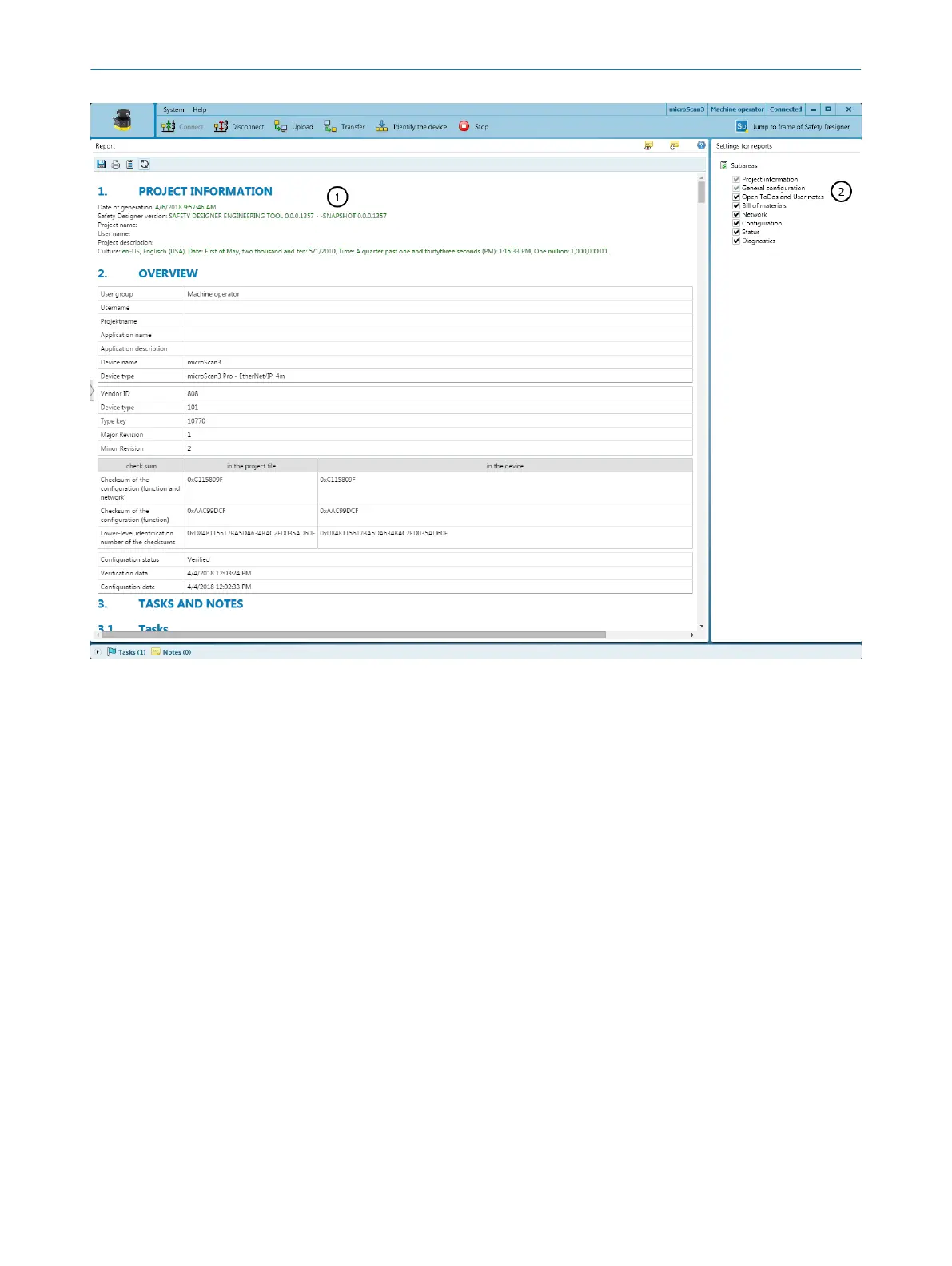Figure 69: Report
1
Contents of the report
2
Composition of the report
You compose the contents of a report individually:
1. Select the contents of the report under Settings for reports.
✓
Safety Designer creates a report with the selected contents.
8.16 Service
This section describes service options you have with Safety Designer on the safety laser
sc
anner.
8.16.1 Device restart
If you have problems with the device, you can restart the device or subsections of the
de
vice (safety function, connections, additional functions).
Restarting safety function
•
The fastest type of restart
•
Serious faults remain, even if the cause has been rectified (for example a locking
state because of a supply voltage which is too low).
•
Communication with the device remains intact (connections for configuration,
safety function and data not relating to safety).
•
Communication beyond the device is not impaired.
CONFIGURATION 8
8025870/2020-09-04 | SICK O P E R A T I N G I N S T R U C T I O N S | microScan3 Core I/O
111
Subject to change without notice