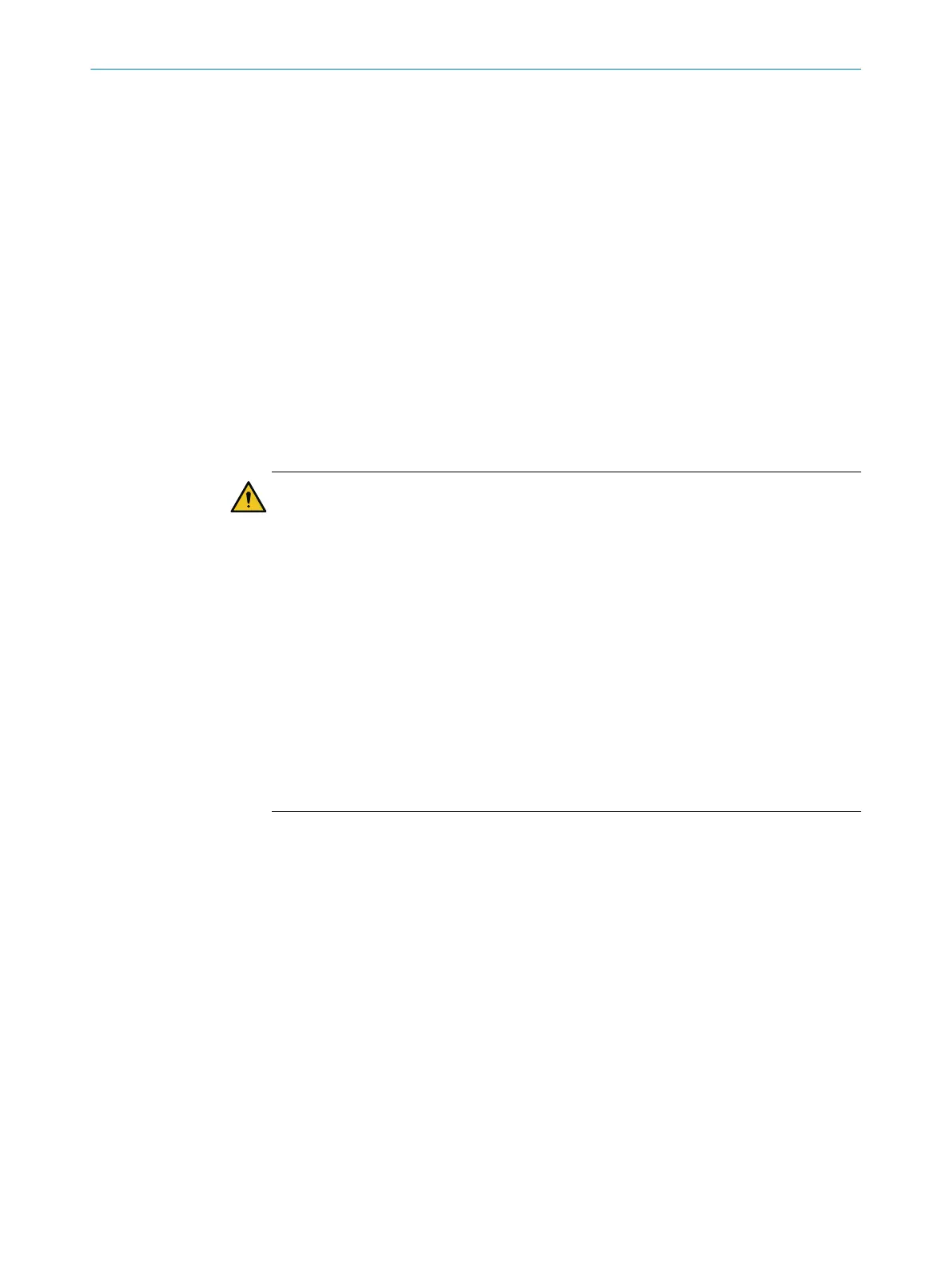Requirements for the electrical control of the machine
T
he OSSDs are short-circuit protected to 24 V DC and 0 V. When the protective field is
clear, the OSSDs signal the ON state with the HIGH signal level (non-isolated). If there
are objects in the protective field or there is a device fault, the OSSDs signal the OFF
state with the LOW signal level.
5.4.4 Control inputs
The safety laser scanner is equipped with control inputs.
It is pos
sible during continuous operation to switch between various monitoring cases
of the safety laser scanner via the control inputs.
Static control inputs are used for information about machine status.
When switching between monitoring cases, bear in mind that a person may already be
in the protective field when switching takes place. So, you must make sure that the
monitoring case is switched at the right time. Only switching in time (namely before the
danger arises for the person at this location) ensures protection, see "Monitoring case
switching time", page 32.
DANGER
H
azard due to lack of effectiveness of the protective device
The dangerous state may not be stopped in the event of non-compliance.
The same safety level is required for the safety-related parts of the control which switch
the active protective field as for the safety function. In many cases, this is PL d as per
ISO 13849-1 or SIL2 as per IEC 62061.
•
Position-dependent switching must be carried out by 2 independently wired signal
sources, such as 2 independent position switches.
•
Manual switching that depends on the operating mode must be carried out using a
suitable manual control switch.
•
Use the same earthing method for all devices that are electrically connected to the
safety laser scanner.
•
Voltage must be supplied in accordance with SELV/PELV (IEC 60204-1) for all
devices that are electrically connected to the safety laser scanner.
•
All devices that are electrically connected to the safety laser scanner must be
supplied by the same voltage supply.
Information about electrical properties: see "D
ata sheet", page 142
Information about pin assignment: see "Electrical installation", page 69
Information about the configuration of the control inputs: see "Inputs and outputs,
local", page 102
5.4.4.1 Static control inputs
The static control input supports the following analysis method:
•
C
omplementary analysis
You can define the switching criteria for the monitoring cases (see "Monitoring cases",
page 105).
Complementary analysis
A s
tatic control input consists of 2 channels. To switch correctly, one channel must be
switched inversely to the other. The following table shows which status the static control
input’s channels must have to define logical input condition 1 and 0 at the relevant
control input.
PROJECT PLANNING 5
8025870/2020-09-04 | SICK O P E R A T I N G I N S T R U C T I O N S | microScan3 Core I/O
55
Subject to change without notice