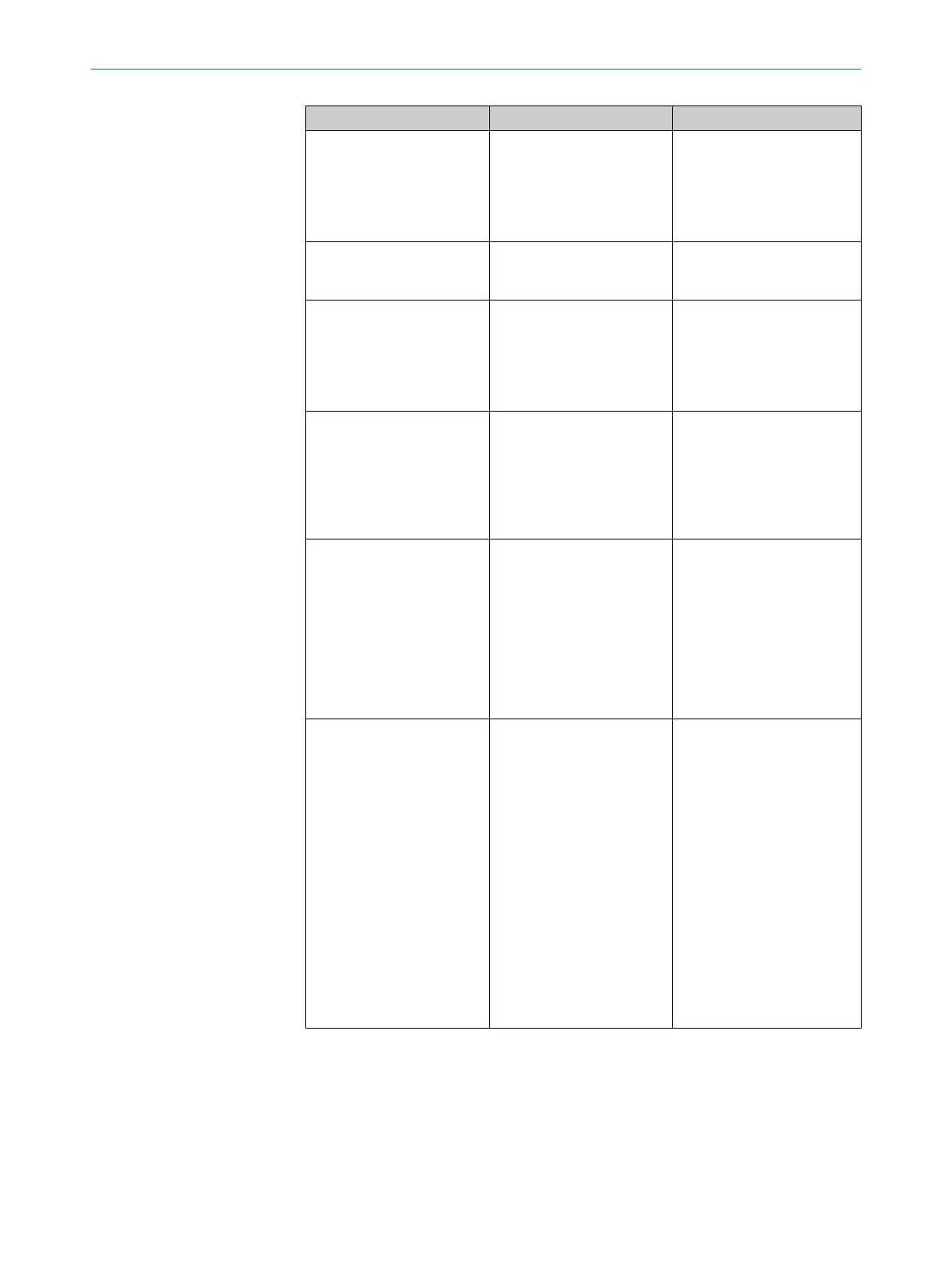Parameter Meaning Setting
F_Block_ID Value 1 of the parame‐
t
er indicates that the data
record for the value of
F_iPar_CRC was expanded
to 4 bytes. You may not
change this parameter.
1
F_Par_Version PROFIsafe operating mode.
You may not change this
parameter.
1
F_Source_Add F source address. Must
me be clear in connec‐
tion with F_Dest_Add. The
safety laser scanner checks
whether an applicable value
was entered.
1 … 65534
F_Dest_Add F target address. For PRO‐
FIs
afe communication, the
safety laser scanner needs
a clear F_Dest_Add. The
F_Dest_Add used must also
be used in the configuration
of the laser safety scanner.
1 … 65534
F_WD_Time Watchdog time (monitoring
time) for the cyclical serv‐
ice. Watchdog time should
be long enough to tolerate
shorter delays in communi‐
cation. It nevertheless (e.g.
in case of a fault) has an
effect on the response time
of the overall system and is
therefore safety-relevant.
1 ms … 65535 ms (depends
on application)
F_iPar_CRC Checksum of the safety con‐
figuration. Is used to check
whether the safety-relevant
settings were changed.
Only has to be changed, if a
process image with check of
F_iPar_CRC is used.
Checksum of the configura‐
tion of the laser safety scan‐
ner.
F_iPar_CRC is output at the
following points:
•
In the Safety Designer,
Dialog Overview, checksum
of configuration (function and
network)
•
In the Safety Designer,
Dialog Report, checksum of
configuration (function and
network) (in the report, the
character string can be
highlighted and copied)
•
In the I&M data record 4
(IM_Signature)
7. If it has not yet been done: configure, test, and verify the safety laser scanner,
see "Configuration", page 85, see "Checking the configuration", page 126, see
"Verifying configuration", page 126.
8. Configure the control as usual. Then transmit the configuration into the control
(download).
4 P
ROJECT PLANNING
68
O P E R A T I N G I N S T R U C T I O N S | microScan3 – PROFINET 8021219/1ELL/2022-01-21 | SICK
Subject to change without notice