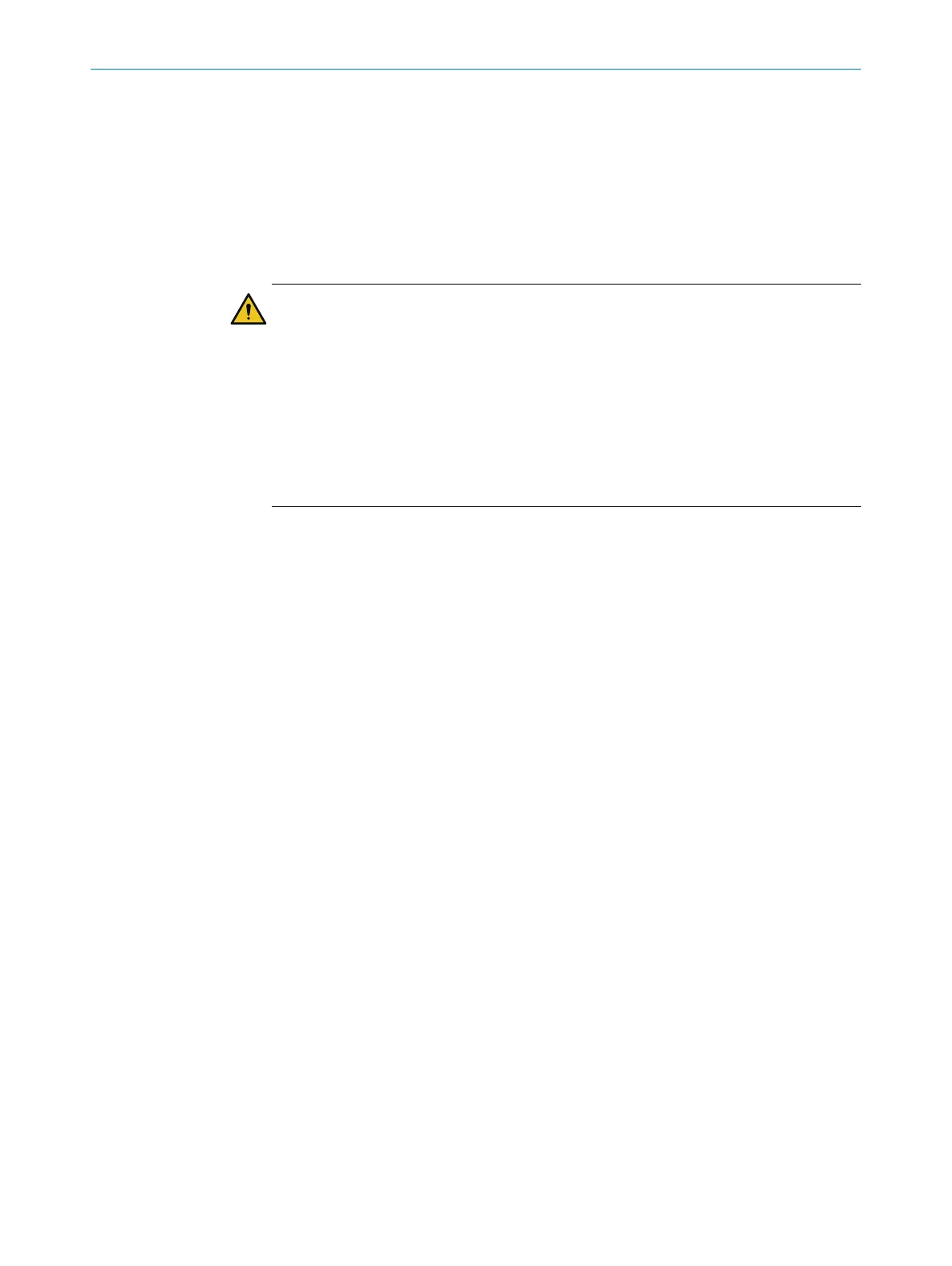7.19.5 Optics cover calibration
Overview
Af
ter replacing an optics cover, the measurement system of the safety laser scanner
must be calibrated to the new optics cover. During optics cover calibration, the refer‐
ence for the contamination measurement of the optics cover is defined (status = not
contaminated).
Important information
WARNING
Incor
rect reference value of optical properties
If optics cover calibration is not done correctly, persons and parts of the body to be
protected may not be detected.
b
Carry out an optics cover calibration with the Safety Designer every time the optics
cover is replaced.
b
Carry out the optics cover calibration at room temperature (10 °C to 30 °C).
b
Only carry out the optics cover calibration using a new optics cover.
b
Make sure that the entire system is clear of contamination when the adjustment is
carried out.
Approach
1.
In the Exchange column, click on Yes.
2. Check that the front screen is clean.
3. In the Check cleanliness column, click on OK.
4. In the Optical cover calibration column, click on Start.
✓
The calibration process starts. Typically, this process can take up to a minute. A
progress bar shows the progress.
5. Do not switch off the safety laser scanner and do not disrupt the connection
between the computer and the safety laser scanner during the adjustment.
✓
The end of the calibration is shown.
7 C
ONFIGURATION
132
O P E R A T I N G I N S T R U C T I O N S | microScan3 – PROFINET 8021219/1ELL/2022-01-21 | SICK
Subject to change without notice