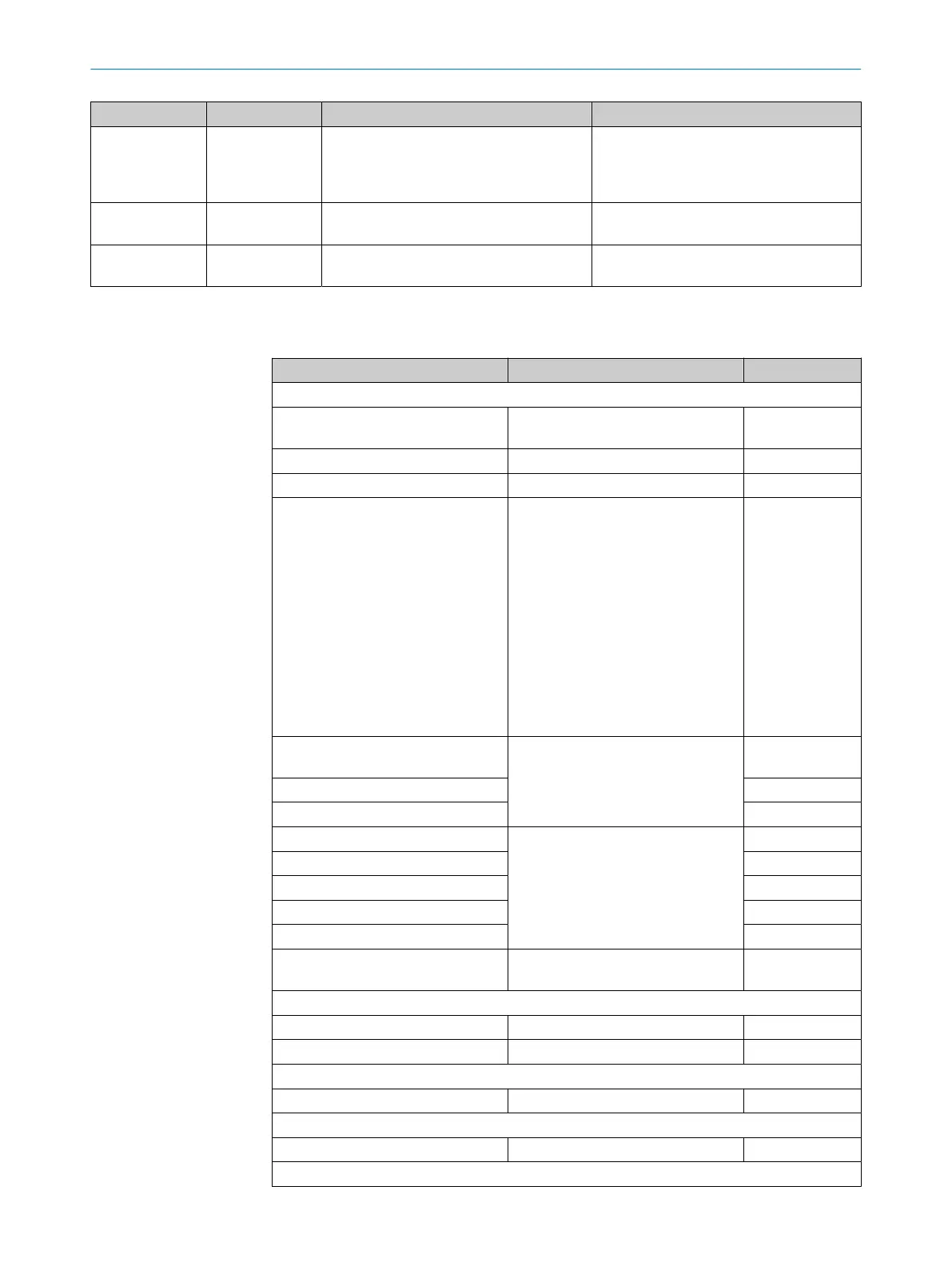Number Severity Description Troubleshooting
261 Need for mainte‐
nance
Tamper protection The safety laser scanner does not detect
a cont
our in an area of at least 90° (max‐
imum measuring range 40 m). All safety
outputs in the OFF state.
262 Need for mainte‐
nance
Faulty configuration
b
R
econfigure the device.
263 Need for mainte‐
nance
PROFIsafe communication inactive
b
P
erform reintegration.
b
Change watchdog time.
13.6.3 I&M data
Table 58: I&M data available
Parameter Explanation Write access
I&M data set 0
Vendor_ID Ident number, awarded by PNO, in
t
he case of SICK 0x0101
–
OrderID Part number of the device –
IM_Serial_Number Device serial number –
IM_Hardware_Revision Hardware version of the device
T
he revision level of the device is
output as a five-digit number without
separating dots.
To convert the revision level to the
normal notation:
1. Insert a dot after the first and
third digits.
2. Remove leading zeros.
Example:
•
Output value: 10203
•
Revision level: 1.2.3
–
IM_SWRevision_Func‐
t
ional_Enhancement
Firmware version of the device –
IM_SWRevision_Bug_Fix –
IM_SWRevision_Internal_Change –
IM_REVISION_COUNTER Version of the I&M record –
IM_Profile_ID –
IM_Profile_Specific_Type –
IM_Version_Major –
IM_Version_Minor –
IM_Supported Information about further supported
I&M d
ata records
–
I&M data set 1
IM_Tag_Function System ID Yes
IM_Tag_Location Location identifier Yes
I&M data set 2
IM_Date Installation date Yes
I&M data set 3
IM_Descriptor Comment Yes
I&M data set 4
13 TECHNICAL DATA
186
O P E R A T I N G I N S T R U C T I O N S | microScan3 – PROFINET 8021219/1ELL/2022-01-21 | SICK
Subject to change without notice