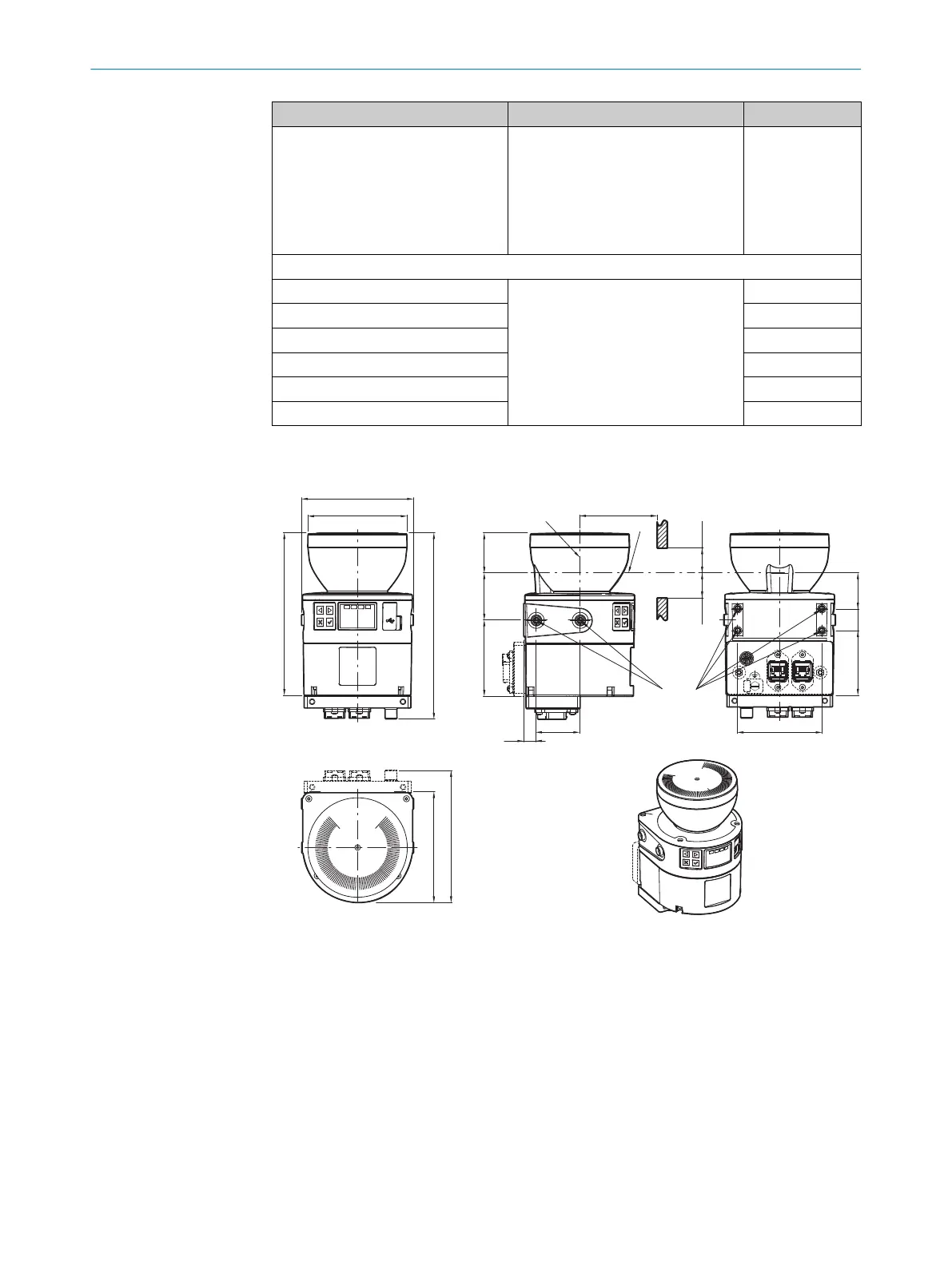Parameter Explanation Write access
IM_Signature Checksum of the safety configuration
(
in the Safety Designer: checksum of
the configuration (function and network)).
Is used to check whether the safety-
relevant settings were changed. Is
written by Safety Designer. The value
is identical to F_iPar_CRC.
–
I&M data set 5
IM_Annotation Manufacturer’s information on the
network components used
–
OrderID –
Vendor_ID –
IM_Serial_Number –
IM_Hardware_Revision –
IM_SWRevision –
13.7 Dimensional drawings
111,1
132,8
112
Ø 99,5
163,1
186,5
1
≤ 200
2
3
M5×7,5
≥ 25
≥ 25
44
12
47,175,9 40,1
85
22 36,164,9
Figure 98: Dimensional drawing (devices with RJ45 connection)
TECHNICAL DATA 13
8021219/1ELL/2022-01-21 | SICK O P E R A T I N G I N S T R U C T I O N S | microScan3 – PROFINET
187
Subject to change without notice