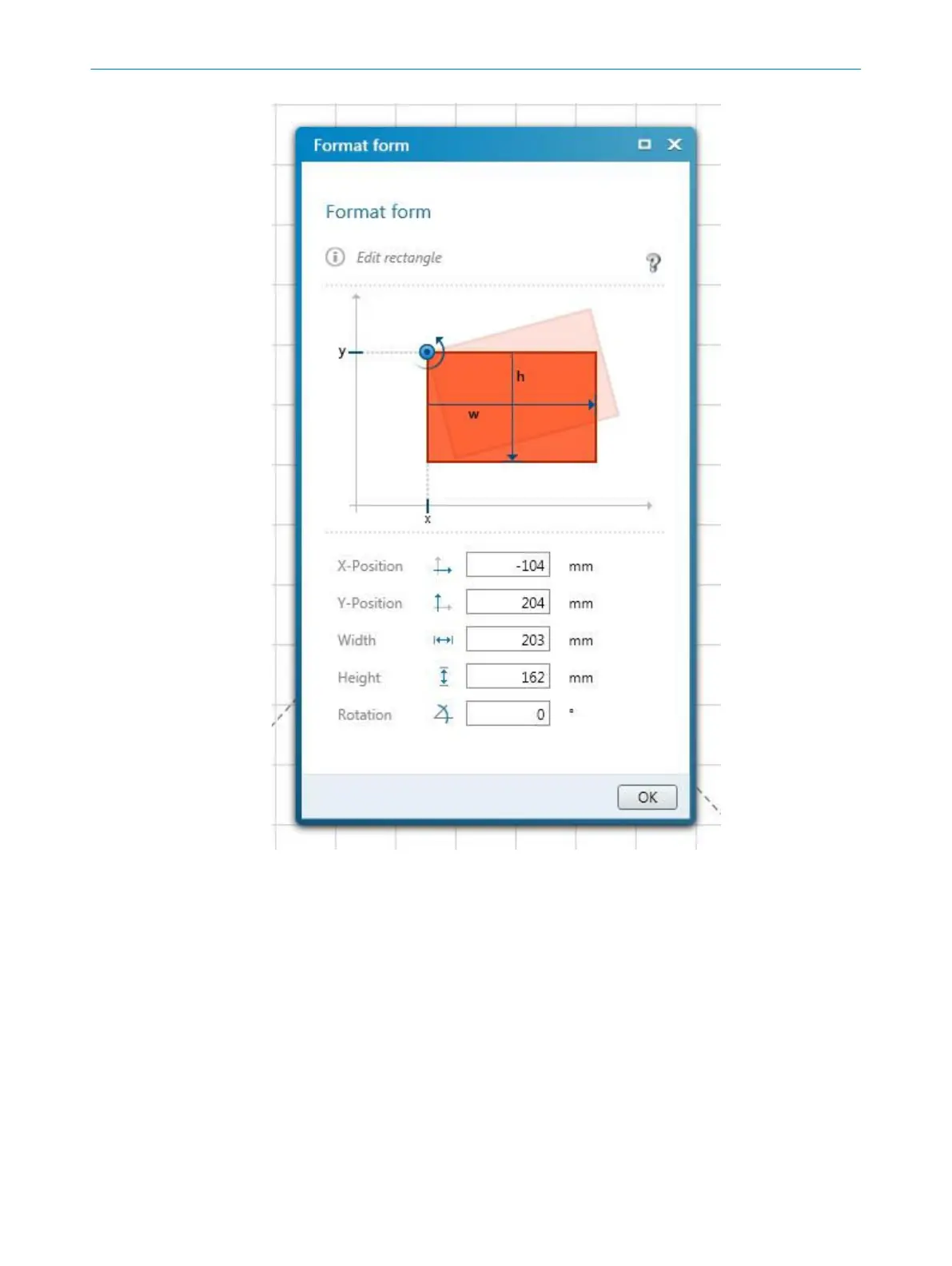Figure 71: Editing fields using coordinates
T
he reference points for the X and Y values are as follows:
•
Rectangle: top left corner
•
Circle: center point
•
Circle sector: center point
•
Polygon: each point individually
•
Contour line: each point individually
7.11.7 Drawing in points that cannot be monitored
The area to be monitored is scanned radially 1. F
or this reason, shadows 3 are
formed by objects in the room 2 (support columns, separator grids, etc.). The safety
laser scanner cannot monitor these areas.
7 C
ONFIGURATION
114
O P E R A T I N G I N S T R U C T I O N S | microScan3 – PROFINET 8021219/1ELL/2022-01-21 | SICK
Subject to change without notice