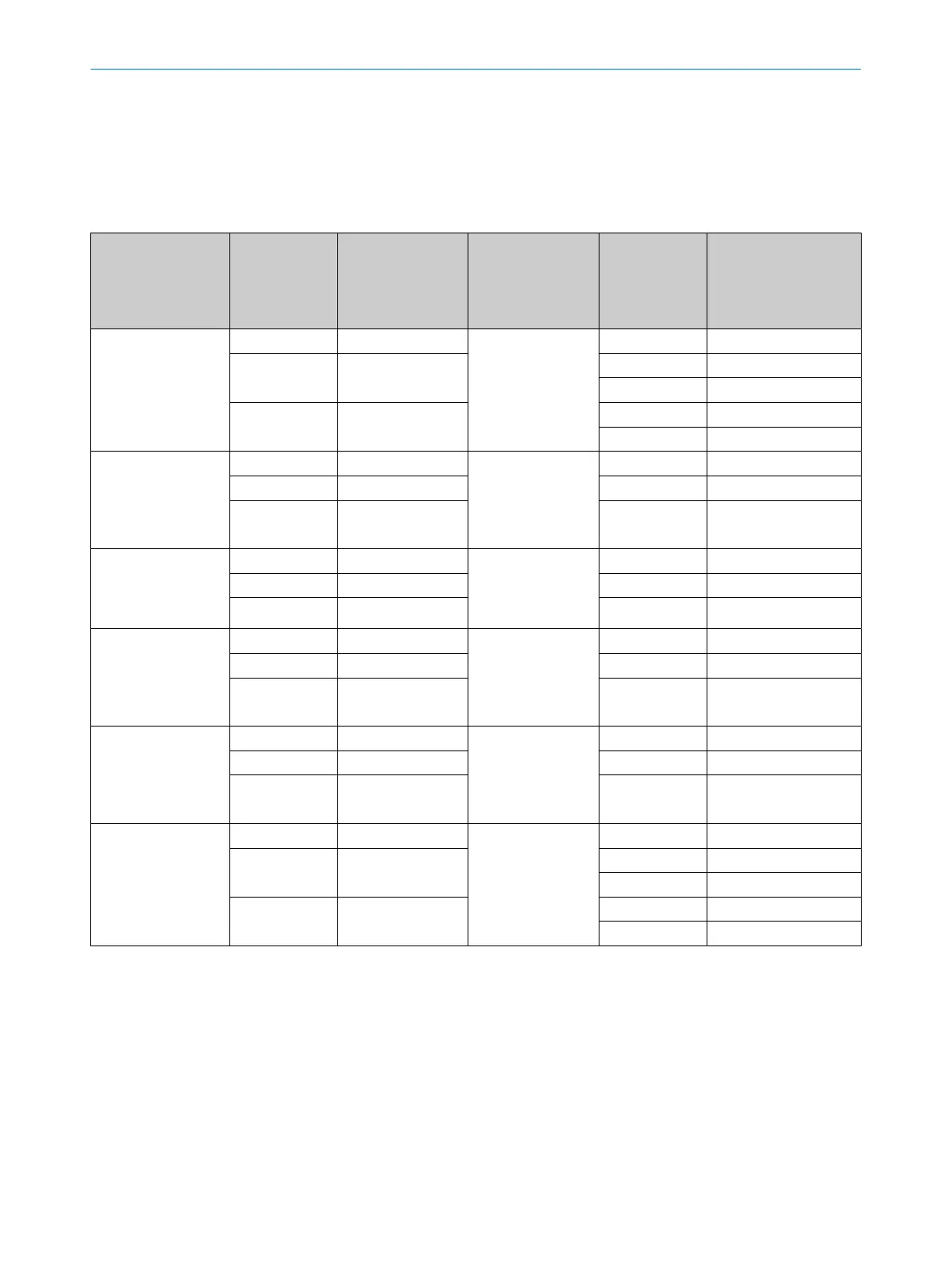13 Technical data
13.1 Variant overview
Ordering information: see "Or
dering information", page 189.
Table 28: Devices and type codes
Performance pack‐
a
ge
Integration in the
control
Connection type
Protective field
ran
ge
Device without sys‐
tem plug
System plug Position of the
system plug
when delivered
Device with system
plug
•
C
ore
•
PROFINET
•
RJ45, for push-
pull male connec‐
tor (copper)
≤ 4.0 m MICS3-ACAZ40PZ1 MICSX-CPNNZZZZ1 Bottom MICS3-ACAZ40PZ1P01
≤ 5.5 m MICS3-ACAZ55PZ1 Bottom MICS3-ACAZ55PZ1P01
Rear MICS3-ACAZ55PZ1P03
≤ 9.0 m MICS3-ACAZ90PZ1 Bottom MICS3-ACAZ90PZ1P01
Rear MICS3-ACAZ90PZ1P03
•
C
ore
•
PROFINET
•
SCRJ, for push-
pull male connec‐
tor (optical fibers)
≤ 4.0 m MICS3-ACAZ40LZ1 MICSX-CLNNZZZZ1 Bottom MICS3-ACAZ40LZ1P01
≤ 5.5 m MICS3-ACAZ55LZ1 Bottom MICS3-ACAZ55LZ1P01
≤ 9.0 m MICS3-ACAZ90LZ1 Bottom MICS3-ACAZ90LZ1P01
•
C
ore
•
PROFINET
•
M12, 4-pin, D-
coded
≤ 4.0 m MICS3-ABAZ40PZ1 MICSX-BANNZZZZ1 Bottom MICS3-ABAZ40PZ1P01
≤ 5.5 m MICS3-ABAZ55PZ1 Bottom MICS3-ABAZ55PZ1P01
≤ 9.0 m MICS3-ABAZ90PZ1 Bottom MICS3-ABAZ90PZ1P01
•
Pro
•
PROFINET
•
RJ45, for push-
pull male connec‐
tor (copper)
≤ 4.0 m MICS3-CCAZ40PZ1 MICSX-CPNNZZZZ1 Bottom MICS3-CCAZ40PZ1P01
≤ 5.5 m MICS3-CCAZ55PZ1 Bottom MICS3-CCAZ55PZ1P01
≤ 9.0 m MICS3-CCAZ90PZ1 Bottom MICS3-CCAZ90PZ1P01
•
Pro
•
PROFINET
•
SCRJ, for push-
pull male connec‐
tor (optical fibers)
≤ 4.0 m MICS3-CCAZ40LZ1 MICSX-CLNNZZZZ1 Bottom MICS3-CCAZ40LZ1P01
≤ 5.5 m MICS3-CCAZ55LZ1 Bottom MICS3-CCAZ55LZ1P01
≤ 9.0 m MICS3-CCAZ90LZ1 Bottom MICS3-CCAZ90LZ1P01
•
Pro
•
PROFINET
•
M12, 4-pin, D-
coded
≤ 4.0 m MICS3-CBAZ40PZ1 MICSX-BANNZZZZ1 Bottom MICS3-CBAZ40PZ1P01
≤ 5.5 m MICS3-CBAZ55PZ1 Bottom MICS3-CBAZ55PZ1P01
Rear MICS3-CBAZ55PZ1P03
≤ 9.0 m MICS3-CBAZ90PZ1 Bottom MICS3-CBAZ90PZ1P01
Rear MICS3-CBAZ90PZ1P03
13.2 Version numbers and functional scope
Functional scope
Older de
vices might not support the full functional scope of the latest Safety Designer.
To identify the different levels of the functionality, we use a 3-digit version number. The
version number is marked with the letter V on the device.
The functional scope of the device can be read at the following locations:
•
Label on the device
•
Display, entry in Device info menu at Hardware
TECHNICAL DATA 13
8021219/1ELL/2022-01-21 | SICK O P E R A T I N G I N S T R U C T I O N S | microScan3 – PROFINET
161
Subject to change without notice
