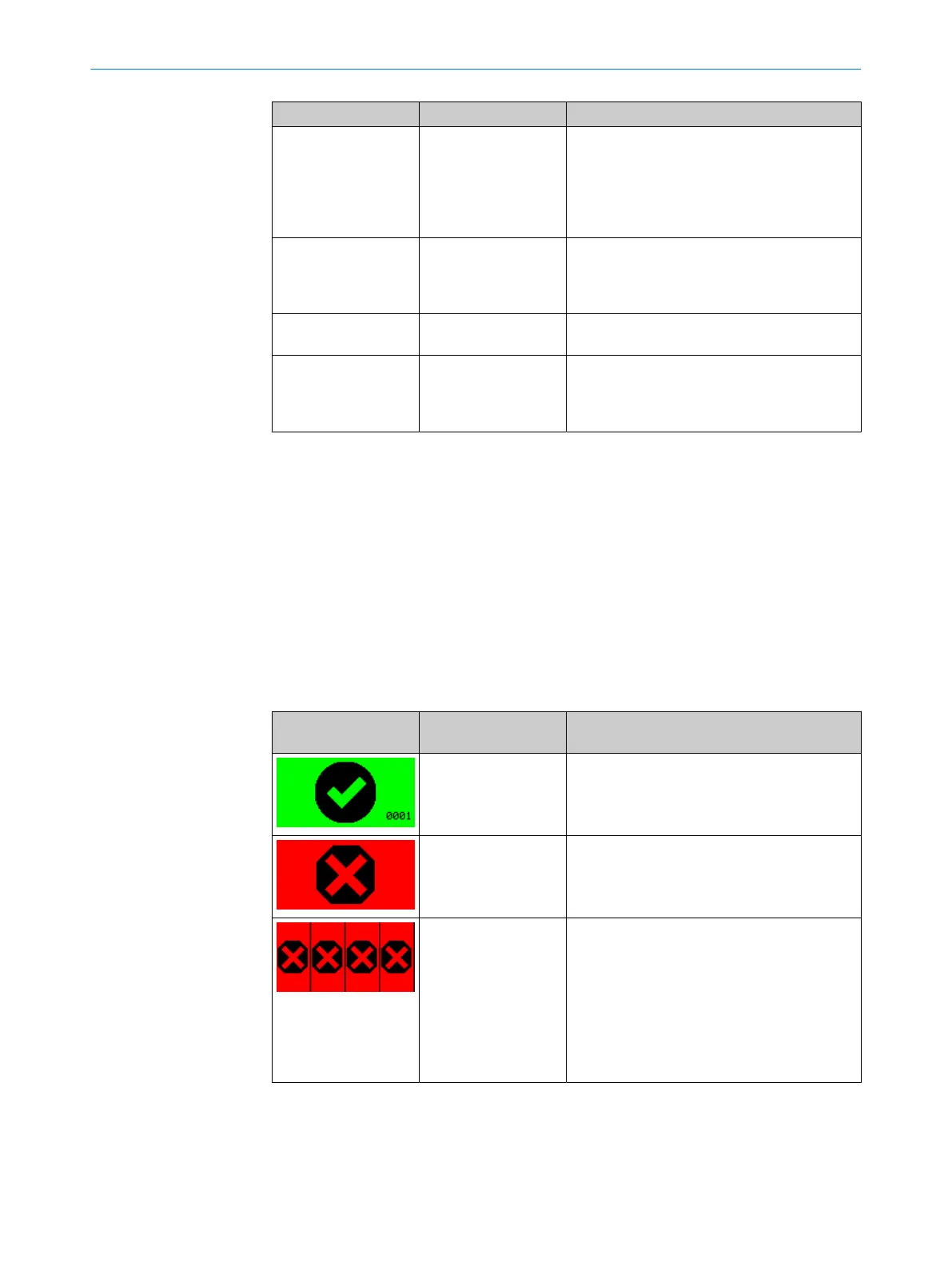LED status Meaning Troubleshooting
Ö
0.5 Hz
, green
Passivation of the
de
vice has been com‐
pleted, e.g. after
communication error
or connection termina‐
tion
b
P
erform reintegration of the device.
Ö
2 Hz, green
A process image with
F_iP
ar_CRC is used,
but value 0 is speci‐
fied as F_iPar_CRC.
b
Ent
er the correct F_iPar_CRC in the config‐
uration program of the controller.
b
Use process image without F_iPar_CRC.
O R
ed
Serious error, device
no
t ready
b
Chec
k and restart the device.
b
Replace device.
Ö Red
Incorrect PROFIsafe
conf
iguration
b
Chec
k the PROFIsafe parameters, in partic‐
ular, F_Dest_Add, WD_Time, F_iPar_CRC.
b
Check the PROFINET connection (see
table 22, page 138).
9.3.3 Status indicator with the display
The display shows current information about the status of the safety laser scanner. The
dis
play switches off after approx. 60 s if all fields are clear and no other notification is
displayed.
b
If the display is switched off, press any pushbutton to activate the display.
b
Press any pushbutton to obtain more details about the displayed status informa‐
tion.
b
If there are a number of pages with detailed information, this is shown in the top
right of the display.
b
Press the arrow buttons to change between a number of pages with detailed
information.
Table 24: Overview of status information
Display Device or configura‐
t
ion
Meaning
All devices and config‐
urations
All fields clear, safety outputs in ON state.
The number at bottom right indicates the
active monitoring case.
Devices and configu‐
r
ations with a config‐
ured safety output
Protective field interrupted, safety output in
OFF state.
Devices and configu‐
r
ations with 2 to 4
configured safety out‐
puts
For every of 4 cut-off paths, the following
applies: the protective field is interrupted or
there is a warning field in the active monitoring
case. Safety outputs in the OFF state.
Each column stands for a safety output.
Safety outputs in the OFF state are marked
with a cross if they could be in the safety-
related ON state in at least one monitoring
case.
OPERATION 9
8021219/1ELL/2022-01-21 | SICK O P E R A T I N G I N S T R U C T I O N S | microScan3 – PROFINET
139
Subject to change without notice