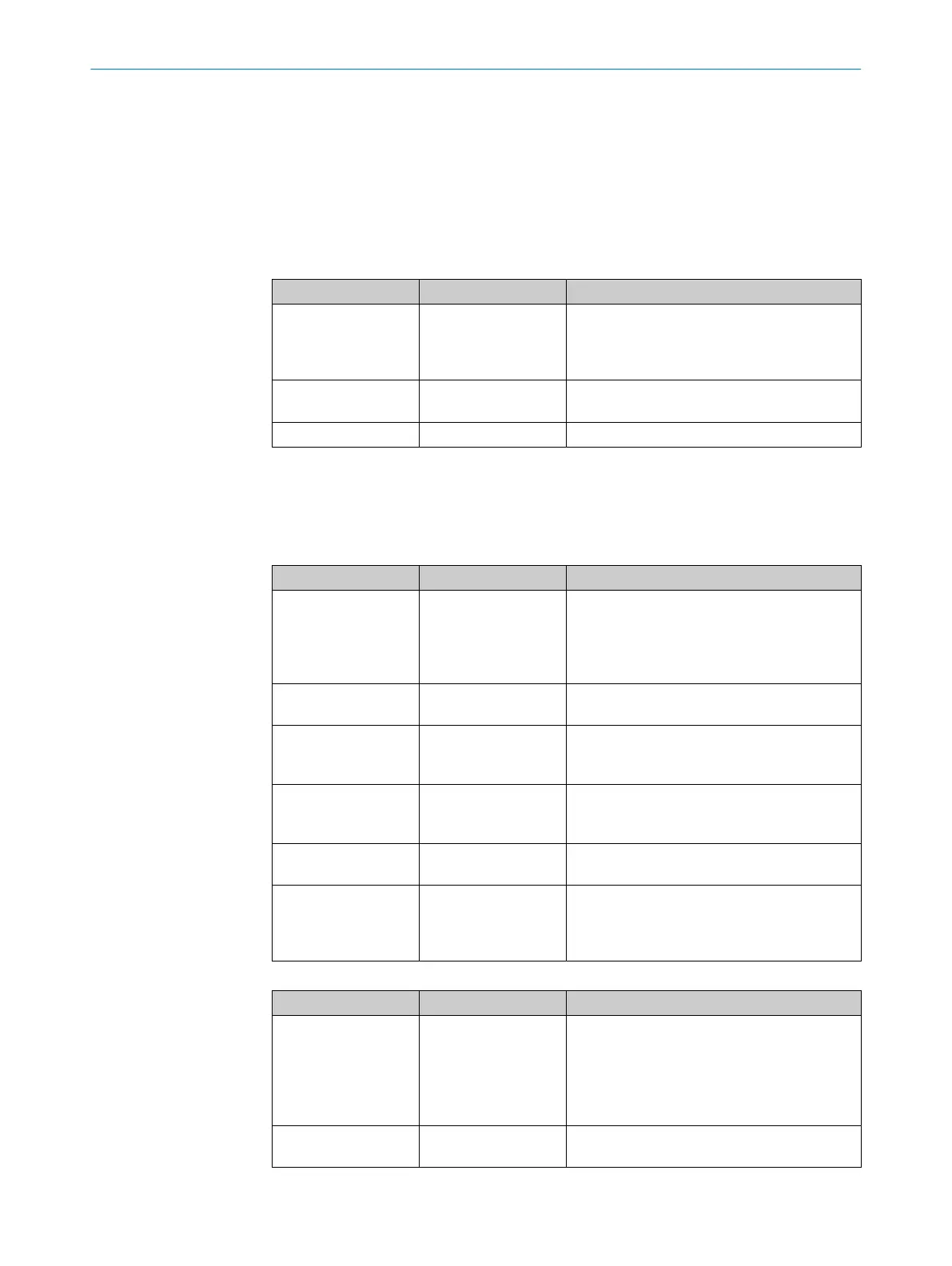2
PROFINET LEDs
The safety laser scanner has a LED for every network interface.
F
or PROFINET and PROFIsafe the safety laser scanner has two additional LEDs.
9.3.2.1 LEDs for network interfaces
The safety laser scanner has a LED for every network interface.
T
able 21: LEDs for network interfaces, labeling: Link/Act
LED status Meaning Troubleshooting
o
No supply voltage
N
o Ethernet connec‐
tion
b
Chec
k the voltage supply.
b
Check the network cable.
b
Check whether the device at the other end
of the network cable is switched on.
O Green
Ethernet connection
e
stablished
–
Ö Y
ellow
Data transmission –
9.3.2.2 PROFINET LEDs
The safety laser scanner has 2 PROFINET LEDs. These LEDs are used collectively for
bo
th PROFINET connections.
Table 22: Bus error LED, inscription: BF
LED status Meaning Troubleshooting
o
No supply voltage
or P
ROFINET commu‐
nication not active or
device is not config‐
ured
b
Chec
k power supply, wiring and connected
communication partners.
b
Restart device.
b
Check the configuration of the device.
O Green
PROFINET communi‐
c
ation is active
–
Ö Gr
een
No connection to con‐
t
rol unit
b
Chec
k PROFINET names.
b
Check the control unit.
b
Start the controller.
O R
ed
Serious error, device
no
t ready
b
Chec
k device.
b
Restart device.
b
Replace device.
Ö Red
Incorrect PROFINET
conf
iguration
b
Chec
k the PROFINET configuration, in par‐
ticular F_Dest_Add.
Ö R
ed/green
PROFINET alarm is
ac
tive
b
Chec
k the cause of the error in the con‐
figuration program of the controller and
observe the help text.
b
Check the alarm in the Safety Designer.
Table 23: System error LED, inscription: BF
LED status Meaning Troubleshooting
o
No supply voltage
or P
ROFIsafe commu‐
nication not initialized
or not active or incor‐
rect process image
selected
b
T
rigger or launch PROFIsafe communica‐
tion.
b
Check whether the same process image is
selected in the controller and in the device
(6 bytes or 12 bytes)
O Green
PROFIsafe communi‐
c
ation is active
–
9 OPERATION
138
O P E R A T I N G I N S T R U C T I O N S | microScan3 – PROFINET 8021219/1ELL/2022-01-21 | SICK
Subject to change without notice