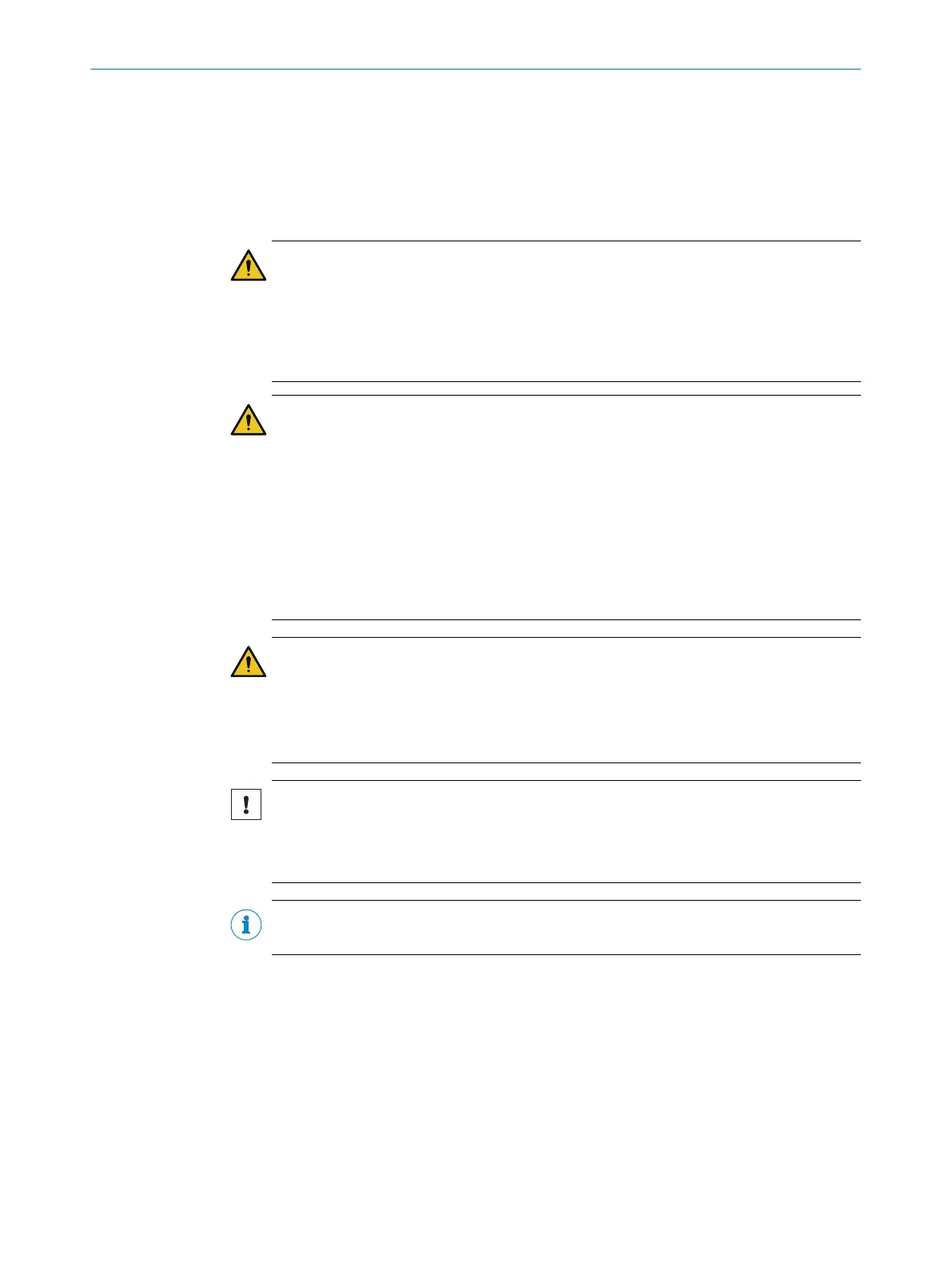5 Mounting
5.1 Safety
For information about the requirements for properly mounting the safety laser scanner,
see "A
ssembly", page 26.
DANGER
D
eath or severe injury due to electrical voltage and/or an unexpected startup of the
machine
b
Make sure that the machine is (and remains) disconnected from the voltage
supply during mounting and electrical installation.
b
Make sure that the dangerous state of the machine is and remains switched off.
DANGER
H
azard due to lack of effectiveness of the protective device
If unsuitable brackets are used or if subjected to excessive vibrations, the device may
become detached or damaged.
Persons or parts of the body to be protected may not be recognized or not recognized in
time in case of non-observance.
b
Only use SICK-approved brackets for mounting.
b
Take appropriate measures for vibration damping if vibration and shock specifica‐
tions exceed the values and test conditions specified in the data sheet, see "Data
sheet", page 165.
DANGER
Im
proper work on the product
A modified product may not offer the expected protection if it is integrated incorrectly.
b
Apart from the procedures described in this document, do not repair, open, manip‐
ulate or otherwise modify the product.
NOTICE
T
he optics cover of the safety laser scanner is an optical component.
b
Do not contaminate or scratch the optics cover during unpacking and mounting.
b
Prevent fingerprints on the optics cover.
NOTE
Mount the device in the following order.
5.2 Unpacking
Approach
b
Chec
k the components for completeness and the integrity of all parts.
b
In the event of complaints, contact the responsible SICK subsidiary.
Further topics
•
"Or
dering information", page 189
5 MOUN
TING
76
O P E R A T I N G I N S T R U C T I O N S | microScan3 – PROFINET 8021219/1ELL/2022-01-21 | SICK
Subject to change without notice