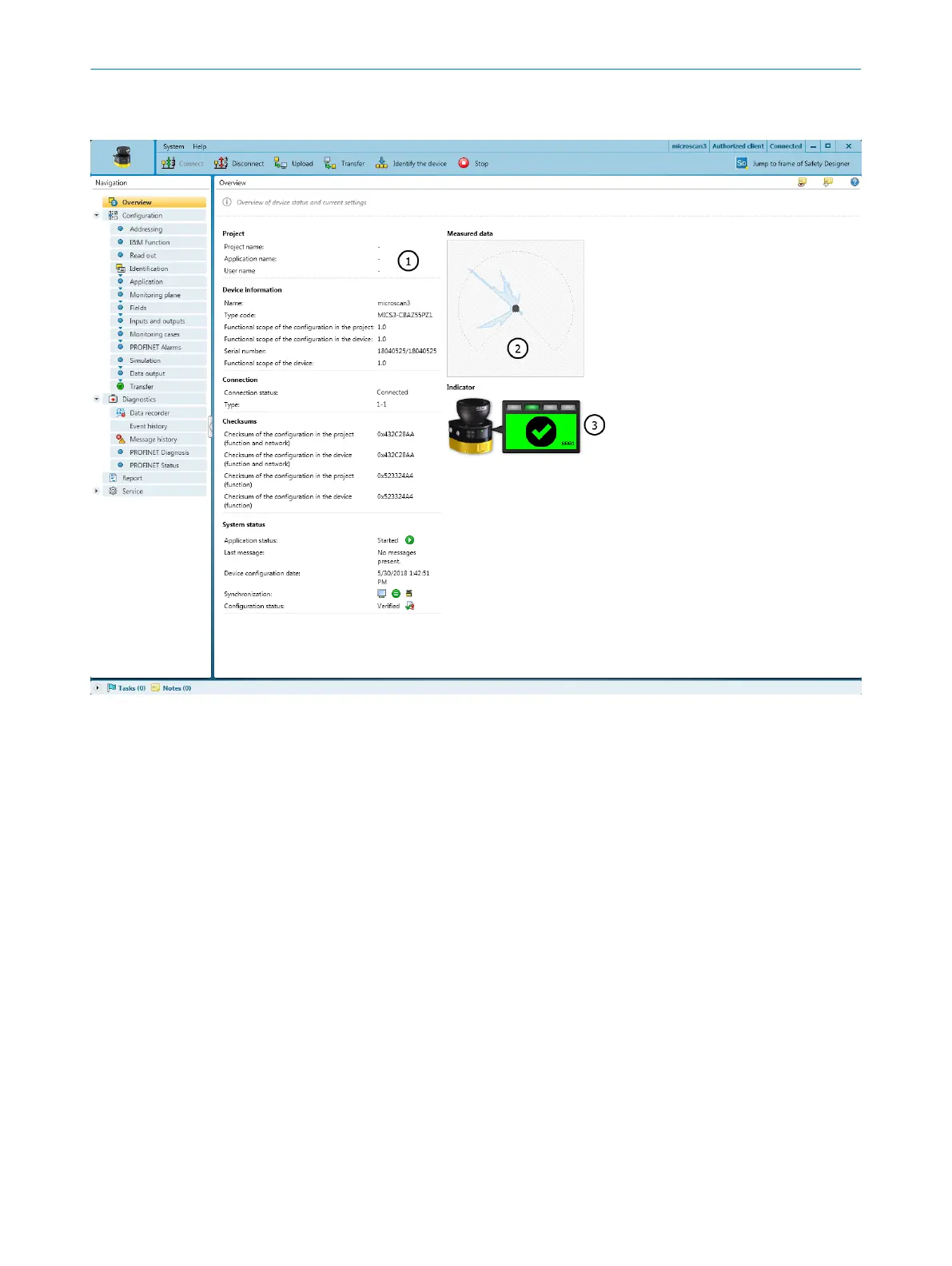7.3 Overview
Figure 59: Overview
1
Device information
2
Current measurement data
3
Display with device status
The O
verview dialog box contains information about the safety laser scanner.
Project
•
Pr
oject name: the same name should be chosen for all devices in the project
•
Application name: this name can be the same for a number of devices in the
project. It highlights that these devices realize an application together, by respond‐
ing to one another for example.
Device information
•
N
ame, identifies the specific device
17)
•
Type code of the safety laser scanner
•
Functional scope of the configuration in the project
•
Functional scope of the configuration in the device
•
Serial number of the safety laser scanner
•
Functionality of the device
•
Part number
•
Revision
17)
T
he name used here is independent of the PROFINET name.
CONFIGURATION 7
8021219/1ELL/2022-01-21 | SICK O P E R A T I N G I N S T R U C T I O N S | microScan3 – PROFINET
91
Subject to change without notice