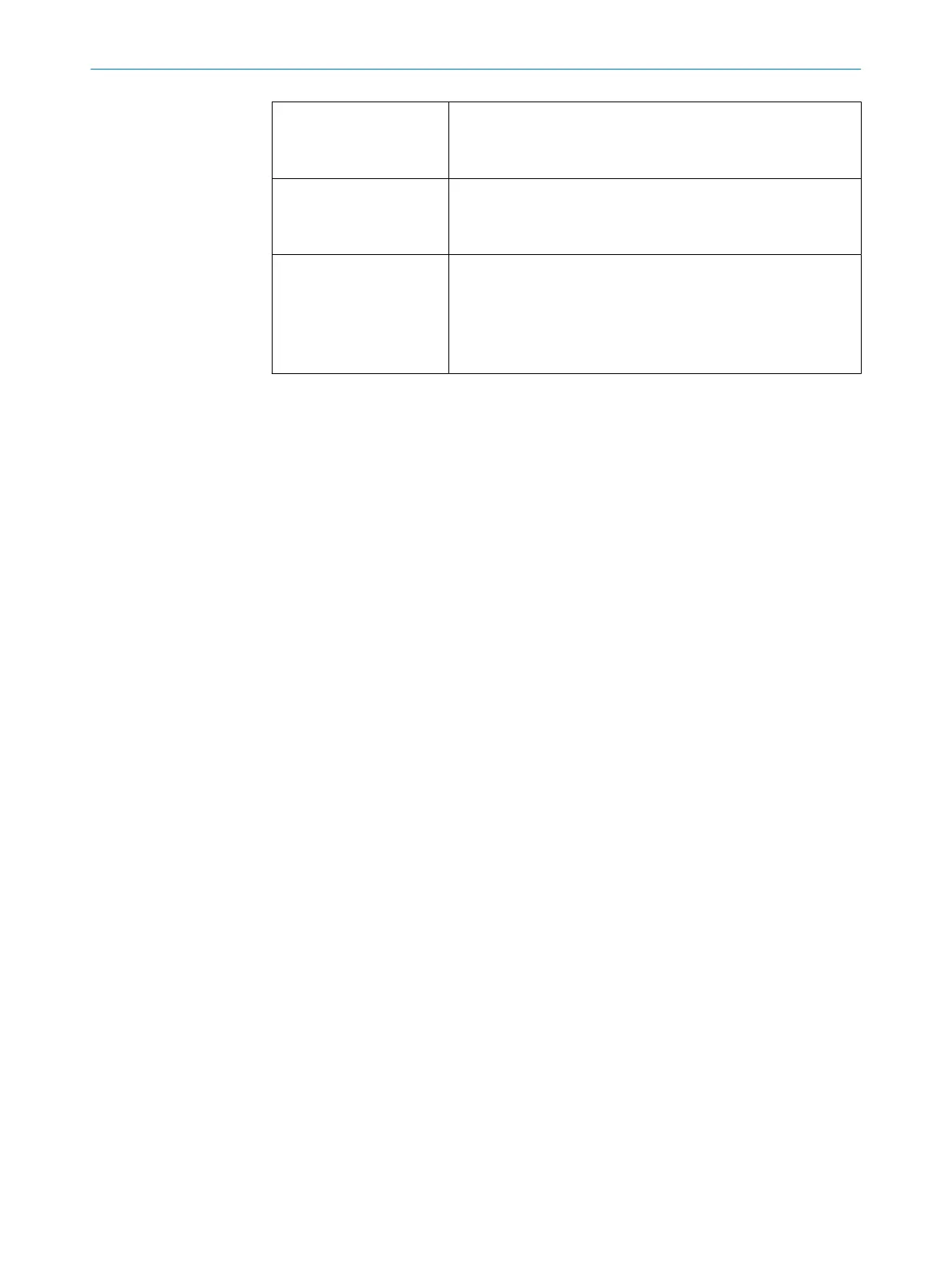Static control input A static control input is a dual-channel control input, which evalu‐
a
tes the status of every channel as the value 0 or 1. The signal
states of one or more static control inputs give a unique signal
pattern. This signal pattern activates a monitoring case.
Test rod The test rod is an opaque, cylinder-shaped object used to check
t
he detection capability of the active opto-electronic protective
device. The diameter of the test rod is the same as the resolution
of the active opto-electronic protective device.
Warning field The warning field monitors larger areas than the protective field.
Simple switching functions can be triggered with the warning field,
e.g. a warning light or an acoustic signal can be triggered if a
person approaches, even before the person enters the protective
field.
The warning field must not be used for safety applications.
17 GLOSSARY
198
O P E R A T I N G I N S T R U C T I O N S | microScan3 – PROFINET 8021219/1ELL/2022-01-21 | SICK
Subject to change without notice