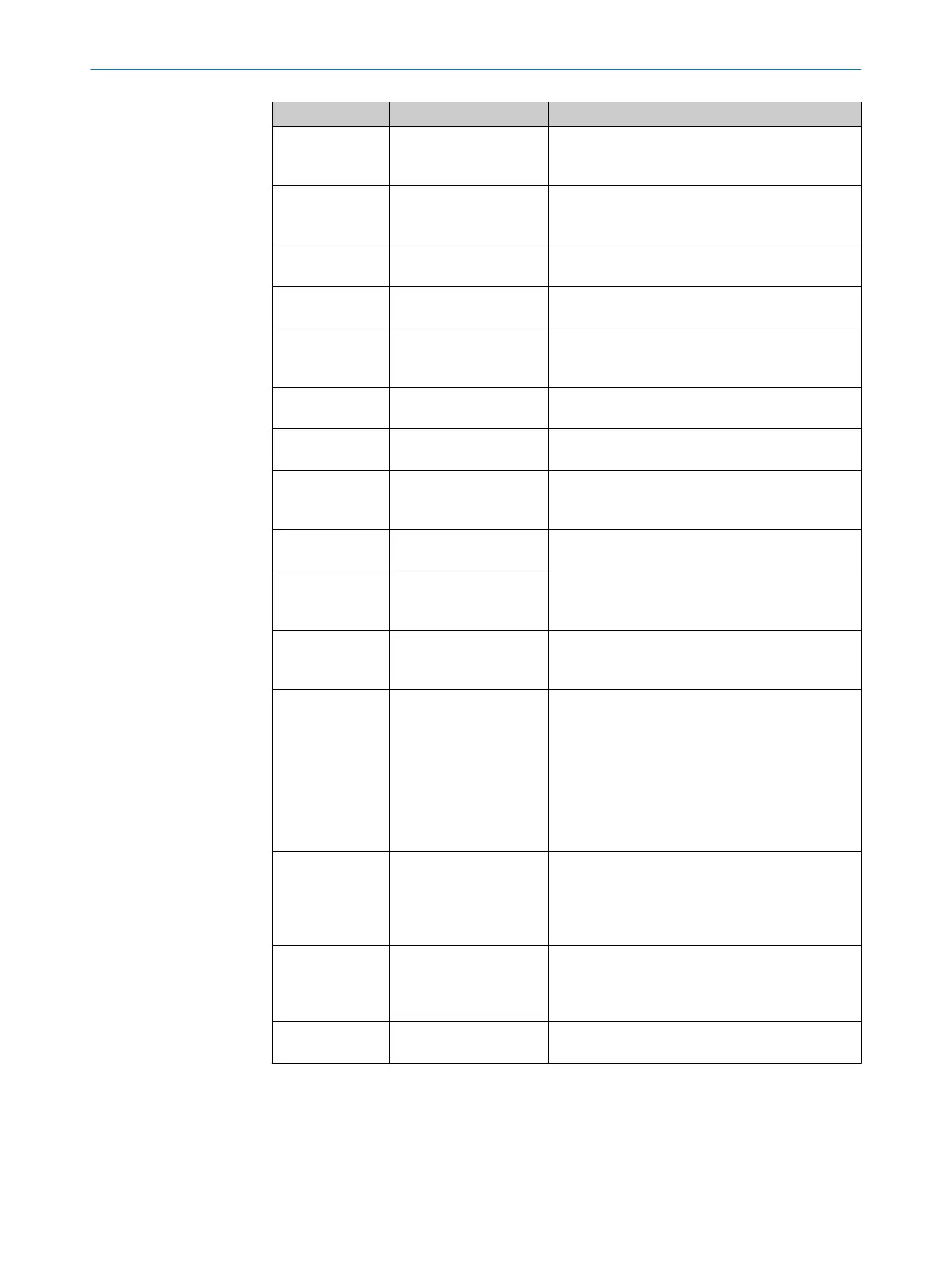Display Possible cause Remedy
A second device which
is connec
ted via EFI is in
the fault state.
b
Chec
k the connected device and the connec‐
tion.
Overcurrent at OSSD
connec
tion 1
b
Chec
k the connected switching element (con‐
tactor, relay) and replace if necessary.
b
Check the wiring for short-circuit to 0 V.
Short-circuit to 24 V at
O
SSD connection 1
b
Chec
k the wiring for short-circuit to 24 V.
Short-circuit to 0 V at
O
SSD connection 1
b
Chec
k the wiring for short-circuit to 0 V.
Overcurrent at OSSD
connec
tion 2
b
Chec
k the connected switching element (con‐
tactor, relay) and replace if necessary.
b
Check the wiring for short-circuit to 0 V.
Short-circuit to 24 V at
O
SSD connection 2
b
Chec
k the wiring for short-circuit to 24 V.
Short-circuit to 0 V at
O
SSD connection 2
b
Chec
k the wiring for short-circuit to 0 V.
Short-circuit between
O
SSD connection 1 and
2
b
Chec
k the wiring and rectify the error.
General OSSD wiring
er
ror
b
Chec
k the complete wiring of the OSSDs.
Device is addressed as
gue
st
Not an error. The symbol is displayed for approx.
2 seconds when a device that is addressed as a
guest is switched on.
Device is addressed as
host
Not an error. The symbol is displayed for approx.
2 seconds when a device that is addressed as a
host is switched on.
The device is receiving
no measured values
within a range of at least
90° (maximum measur‐
ing range of 29.9 m)
and is therefore not
detecting any obstacles
present there, for exam‐
ple building walls.
b
F
or correct functioning of the safety laser
scanner, always ensure that measured values
are received within a range of 90°; this range
can be moved as required within the scan
range.
Device is dazzled
b
Check whether the device is being dazzled by
an external light source, e.g., headlight,
infrared light sources, stroboscopic light, sun
etc.
b
If necessary, re-mount the device.
Temperature error. The
oper
ating temperature
of the device is outside
the permitted range.
b
Chec
k whether the device is being operated as
per the permissible ambient conditions.
Invalid configuration of
t
he EDM
b
Chec
k that the machine-side EDM is con‐
nected correctly.
10 TROUBLESHOOTING
104
O P E R A T I N G I N S T R U C T I O N S | S300 Mini 8014170/ZA23/2019-11-14 | SICK
Subject to change without notice